-
dmcdermottAsked on September 20, 2016 at 8:27 AM
I have a need to find a form building solution that will enable me to link a question being asked to a data source i.e. table of information. The end user filling out the form needs to be able to dynamically search the data source and make the appropriate selection.
-
Nik_CReplied on September 20, 2016 at 11:37 AM
Maybe we will need more information on how you would like to have the workflow of this, but I created this demo form: https://form.jotform.com/62635045311952 where I used Conditions to show/hide the answers. And for answers I used Autocomplete widget:
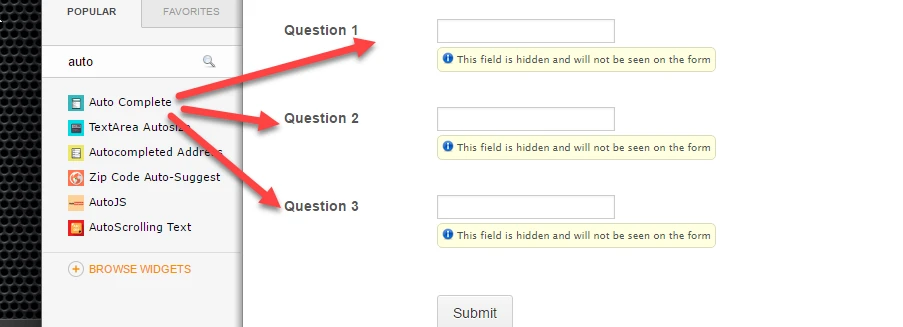
So you can input in Autocomplete possible answers that your customers can choose from:
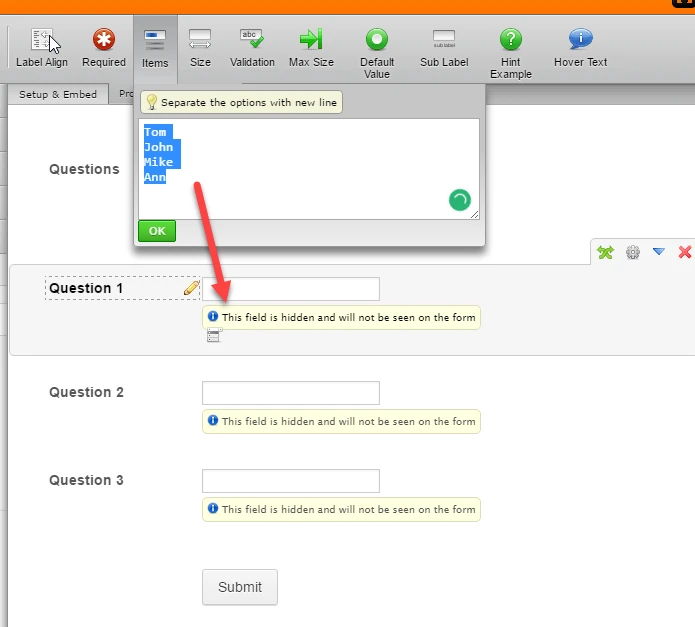
Or maybe use a drop-down menu where they can just choose the possible answers from the available ones.
Hope it helps, if you have any further questions or had something else in mind please let us know.
Thank you!
-
dmcdermottReplied on September 20, 2016 at 1:03 PM
thank you for the fast reply. Let me try to be more specific. I want a question/field where form respondents can type in a name, address or phone/fax number and for the field to search a connected data source (excel sheet or other data source) then pull up any matches with the complete row from external data source but formatted if possible/clean so responder can decide if that is correct choice and they can select it if so or try another search (of the linked external source).
-
David JotForm Support ManagerReplied on September 20, 2016 at 2:59 PM
That will not be possible to accomplish with our features. In order to accomplish it, you will first need to hire a developer, and download the full source code of your form: https://www.jotform.com/help/104-How-to-get-the-Full-Source-Code-of-your-Form
In that way, the developers can connect to your database, and create the proper script to automatically pull the data into your form field.
Open a new thread if you need anything else, we will be glad to assist you.
- Mobile Forms
- My Forms
- Templates
- Integrations
- INTEGRATIONS
- See 100+ integrations
- FEATURED INTEGRATIONS
PayPal
Slack
Google Sheets
Mailchimp
Zoom
Dropbox
Google Calendar
Hubspot
Salesforce
- See more Integrations
- Products
- PRODUCTS
Form Builder
Jotform Enterprise
Jotform Apps
Store Builder
Jotform Tables
Jotform Inbox
Jotform Mobile App
Jotform Approvals
Report Builder
Smart PDF Forms
PDF Editor
Jotform Sign
Jotform for Salesforce Discover Now
- Support
- GET HELP
- Contact Support
- Help Center
- FAQ
- Dedicated Support
Get a dedicated support team with Jotform Enterprise.
Contact SalesDedicated Enterprise supportApply to Jotform Enterprise for a dedicated support team.
Apply Now - Professional ServicesExplore
- Enterprise
- Pricing




























































