-
markrojek1Asked on September 20, 2016 at 12:49 PM
On the below form, if you chose any vehicle number other than 29-15, the submission will go through to Jotform, but not to the Admin Report email that I specified in the rules.
Any thoughts?
Page URL: https://form.jotform.com/60946484312155 -
David JotForm SupportReplied on September 20, 2016 at 2:36 PM
I checked our logs for the address that was supposed to receive the admin email and it looks like the emails are going through. Check your spam/junkmail folder to ensure they are not being filtered there. If they are not there, check your conditional statements to see if the appropriate condition is being met to send the email.
-
markrojek1Replied on September 20, 2016 at 4:20 PM
Yeah, I went through them. If the Vehicle number is set to 29-15 everything functions fine. It is only if you chose 16-06 for example that the form will only submit to Jotform and will not send the associated email to my Gmail address.
-
David JotForm SupportReplied on September 20, 2016 at 5:58 PM
I believe your are referring to the unit number field. I checked the conditions associated with that field and there are no email conditions associated with that field. I am not sure why setting that value differently would cause emails to work or not.
Set up a notification for the admin email that does not have a condition attached to see if the email triggers to that address when no conditions are involved. If it does, then there is something in the conditions causing the emails not to trigger.
-
markrojek1Replied on October 5, 2016 at 9:27 AM
I'm still struggling and set up the extra email notifications based on how I was told from a previous post.
https://www.jotform.com//?formID=60946484312155
https://www.jotform.com//?formID=60646781099164
When something is triggered to send a maintenance or ems email it seems like something goes wrong. I always need the admin report sent, and if any of the conditions are met I need the other emails to go along with it.
Any help would be greatly appreciated.
-
John_BensonReplied on October 5, 2016 at 11:17 AM
Please give me more time to work on this issue. I will contact you once I have a solution. Thank you for your patience.
-
John_BensonReplied on October 5, 2016 at 12:16 PM
Thank you for patiently waiting.
I have checked your form and I can see that the 3 conditions are configured properly. These 3 email conditions is set to trigger the "Admin Report" notification if any of the conditions are met.
Also, the email recipients of your notification are not in the bounce list. Are you not getting the "Admin Report" notification?
I have cloned your form and I re-inserted the "Maintenance Deficiency" and "EMS Deficiency" conditions. I did a test submission and I was able to receive the "Admin Report" notification.
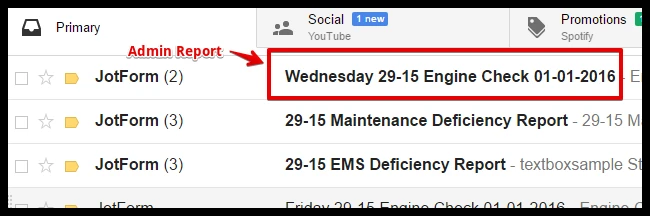
Please try the steps below:
1. Remove the "Maintenance Deficiency" notification in the Condition 2.
2. Remove the "EMS Deficiency" notification in Condition 3.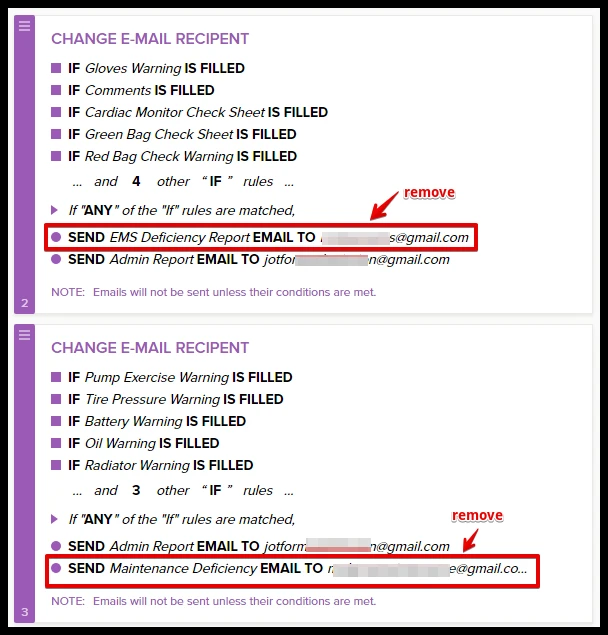
3. Save the form and the log out from JotForm.
4. Restart your browser and then log back in to JotForm.
5. Please add the "Maintenance Deficiency" notification in Condition 2.
6. Please add the "EMS Deficiency" notification in Condition 3.Hope that helps. Let us know if the issue persist. Thank you.
-
markrojek1Replied on November 16, 2016 at 9:48 PM
Thanks, I finally pulled all of my email related conditional formatting out. Saved it. Logged Out. And then started over with inputting it and it works just as I wanted now.
-
Chriistian Jotform SupportReplied on November 17, 2016 at 1:34 AM
On the behalf of my colleague, you are welcome. We are glad you finally resolved regarding the issue.
Please feel free to contact us again if you need further assistance.
Regards.
- Mobile Forms
- My Forms
- Templates
- Integrations
- INTEGRATIONS
- See 100+ integrations
- FEATURED INTEGRATIONS
PayPal
Slack
Google Sheets
Mailchimp
Zoom
Dropbox
Google Calendar
Hubspot
Salesforce
- See more Integrations
- Products
- PRODUCTS
Form Builder
Jotform Enterprise
Jotform Apps
Store Builder
Jotform Tables
Jotform Inbox
Jotform Mobile App
Jotform Approvals
Report Builder
Smart PDF Forms
PDF Editor
Jotform Sign
Jotform for Salesforce Discover Now
- Support
- GET HELP
- Contact Support
- Help Center
- FAQ
- Dedicated Support
Get a dedicated support team with Jotform Enterprise.
Contact SalesDedicated Enterprise supportApply to Jotform Enterprise for a dedicated support team.
Apply Now - Professional ServicesExplore
- Enterprise
- Pricing





























































