-
jenj0329Asked on September 20, 2016 at 2:41 PM
I know within a box, I can align text or object, but how can I align the actual columns? Unless there is an exact amount of text in the "description" column, it throws off the qty and notes columns so they dont line up?
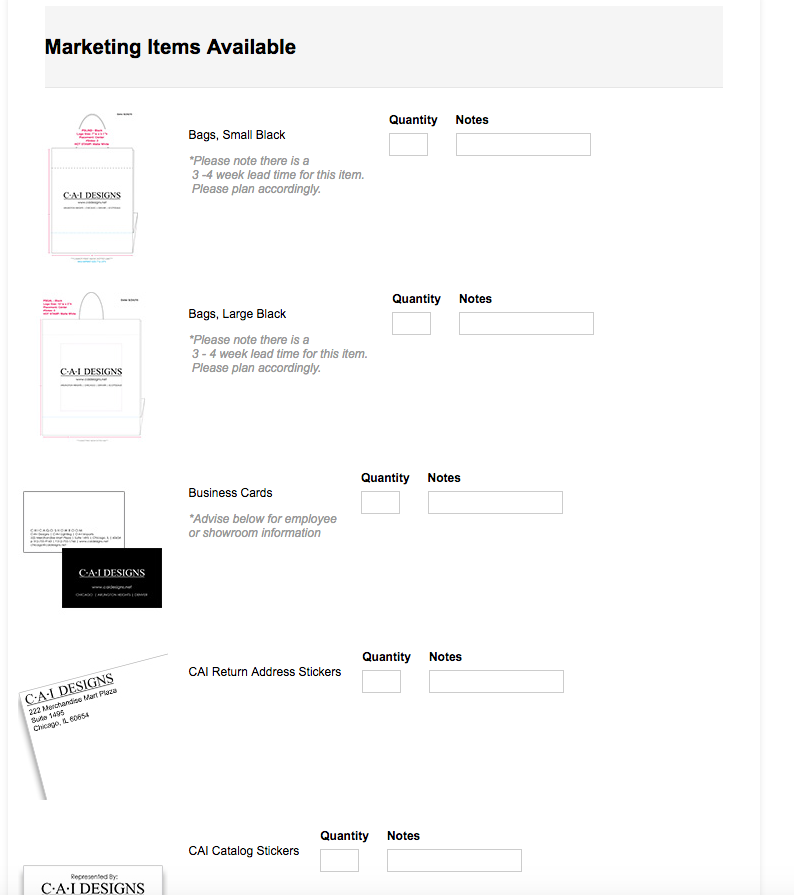 Page URL: https://form.jotform.com/62423725367155
Page URL: https://form.jotform.com/62423725367155 -
Kevin Support Team LeadReplied on September 20, 2016 at 4:41 PM
This should be fixed by injecting some CSS code, first you will need to get the the ID of each text you want to modify.
To get the ID right click on the element and select the option inspect element, once there copy the ID found in the <li> HTML element.

Replace the ID in the highlighted code below:
li#id_196 {
width: 245px;
}
This way you will set the same width for all the text descriptions, this guide will help you to inject the code to your form: How-to-Inject-Custom-CSS-Codes
Please if you have any question, let us know.
-
jenj0329Replied on September 22, 2016 at 11:59 AM
Is there a different way to right click when using Apple? If I right click, I get the options shown here. If I double right click, I DO get the inspect, but it "inspects" that content menu box that is shown, not the box Im looking for (the description box)?
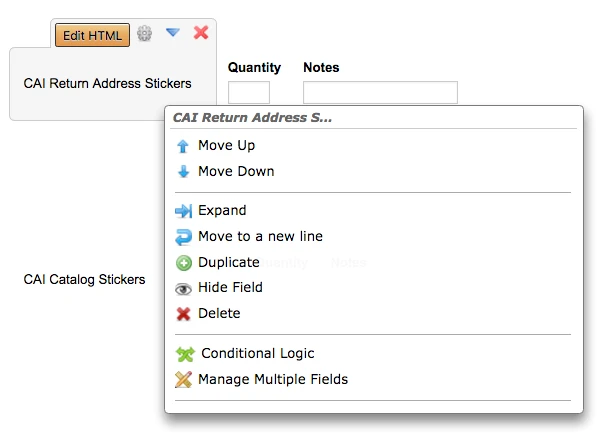
-
Kevin Support Team LeadReplied on September 22, 2016 at 1:40 PM
The screenshot you share is from the Form Builder, you should open your form in a new tab https://form.jotform.com/62423725367155 and then follow the instructions above, I have tested in Safari and the steps are the same, right click on the element and copy the ID of the <li> element.
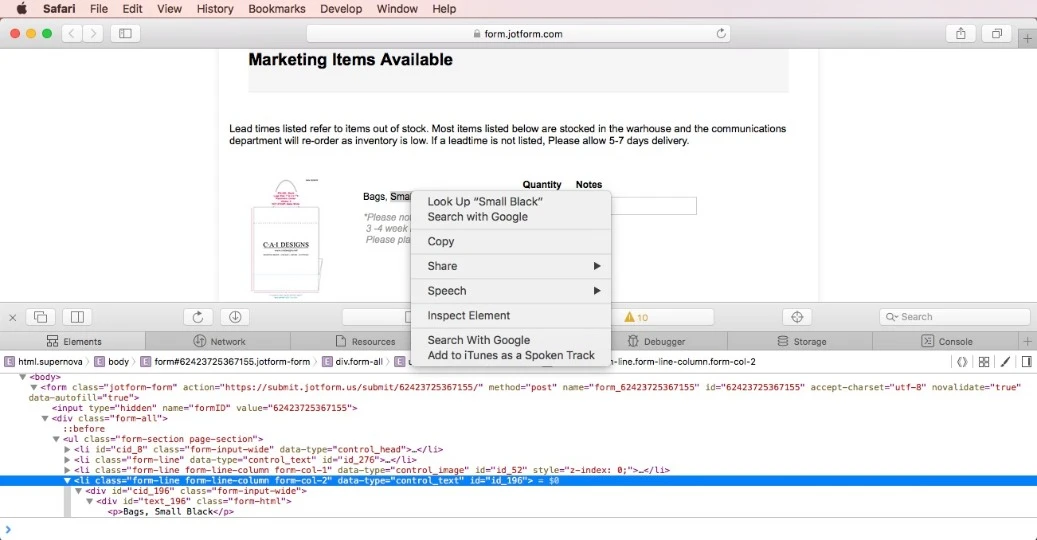
But please open the link to your form https://form.jotform.com/62423725367155 in a new tab and follow the steps.
Please let us know how it goes.
- Mobile Forms
- My Forms
- Templates
- Integrations
- INTEGRATIONS
- See 100+ integrations
- FEATURED INTEGRATIONS
PayPal
Slack
Google Sheets
Mailchimp
Zoom
Dropbox
Google Calendar
Hubspot
Salesforce
- See more Integrations
- Products
- PRODUCTS
Form Builder
Jotform Enterprise
Jotform Apps
Store Builder
Jotform Tables
Jotform Inbox
Jotform Mobile App
Jotform Approvals
Report Builder
Smart PDF Forms
PDF Editor
Jotform Sign
Jotform for Salesforce Discover Now
- Support
- GET HELP
- Contact Support
- Help Center
- FAQ
- Dedicated Support
Get a dedicated support team with Jotform Enterprise.
Contact SalesDedicated Enterprise supportApply to Jotform Enterprise for a dedicated support team.
Apply Now - Professional ServicesExplore
- Enterprise
- Pricing



























































