-
BirdCareAsked on September 20, 2016 at 5:36 PM
-
Support_Management Jotform SupportReplied on September 20, 2016 at 8:32 PM
I'm seeing you have a separate thread here https://www.jotform.com/answers/936535 about uploading a Fillable PDF Form.
If you're asking if you can edit the PDF Form you uploaded through this page https://www.jotform.com/fillable-pdf-form-creator/ then yes, you may edit that form on your Form Builder.
HOWEVER, keep in mind that there are certain limitations when it comes to PDF forms (e.g. only certain fields will work, widgets will not work, payment processors will not work, conditions, and so on).
You can refer to this page: Everything-you-need-to-know-about-JotForm-Fillable-PDF-Creator to learn more about the things you can (or can't do) with Fillable PDF forms.
-
BirdCareReplied on September 20, 2016 at 9:49 PM
Not sure where to find the 'Edit Form' option I can only see 'Download PDF'. It is quite a complex form and I was hoping not to have to redo it in Jotform so really hope you can help me out.
-
jonathanReplied on September 21, 2016 at 12:04 AM
We apologize for the confusion. I see now that you meant you want to Edit the Submission PDF report of the form.
You can follow the guide on this similar discussion thread.
https://www.jotform.com/answers/847801-How-to-edit-submission-PDF-template
In the Download PDF you should see 'Customize PDF' below it. That is the PDF Designer/Editor tool.
Example:
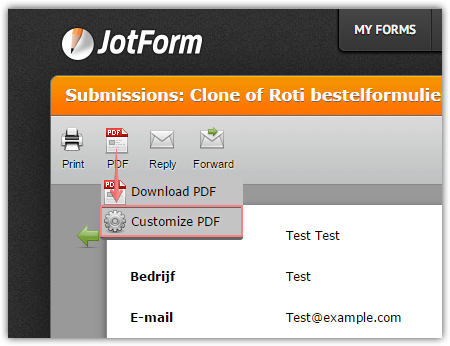
Let us know if you need further assistance.
-
Mandy RobertsonReplied on September 21, 2016 at 9:33 PM
Thank you but I was looking to change the original form not each individual submission. Have decided to create the form in Jotform
-
liyamReplied on September 21, 2016 at 10:05 PM
Thanks for letting us know, Mandy.
Should you have more questions, please let us know.
Thanks.
- Mobile Forms
- My Forms
- Templates
- Integrations
- INTEGRATIONS
- See 100+ integrations
- FEATURED INTEGRATIONS
PayPal
Slack
Google Sheets
Mailchimp
Zoom
Dropbox
Google Calendar
Hubspot
Salesforce
- See more Integrations
- Products
- PRODUCTS
Form Builder
Jotform Enterprise
Jotform Apps
Store Builder
Jotform Tables
Jotform Inbox
Jotform Mobile App
Jotform Approvals
Report Builder
Smart PDF Forms
PDF Editor
Jotform Sign
Jotform for Salesforce Discover Now
- Support
- GET HELP
- Contact Support
- Help Center
- FAQ
- Dedicated Support
Get a dedicated support team with Jotform Enterprise.
Contact SalesDedicated Enterprise supportApply to Jotform Enterprise for a dedicated support team.
Apply Now - Professional ServicesExplore
- Enterprise
- Pricing






























































