-
dweinappleAsked on September 20, 2016 at 6:28 PM
I integrated my cloned form Automated Certificate Workflow with Google Sheets, but when I complete the form, there is no data in the spreadsheet. Also, no PDF Certificate was emailed to me.
Thanks!
Devora
-
MikeReplied on September 20, 2016 at 6:36 PM
The form is currently showing 0 submissions. Have you removed your test entries?
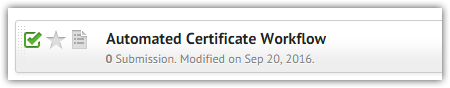
Please note that the Google Spreadsheet Integration might be sensitive to the spreadsheet modifications. For example, if you re-name a column, it will stop updating that column with the form data.
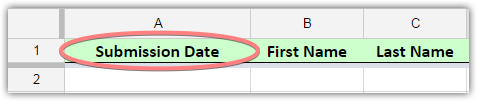
Other modifications might also break the integration. To refresh the integration you can redo it on your form.
-
dweinappleReplied on September 20, 2016 at 7:55 PM
I integrated Automated Certificate Workflow with Google Sheets, but when I submit the form, I get an email that shows my responses, but where's the google sheet? I can download the data into .csv or excel, but how to directly link to sheets?

-
dweinappleReplied on September 20, 2016 at 8:28 PM
OK - I have submissions, and have been able to integrate my jotform data into a google sheet. The fields map pretty well into AutoCrat, except for the nested presenter and workshop dynamic dropdown - which also shows up as a hidden field. I like the dropdown, but I need presenter and workshop to show up in my Certificate PDF template.

-
dweinappleReplied on September 20, 2016 at 11:08 PM
I am now realizing that what I am trying to do may be beyond the scope of Jotform. And since I need to get these evaluations to the attendees by Thursday evening (we go on vacation friday), I need to do something drastic - until I'm able to find the time to do this properly. Here is my kluge based a suggestion from an Apple engr friend: I will set up 30 separate jotforms representing each workshop. We will email the form links to each of the attendees and have them complete the evaluations for the workshop that they attended. I won't use the dynamic drop-downs so that I can get straight mappable column headers into the google sheet associated with each evaluation form completed. Each form shares most of the same questions, except for the objectives (3) which are different for each workshop. I will then be able to set up the AutoCrat merge to produce a PDF certificate for each completed evaluation that will be emailed to the attendee.
I hope I can get this done by thursday night. Thanks everyone for all of your help. At some point I really want to do this in a more automated way, but no time now.
-
Chriistian Jotform SupportReplied on September 20, 2016 at 11:25 PM
Thank you for the update. Having separate forms is indeed a possible workaround for your requirement. Nevertheless, I will be looking into this further to see if there is a possible spreadsheet formula that you can use to split the data in the spreadsheet so that you have mappable column headers in case you decide to use the dynamic dropdowns again. I will let you know once I find a possible solution.
Regards. -
Chriistian Jotform SupportReplied on September 21, 2016 at 1:21 AM
Hello again @dweinapple,
Upon checking further, I was able to split the data in the dynamic dropdown by using the formula below:
=SPLIT(join(",",SPLIT(substitute(J2," ",""),Char(10))),"*")
Simply replace the highlighted J2 with the cell used for your dynamic dropdown.
Data from integration:
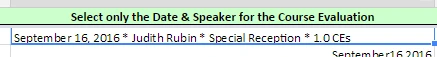
New columns created from that data:
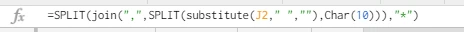
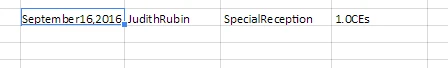
You can also try it on your end if you like.
Regards.
- Mobile Forms
- My Forms
- Templates
- Integrations
- INTEGRATIONS
- See 100+ integrations
- FEATURED INTEGRATIONS
PayPal
Slack
Google Sheets
Mailchimp
Zoom
Dropbox
Google Calendar
Hubspot
Salesforce
- See more Integrations
- Products
- PRODUCTS
Form Builder
Jotform Enterprise
Jotform Apps
Store Builder
Jotform Tables
Jotform Inbox
Jotform Mobile App
Jotform Approvals
Report Builder
Smart PDF Forms
PDF Editor
Jotform Sign
Jotform for Salesforce Discover Now
- Support
- GET HELP
- Contact Support
- Help Center
- FAQ
- Dedicated Support
Get a dedicated support team with Jotform Enterprise.
Contact SalesDedicated Enterprise supportApply to Jotform Enterprise for a dedicated support team.
Apply Now - Professional ServicesExplore
- Enterprise
- Pricing




























































