-
Ki_Society_StuttgartAsked on September 21, 2016 at 3:24 AM
-
Chriistian Jotform SupportReplied on September 21, 2016 at 3:56 AM
I see from the other thread where you commented that my colleague's solution worked for you. There is also an alternative way to set a date as current. Simply follow the steps below:
1. Click the gear icon on the date field.
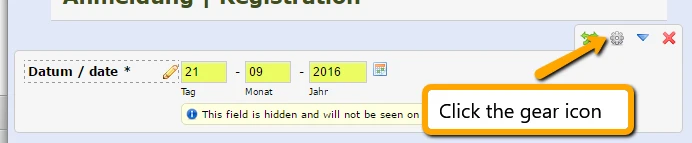
2. From the Datetime properties, select the Options tab then set the Default Date to Current.
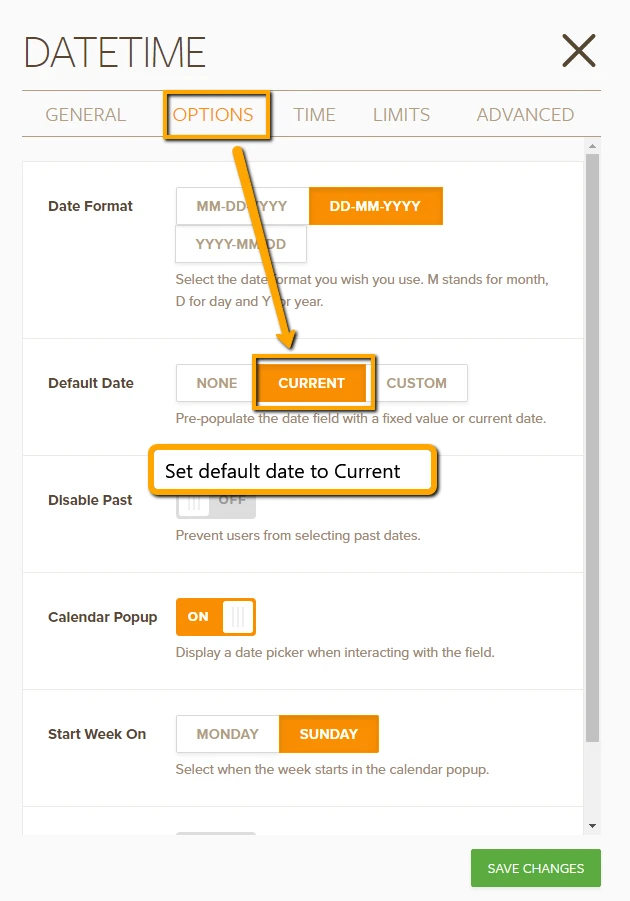
Feel free to contact us again if you need further assistance.
Cheers.
- Mobile Forms
- My Forms
- Templates
- Integrations
- INTEGRATIONS
- See 100+ integrations
- FEATURED INTEGRATIONS
PayPal
Slack
Google Sheets
Mailchimp
Zoom
Dropbox
Google Calendar
Hubspot
Salesforce
- See more Integrations
- Products
- PRODUCTS
Form Builder
Jotform Enterprise
Jotform Apps
Store Builder
Jotform Tables
Jotform Inbox
Jotform Mobile App
Jotform Approvals
Report Builder
Smart PDF Forms
PDF Editor
Jotform Sign
Jotform for Salesforce Discover Now
- Support
- GET HELP
- Contact Support
- Help Center
- FAQ
- Dedicated Support
Get a dedicated support team with Jotform Enterprise.
Contact SalesDedicated Enterprise supportApply to Jotform Enterprise for a dedicated support team.
Apply Now - Professional ServicesExplore
- Enterprise
- Pricing



























































