-
squidlipAsked on September 21, 2016 at 10:51 AM
Hello,
I need the submission to be received and look exactly the way it does to the submitter when filled out and not to have the submission only show non formatted fields. Please let me know how to have the form received in the same way it was submitted. This form need to be printed out by the submission receiver and it must appear the in an 8x 11 page the way it was designed with all fields showing up and background graphic etc.
I also want to scale this up to the paid version for many other forms in house but need to get this resolved first
Link to form:
https://form.jotform.com/62584131616151
Thank you,
Steve Novick
678-453-6070
Page URL: https://form.jotform.com/62584131616151 -
Elton Support Team LeadReplied on September 21, 2016 at 1:21 PM
Hello Steven,
Unfortunately, that's not how email notifications are designed by default. Email notification templates have its own format so they appear perfectly on emails.
However, if you want to customize the look of your notification, you can do that by editing them in the form builder.
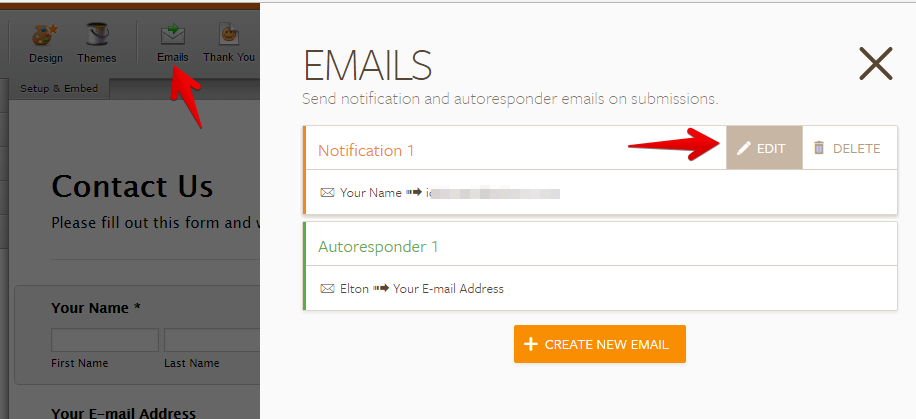
You can also use your form source code in the email template if you want it to look like your form when you receive them over email.
If you need further assistance, let us know.
- Mobile Forms
- My Forms
- Templates
- Integrations
- INTEGRATIONS
- See 100+ integrations
- FEATURED INTEGRATIONS
PayPal
Slack
Google Sheets
Mailchimp
Zoom
Dropbox
Google Calendar
Hubspot
Salesforce
- See more Integrations
- Products
- PRODUCTS
Form Builder
Jotform Enterprise
Jotform Apps
Store Builder
Jotform Tables
Jotform Inbox
Jotform Mobile App
Jotform Approvals
Report Builder
Smart PDF Forms
PDF Editor
Jotform Sign
Jotform for Salesforce Discover Now
- Support
- GET HELP
- Contact Support
- Help Center
- FAQ
- Dedicated Support
Get a dedicated support team with Jotform Enterprise.
Contact SalesDedicated Enterprise supportApply to Jotform Enterprise for a dedicated support team.
Apply Now - Professional ServicesExplore
- Enterprise
- Pricing



























































