-
jtbaxtAsked on September 21, 2016 at 1:25 PM
Hi, the form I have made with 7 numbered questions..
https://www.jotform.com//?formID=62642272887465#
I have used conditional logic to show/hide fields based upon responses to certain questions. The questions that show based upon the logic are labelled 2a / 3a / 4a / 4b
I have also used conditional logic to hide all questions 2 through 7 if in question 1 the option '0' is selected.
However, if any other option other than '0' is selected in question 1 then all hidden fields are displayed for all the other questions? This should happen should it? How would I skip 6 questions based on one response without showing all other hidden question?
To see replicate the issue open the form and you'll see question 2a is hidden. Now in question #1 click '0' for the answer - you will see all questions skipped leaving the submit button.
Now uncheck '0' and instead check '1'. Now all conditional fields are displayed including 2a - I dont have a logic programmed for that?
Please advise, thank you.
John
-
Support_Management Jotform SupportReplied on September 21, 2016 at 3:54 PM
Hey John, conditions automatically do the other side of itself when you use the SHOW/HIDE condition. This means that if your setup is like this:
IF thisField is FILLED THEN HIDE field1, field2, field3
Then the form will automatically SHOW field1, field2, field3 if thisField is NOT FILLED
Since you have this condition:
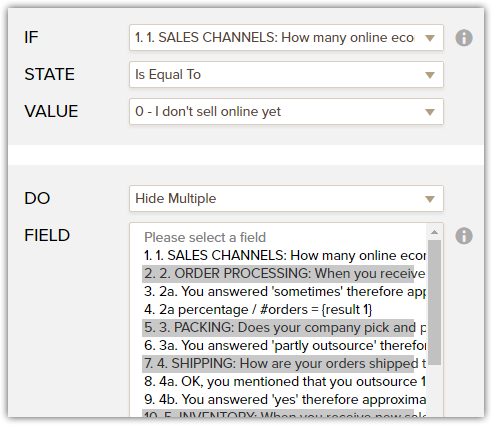
It will automatically show all those hidden fields if 1. SALES CHANNELS IS NOT EQUAL TO 0
(and this is how it works right now on your form)
For us to better assist you, we need to further understand your workflow/logic on how you want your form to behave. For starters, I recommend you read our guide on Conditional Logic as it will greatly help you along the way: Smart-Forms-Using-Conditional-Logic
Here are 3 more related guides that will be very helpful as you start building your conditions:
How-to-Show-or-Hide-Fields-Base-on-User-s-Answer
Hide-or-Show-Multiple-Fields-at-Once
Show-or-Hide-multiple-fields-at-once-using-form-collapse-tool
Just give us a rough overview of how it should work and we can help you setup the conditions.
- Mobile Forms
- My Forms
- Templates
- Integrations
- INTEGRATIONS
- See 100+ integrations
- FEATURED INTEGRATIONS
PayPal
Slack
Google Sheets
Mailchimp
Zoom
Dropbox
Google Calendar
Hubspot
Salesforce
- See more Integrations
- Products
- PRODUCTS
Form Builder
Jotform Enterprise
Jotform Apps
Store Builder
Jotform Tables
Jotform Inbox
Jotform Mobile App
Jotform Approvals
Report Builder
Smart PDF Forms
PDF Editor
Jotform Sign
Jotform for Salesforce Discover Now
- Support
- GET HELP
- Contact Support
- Help Center
- FAQ
- Dedicated Support
Get a dedicated support team with Jotform Enterprise.
Contact SalesDedicated Enterprise supportApply to Jotform Enterprise for a dedicated support team.
Apply Now - Professional ServicesExplore
- Enterprise
- Pricing



























































