-
creditconfidentAsked on September 21, 2016 at 3:11 PM
Hello,
There are 2 fields where I want to somehow maybe add code to show today's date & another field showing 5 calendar days from today. Its for people that sign up for a subscription that doesn't start until 5 days after sign up.
Thanks!!
-
Kevin Support Team LeadReplied on September 21, 2016 at 4:54 PM
You can set up the current date as default by clicking on the date field to get the field options, then on the top toolbar you will find the option "Default Date" there you should select "Current".

To set other field with 5 days after the current day then instead of selecting Current you can select custom and add the data like this "today+5":

However, if you are trying to set this up in a payment field this guide will help you: How-to-setup-a-recurring-payment-option
There you can set a trial period:
Trial Period. If you want to set a trial period for your customers. Trial period options are: One day, three days, five days, one week, two weeks, 10 days, 15 days, 30 days, 60 days, 90 days, six months and one year.
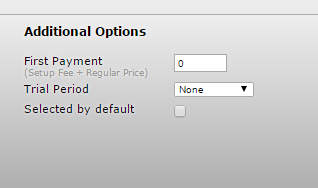
Hope this helps.
- Mobile Forms
- My Forms
- Templates
- Integrations
- INTEGRATIONS
- See 100+ integrations
- FEATURED INTEGRATIONS
PayPal
Slack
Google Sheets
Mailchimp
Zoom
Dropbox
Google Calendar
Hubspot
Salesforce
- See more Integrations
- Products
- PRODUCTS
Form Builder
Jotform Enterprise
Jotform Apps
Store Builder
Jotform Tables
Jotform Inbox
Jotform Mobile App
Jotform Approvals
Report Builder
Smart PDF Forms
PDF Editor
Jotform Sign
Jotform for Salesforce Discover Now
- Support
- GET HELP
- Contact Support
- Help Center
- FAQ
- Dedicated Support
Get a dedicated support team with Jotform Enterprise.
Contact SalesDedicated Enterprise supportApply to Jotform Enterprise for a dedicated support team.
Apply Now - Professional ServicesExplore
- Enterprise
- Pricing



























































