-
hpelandaAsked on September 21, 2016 at 4:51 PM
As you can see in the screenshot, my form has some fields for specific date information. I would like to send out notification emails on the those specific dates. Is that possible?
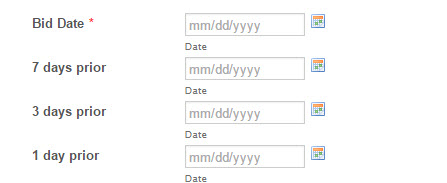
-
Welvin Support Team LeadReplied on September 21, 2016 at 6:07 PM
Yes, that is possible. You can do it through conditional logic.
https://www.jotform.com/help/167-How-to-Send-Email-Based-on-User-s-Answer
Here's an example conditional logic for date field:
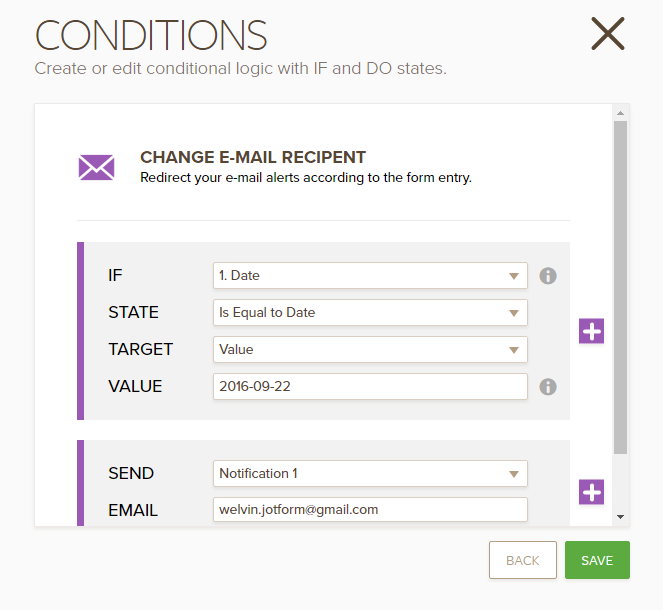
You have a few options in the IF TARGET section and you can set a dynamic date in the IF VALUE box.
-
HeloisaReplied on September 22, 2016 at 8:53 AM
Thank you for the quick response. I need some more information though. In order to create that conditional logic I would have to create a field called Date and someone would have to input that value and submit the form right? Let me explain more specifically what I need with an example.
Someone will fill the form on say 9/23/2016. On the "bid date" field they will input a future date, say 10/15/2016. The three following fields (7 days prior, 3 days prior, 1 day prior) will be automatically field out by a conditional logic I created.
Then, ideally 3 different emails would be sent out on those three specific dates (10/15 minus 7, 10/15 minus 3, 10/15 minus 1)
In other words, when the form is submitted on 9/23 it would hold those emails to be sent out on those three specific dates.
Therefore, I guess the conditional logic that would work would be something like:
If: calendar date
state: is equal to date
target: another field
field: 7 days prior
send: email
I found something very similar to what I want in the Autoresponder email settings that has the option:
"Send emails later" and gives the options of "Right away", 1, 2, 3, 7, 14, 30, and "On a later date"
However, it is not quiet what I need. My goal is not to use the date of submission of the form as a reference point for emails to be sent out later, but rather use those three specific fields.
I don't know if that's possible but if you can find a way to do that it would be very helpful.
Thank you very much.
-
Welvin Support Team LeadReplied on September 22, 2016 at 11:08 AM
Yes, the field needs to be filled to trigger the conditional logic.
Unfortunately, dynamic date based on another field is not possible. Let me test the workaround of targeting another date field. I'll let you know.
-
Welvin Support Team LeadReplied on September 22, 2016 at 11:29 AM
I'm sorry, but it's not working. I was trying to add the condition and target a duplicate field that has the same condition:
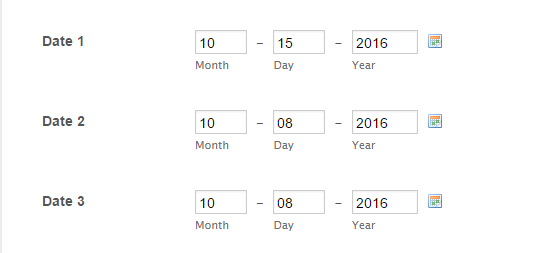
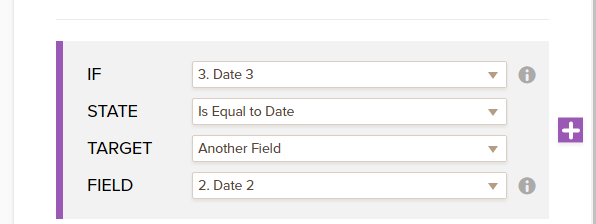
I will create a ticket for this matter. I'll let you know when we have an update on it. For the meantime, you may consider sending a static notification when the date fields are filled.
- Mobile Forms
- My Forms
- Templates
- Integrations
- INTEGRATIONS
- See 100+ integrations
- FEATURED INTEGRATIONS
PayPal
Slack
Google Sheets
Mailchimp
Zoom
Dropbox
Google Calendar
Hubspot
Salesforce
- See more Integrations
- Products
- PRODUCTS
Form Builder
Jotform Enterprise
Jotform Apps
Store Builder
Jotform Tables
Jotform Inbox
Jotform Mobile App
Jotform Approvals
Report Builder
Smart PDF Forms
PDF Editor
Jotform Sign
Jotform for Salesforce Discover Now
- Support
- GET HELP
- Contact Support
- Help Center
- FAQ
- Dedicated Support
Get a dedicated support team with Jotform Enterprise.
Contact SalesDedicated Enterprise supportApply to Jotform Enterprise for a dedicated support team.
Apply Now - Professional ServicesExplore
- Enterprise
- Pricing




























































