-
lyricoloradoAsked on September 21, 2016 at 8:17 PM
hey guys,
i've done some looking on your site, and i think there is not a way to do this yet, but that seems crazy to me, so i'm asking anyway.
i want all the submissions (pdf files) to be in the same folder. right now, dropbox creates a new file folder for each new form submission. is there a way i can say, all these form submissions should go into one folder-the same one folder?
right now, i have to open up the new folders made, copy and paste the pdf form submission file, and move it to a more general folder. its annoying and seems like something i shouldn't have to do, but you tell me. is there a way to direct dropbox or the form to just make a pdf file and put that pdf in a specific folder, instead of creating its own specific folder? i don't need a unique id, i looked into that. but that's not what i want, i just want all the pdfs to be put into the same folder, instead of being put individually into their own individual folder.
thanks, you guys are great!
-
jonathanReplied on September 21, 2016 at 9:36 PM
i want all the submissions (pdf files) to be in the same folder. right now, dropbox creates a new file folder for each new form submission. is there a way i can say, all these form submissions should go into one folder-the same one folder?
I think each submissions was creating a unique folder because in the Dropbox integration configuration, you have set the Dropbox folder name to use a unique field value i.e. Submission ID#
Please refer also to our user guide on: Upload-to-Dropbox-with-JotForm
In this part
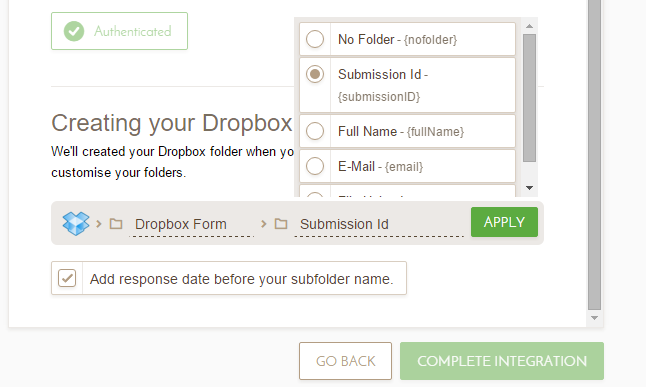
try assigning a custom fix folder instead.
You can just type something like 'DBFolder' in the custom folder box and so each submissions will then go that folder (below the main root folder of Dropbox).
Hope this help. Let us know if this did not work for you.
-
lyricoloradoReplied on September 21, 2016 at 10:46 PMwell, i've tried no folder and i've tried specifying a field. so you are
suggesting, just type in a name for the subfolder and then all the pdfs
will go into it?
i'll give it try, thanks!
... -
Ashwin JotForm SupportReplied on September 21, 2016 at 11:28 PM
Hello lyricolorado,
Yes that is correct. You just need to add a custom folder name in the integration wizard. Please check the screenshot below:

Hope this helps.
Do try it out and get back to us if you have any trouble.
Thank you!
- Mobile Forms
- My Forms
- Templates
- Integrations
- INTEGRATIONS
- See 100+ integrations
- FEATURED INTEGRATIONS
PayPal
Slack
Google Sheets
Mailchimp
Zoom
Dropbox
Google Calendar
Hubspot
Salesforce
- See more Integrations
- Products
- PRODUCTS
Form Builder
Jotform Enterprise
Jotform Apps
Store Builder
Jotform Tables
Jotform Inbox
Jotform Mobile App
Jotform Approvals
Report Builder
Smart PDF Forms
PDF Editor
Jotform Sign
Jotform for Salesforce Discover Now
- Support
- GET HELP
- Contact Support
- Help Center
- FAQ
- Dedicated Support
Get a dedicated support team with Jotform Enterprise.
Contact SalesDedicated Enterprise supportApply to Jotform Enterprise for a dedicated support team.
Apply Now - Professional ServicesExplore
- Enterprise
- Pricing




























































