-
infoquickAsked on September 22, 2016 at 3:52 AM
Hi guys
I have an Inventory cell where I've set the quantity range as '150 - 650'
It all works fine but the steps increase by '1' which makes for a long and meaningless list of options.
I would like to make it increase by '50' so can I amend this or am I always stuck with steps of '1' ?
Cheers
Brian
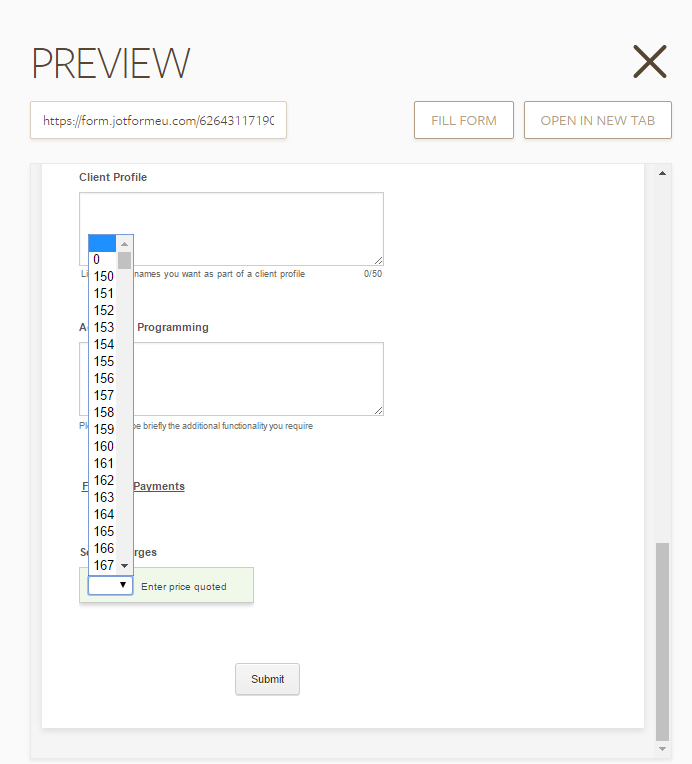
-
RoseReplied on September 22, 2016 at 5:19 AM
Thank you for contacting us.
Unfortunately, there is no setting to configure ranges at certain intervals. I'm sending a feature request to our developers regarding this issue.
However, You can arrange what you would like to do with dropdown field, too. You just need to add a dropdown field and configure it as bellow.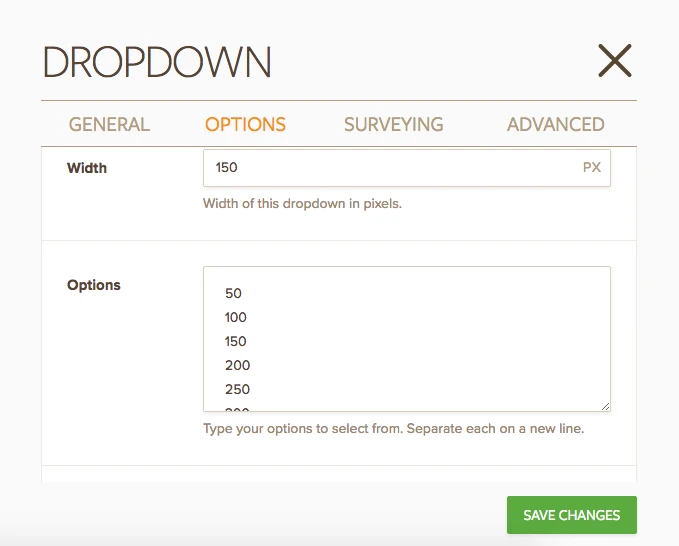
Hope, this would help you. If you have more questions or need any further support by us, please let us know. We would be pleased to help you for any issue you may have.
-
infoquickReplied on September 22, 2016 at 8:46 AMHi Rose
Thanks for your reply.
Yes it would be useful to have the ability to do that especially on long number ranges.
I will do as you suggest and enter the steps manually.
CheersBrian
... -
infoquickReplied on September 22, 2016 at 10:21 AM
Hi Rose
Unfortunately I was too hasty with my reply and hadn't tried what you suggested.
It looks like you can only do this on a standard Dropdown and not on an Inventory Dropdown.
Could you confirm this is true or if it can be done then please explain how.
Many thanks
Brian
-
RoseReplied on September 22, 2016 at 11:40 AM
Unfortunately, setting ranges at certain interval on inventory widget is not possible for the time being. That's why, I opened a feature request.
The thing I suggested you is standard dropdown. It could be the closest way to achieve what you want to do.
If you have more questions, please feel free to contact us.
- Mobile Forms
- My Forms
- Templates
- Integrations
- INTEGRATIONS
- See 100+ integrations
- FEATURED INTEGRATIONS
PayPal
Slack
Google Sheets
Mailchimp
Zoom
Dropbox
Google Calendar
Hubspot
Salesforce
- See more Integrations
- Products
- PRODUCTS
Form Builder
Jotform Enterprise
Jotform Apps
Store Builder
Jotform Tables
Jotform Inbox
Jotform Mobile App
Jotform Approvals
Report Builder
Smart PDF Forms
PDF Editor
Jotform Sign
Jotform for Salesforce Discover Now
- Support
- GET HELP
- Contact Support
- Help Center
- FAQ
- Dedicated Support
Get a dedicated support team with Jotform Enterprise.
Contact SalesDedicated Enterprise supportApply to Jotform Enterprise for a dedicated support team.
Apply Now - Professional ServicesExplore
- Enterprise
- Pricing



























































