-
jenj0329Asked on September 22, 2016 at 12:28 PM
When I send my list to my employees and they fill out their "orders", it will come back to me showing only qty and notes that were entered, but doesnt refer back to WHICH product they are ordering. How can I see all columns of my order form?
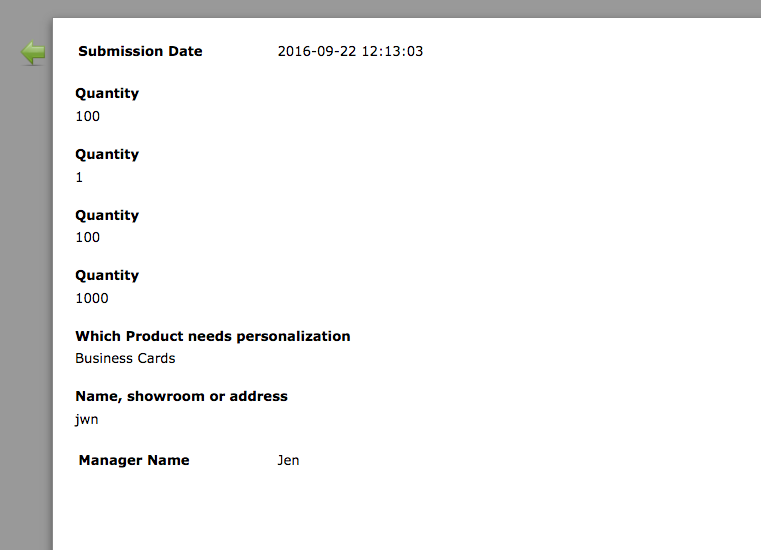 Page URL: https://form.jotform.com/62423725367155
Page URL: https://form.jotform.com/62423725367155 -
Kevin Support Team LeadReplied on September 22, 2016 at 2:08 PM
I would suggest you to check the option to include headers and texts in the submissions page, this way you will get even the image displayed in your form.
Here is a guide that will help you to do it: How-to-show-headers-or-text-for-contracts-terms-agreements-in-the-PDF-format-of-a-submission
Also, if you do not want some fields or texts to appear you may simply un-check it in the submission settings, here is an image for reference:

This way you will get the info of what was selected in your form.
Hope this helps.
- Mobile Forms
- My Forms
- Templates
- Integrations
- INTEGRATIONS
- See 100+ integrations
- FEATURED INTEGRATIONS
PayPal
Slack
Google Sheets
Mailchimp
Zoom
Dropbox
Google Calendar
Hubspot
Salesforce
- See more Integrations
- Products
- PRODUCTS
Form Builder
Jotform Enterprise
Jotform Apps
Store Builder
Jotform Tables
Jotform Inbox
Jotform Mobile App
Jotform Approvals
Report Builder
Smart PDF Forms
PDF Editor
Jotform Sign
Jotform for Salesforce Discover Now
- Support
- GET HELP
- Contact Support
- Help Center
- FAQ
- Dedicated Support
Get a dedicated support team with Jotform Enterprise.
Contact SalesDedicated Enterprise supportApply to Jotform Enterprise for a dedicated support team.
Apply Now - Professional ServicesExplore
- Enterprise
- Pricing



























































