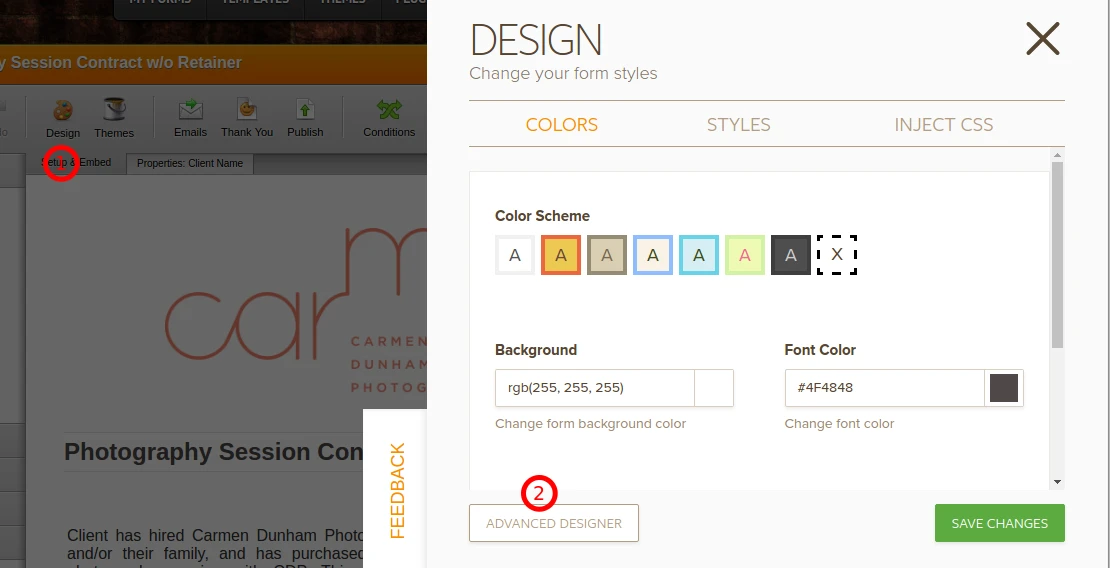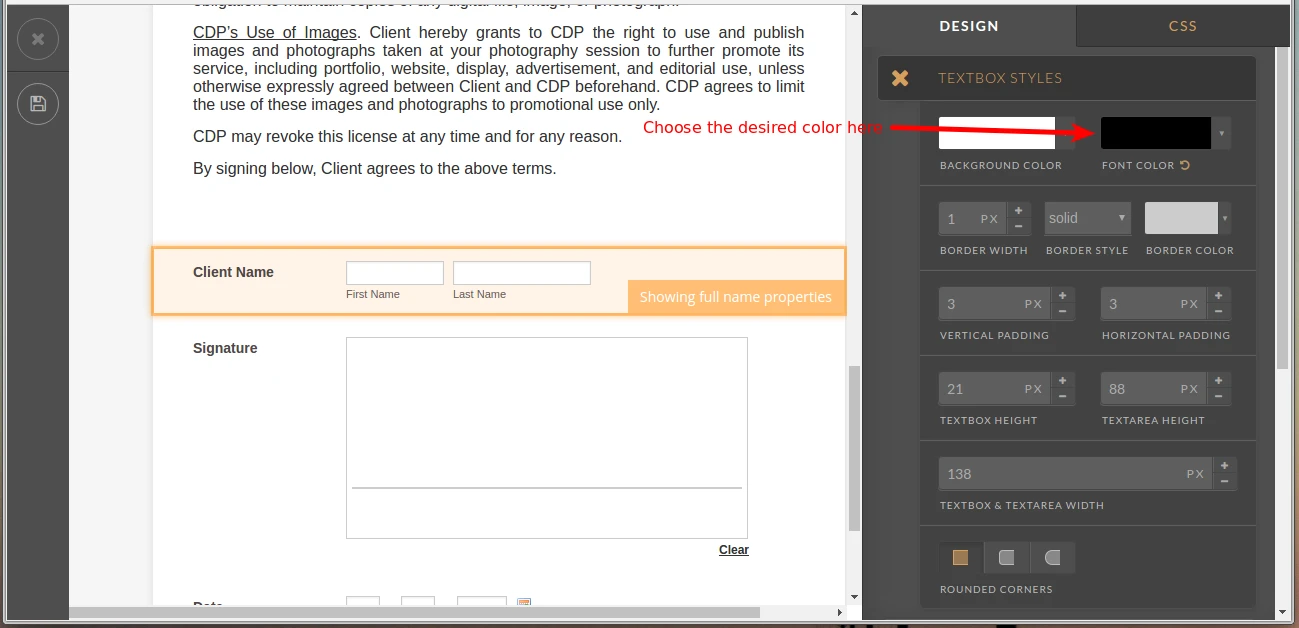-
CarmenDunhamAsked on September 22, 2016 at 10:00 PM
Hello,
How would I change the color of the text from within a text box? For eg, in my Photography Session Contract template, I noticed that my text at the bottom of the page is somehow red. How would I go about changing the color? Could I customize the color with the color chooser that's offered in the Design module with such codes like "#f3eeee"?
Also, is it possible to change the html text aside from choosing from a drop down menu? Could I use the same color chooser as mentioned earlier?
Thanks!
Carmen
-
Kevin Support Team LeadReplied on September 22, 2016 at 11:04 PM
You may change the font color of all your form, to do it click on the Designer icon and there you will find the font color section where you can change it:
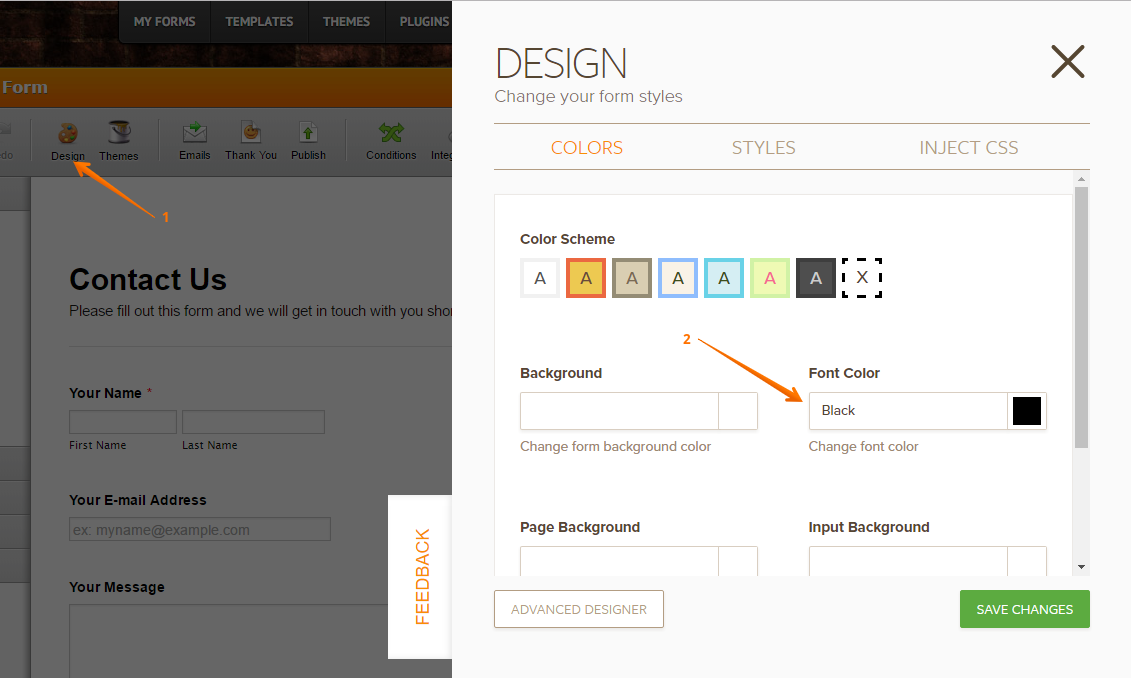
You may also change this only for one field, once in the Designer wizard click on the Advanced Designer button:
In the Designer tool you can click on the desired field and change the font color in the right section:
This second method is to change the font color for one field only.
Hope this helps.
-
CarmenDunhamReplied on September 22, 2016 at 11:45 PMHi Kevin G,
I am not seeing the same options once I click on the Designer Icon.
This is how I go about selecting it:
-click “My Forms”
-Highlight Photography Session Contract w/o Retainer and select Edit Form
-Click Design
I see “Frame” in place of where “font color” should be. I also don’t see “page background” and “input background"
I am proving a screen shot of what it looks like.
... -
Support_Management Jotform SupportReplied on September 23, 2016 at 12:54 AM
Sorry for the confusion, the first page included on the screenshots given my colleague is the new UI being slowly rolled out to all JotForm users. In due time, you will also see that same screen once we have it fully rolled out to everyone.
For now, once you click the DESIGN button, you will be automatically redirected to the full FORM DESIGNER UI (the one with the dark panel on the right).
All the options on the initial UI (that you don't see at the moment), are ALL available on the ADVANCED DESIGNER page as well.
Snippet from Kevin's reply:
In the Designer tool you can click on the desired field and change the font color in the right section:

On a side note, please don't attach screenshots directly from your email. Our Forum doesn't accept screenshots. If you wish to attach an image in the future, you have to open your actual thread and post the image from there.
Related guide: How-to-add-screenshots-images-to-questions-in-support-forum
- Mobile Forms
- My Forms
- Templates
- Integrations
- INTEGRATIONS
- See 100+ integrations
- FEATURED INTEGRATIONS
PayPal
Slack
Google Sheets
Mailchimp
Zoom
Dropbox
Google Calendar
Hubspot
Salesforce
- See more Integrations
- Products
- PRODUCTS
Form Builder
Jotform Enterprise
Jotform Apps
Store Builder
Jotform Tables
Jotform Inbox
Jotform Mobile App
Jotform Approvals
Report Builder
Smart PDF Forms
PDF Editor
Jotform Sign
Jotform for Salesforce Discover Now
- Support
- GET HELP
- Contact Support
- Help Center
- FAQ
- Dedicated Support
Get a dedicated support team with Jotform Enterprise.
Contact SalesDedicated Enterprise supportApply to Jotform Enterprise for a dedicated support team.
Apply Now - Professional ServicesExplore
- Enterprise
- Pricing