-
jtbaxtAsked on September 23, 2016 at 2:30 AM
I have similar problem with my 2 forms except the text is running off my form in a desktop webpage rather than a mobile. Also on form#1 the margin above the email input field is too far from the field above it.
Is there some css that can correct this please?
form#1 url: https://form.jotform.me/62660197465463
for#2 url: https://form.jotform.me/62655506421453
-
Chriistian Jotform SupportReplied on September 23, 2016 at 2:35 AM
It appears that the text is running off because the element inside the form has a wider width than the form itself. To resolve this issue, please inject the custom CSS code below to both your forms:
.form-line {
width: fit-content;
}
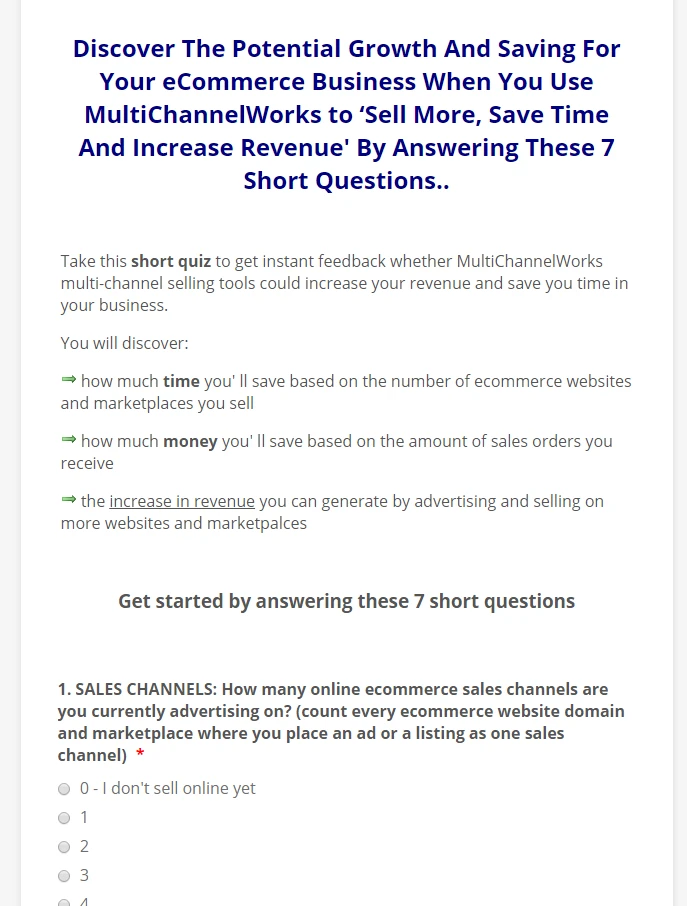
If you need further assistance, please let us know.
Regards. -
jtbaxtReplied on September 23, 2016 at 6:37 AM
Hi thanks the CSS worked to solve the problem but it created a new one - it caused the submit buttons to align left that I'm now unable to center.
-
Chriistian Jotform SupportReplied on September 23, 2016 at 8:14 AM
Please try to inject this custom CSS code on your form to align the Submit button to center.
li[data-type=control_button] {
width: 100% !important;
}

-
jtbaxtReplied on September 23, 2016 at 9:16 AM
Thanks, that did help although the button isn't quite centered? Why would that happen?
-
Chriistian Jotform SupportReplied on September 23, 2016 at 10:41 AM
Hi,
I see that. Can you please change the last CSS I have given to
li[data-type=control_button] {
width: 100% !important;
padding-left: 0px;
padding-right: 0px;
}
I highlighted the change. The result should be as shown below.

Regards.
- Mobile Forms
- My Forms
- Templates
- Integrations
- INTEGRATIONS
- See 100+ integrations
- FEATURED INTEGRATIONS
PayPal
Slack
Google Sheets
Mailchimp
Zoom
Dropbox
Google Calendar
Hubspot
Salesforce
- See more Integrations
- Products
- PRODUCTS
Form Builder
Jotform Enterprise
Jotform Apps
Store Builder
Jotform Tables
Jotform Inbox
Jotform Mobile App
Jotform Approvals
Report Builder
Smart PDF Forms
PDF Editor
Jotform Sign
Jotform for Salesforce Discover Now
- Support
- GET HELP
- Contact Support
- Help Center
- FAQ
- Dedicated Support
Get a dedicated support team with Jotform Enterprise.
Contact SalesDedicated Enterprise supportApply to Jotform Enterprise for a dedicated support team.
Apply Now - Professional ServicesExplore
- Enterprise
- Pricing



























































