-
CarienAsked on September 23, 2016 at 5:48 AM
Hello, I don't use Jotform very often, and I forgot how I did it.
When people fill in my form, they get an email with a text. I want to change this text, but I cannot seem to find it somewhere in my form. Can you help me out please?
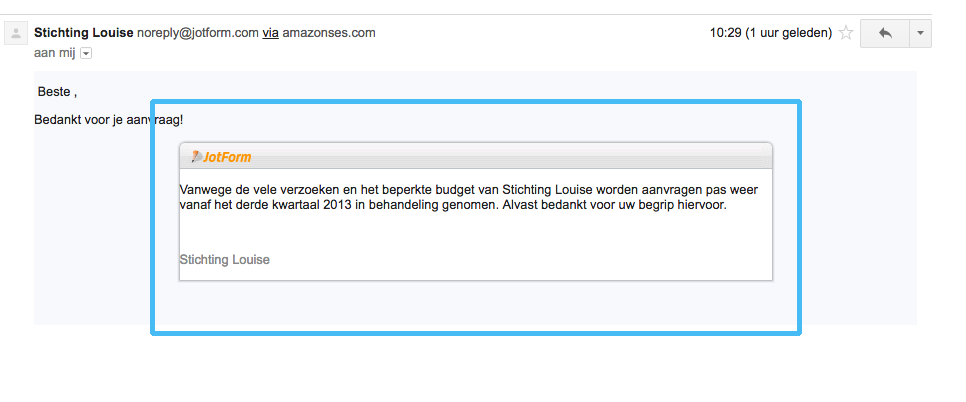
-
liyamReplied on September 23, 2016 at 8:48 AM
Hello Carien,
You can change your email alert settings by editing your form and then clicking Email on top of the form builder

Next, select the email alert that you wish to modify.

Next, change the contents of the body of the email alert settings that you are editing.
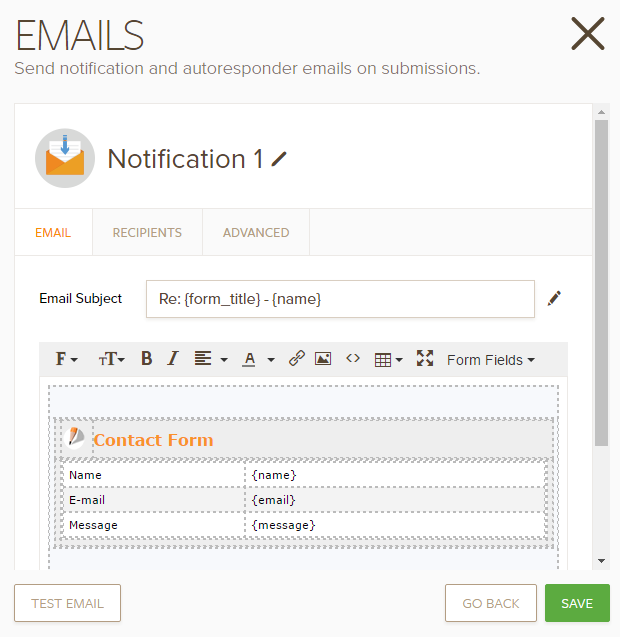
Once you have completed the changes on the content of your email alert, just click the Save button and you're done.
- Mobile Forms
- My Forms
- Templates
- Integrations
- INTEGRATIONS
- See 100+ integrations
- FEATURED INTEGRATIONS
PayPal
Slack
Google Sheets
Mailchimp
Zoom
Dropbox
Google Calendar
Hubspot
Salesforce
- See more Integrations
- Products
- PRODUCTS
Form Builder
Jotform Enterprise
Jotform Apps
Store Builder
Jotform Tables
Jotform Inbox
Jotform Mobile App
Jotform Approvals
Report Builder
Smart PDF Forms
PDF Editor
Jotform Sign
Jotform for Salesforce Discover Now
- Support
- GET HELP
- Contact Support
- Help Center
- FAQ
- Dedicated Support
Get a dedicated support team with Jotform Enterprise.
Contact SalesDedicated Enterprise supportApply to Jotform Enterprise for a dedicated support team.
Apply Now - Professional ServicesExplore
- Enterprise
- Pricing



























































