-
batemanlAsked on September 23, 2016 at 10:27 AM
After I created the form and put it on my weebly site, only part of the form shows up. I need the whole form on the entire page to show up.
Also, where do I put the email address in at for the submit button?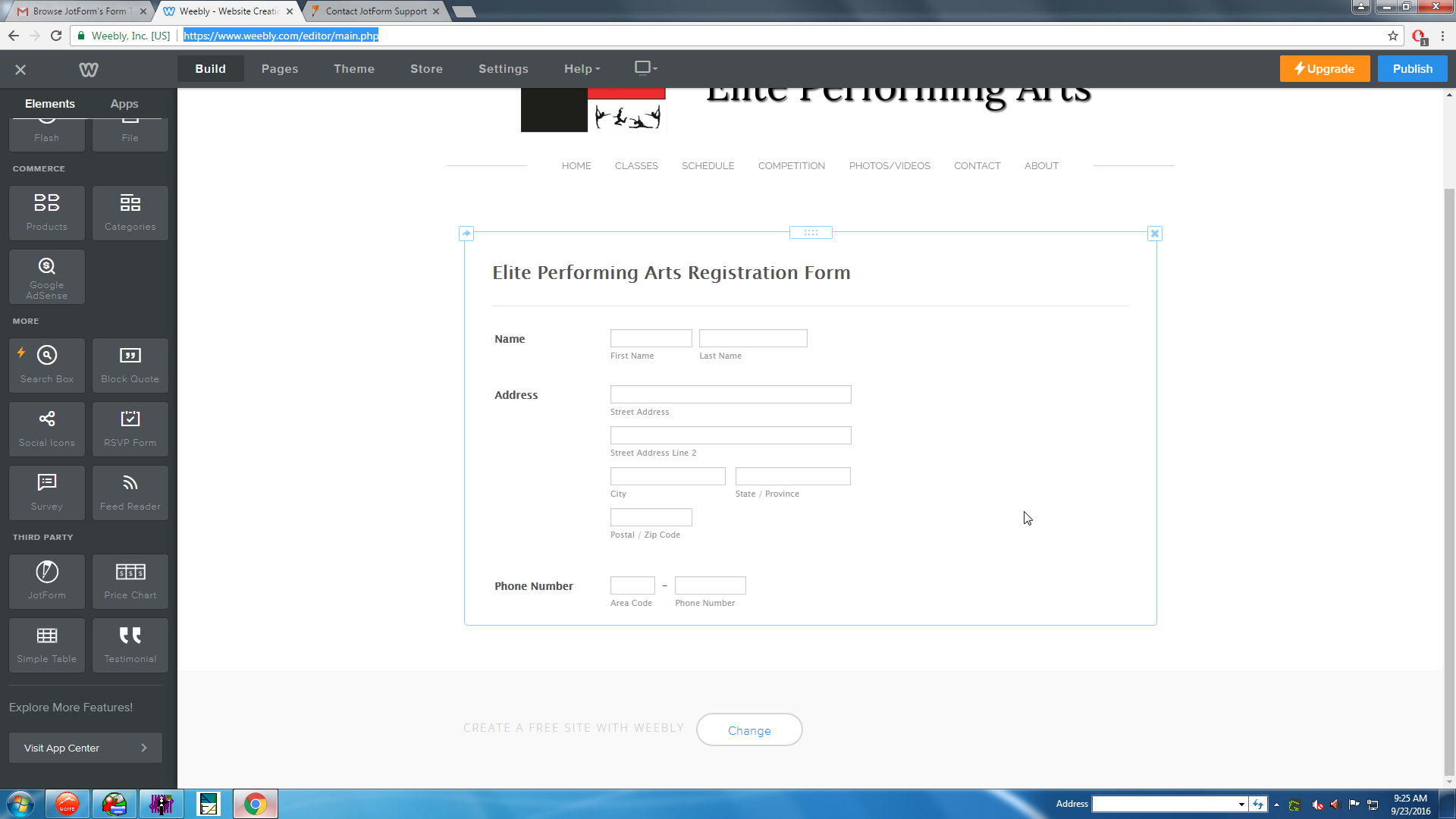 Page URL: https://www.weebly.com/editor/main.php
Page URL: https://www.weebly.com/editor/main.php -
CharlieReplied on September 23, 2016 at 12:09 PM
Hi,
May I know if you have opened website page in preview or in a new tab after publishing? In the editor, the element will show up on a small box which cannot be resize, however, after publishing, it will auto resize to match the length of the form, making it mobile responsive.
Here's a screencast of what I meant:

I presume you used the JotForm app in Weebly App center to add the form?
I hope that helps.
For the other question that you have, I have opened a separate thread for it. Please refer to this link instead: https://www.jotform.com/answers/940348. I will address it there shortly.
Thank you.
- Mobile Forms
- My Forms
- Templates
- Integrations
- INTEGRATIONS
- See 100+ integrations
- FEATURED INTEGRATIONS
PayPal
Slack
Google Sheets
Mailchimp
Zoom
Dropbox
Google Calendar
Hubspot
Salesforce
- See more Integrations
- Products
- PRODUCTS
Form Builder
Jotform Enterprise
Jotform Apps
Store Builder
Jotform Tables
Jotform Inbox
Jotform Mobile App
Jotform Approvals
Report Builder
Smart PDF Forms
PDF Editor
Jotform Sign
Jotform for Salesforce Discover Now
- Support
- GET HELP
- Contact Support
- Help Center
- FAQ
- Dedicated Support
Get a dedicated support team with Jotform Enterprise.
Contact SalesDedicated Enterprise supportApply to Jotform Enterprise for a dedicated support team.
Apply Now - Professional ServicesExplore
- Enterprise
- Pricing



























































