-
HeatherAsked on September 23, 2016 at 2:11 PM
Hello-
We would like to set up a form to receive occasional images/videos. We would like to send the videos/forms directly to a dropbox account. Wondering if uploads are sent to dropbox, do they count towards the 100mb for free "storage" from jotform? We don't have enough submissions to warrant a monthly fee account, but some of the videos we might receive will be large and could add up to 100 mb quickly.
Thanks!
Heather
-
Support_Management Jotform SupportReplied on September 23, 2016 at 4:23 PM
Hello Heather, regardless if you integrate your forms with Dropbox or not, all your submissions, along with the files uploaded in it, will be stored on your JotFrom account.
With Dropbox integration enabled, once someone uploads and submits a file through your form, it will still be saved to your JotForm storage, then will be forwarded to Dropbox.
If you need to free up space, you may delete your submissions once you are sure you have copies of them (either through email notifications or Dropbox). Then just delete the submission you won't need anymore, and any file included on those submissions will be deleted as well, thus freeing up more space.
Related guide: How-to-Delete-Form-Submission-Data
It's also worth noting that deleting submissions is an irreversible process so be careful.
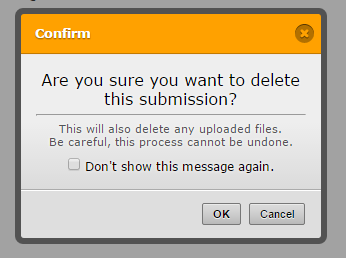
Lastly, there are certain restrictions with the file size limits based on the 3rd party Cloud Storage solution you're using (e.g. Google Drive, Dropbox).
Here's a short but detailed guide explaining those Changing-the-upload-size-limit
- Mobile Forms
- My Forms
- Templates
- Integrations
- INTEGRATIONS
- See 100+ integrations
- FEATURED INTEGRATIONS
PayPal
Slack
Google Sheets
Mailchimp
Zoom
Dropbox
Google Calendar
Hubspot
Salesforce
- See more Integrations
- Products
- PRODUCTS
Form Builder
Jotform Enterprise
Jotform Apps
Store Builder
Jotform Tables
Jotform Inbox
Jotform Mobile App
Jotform Approvals
Report Builder
Smart PDF Forms
PDF Editor
Jotform Sign
Jotform for Salesforce Discover Now
- Support
- GET HELP
- Contact Support
- Help Center
- FAQ
- Dedicated Support
Get a dedicated support team with Jotform Enterprise.
Contact SalesDedicated Enterprise supportApply to Jotform Enterprise for a dedicated support team.
Apply Now - Professional ServicesExplore
- Enterprise
- Pricing



























































