-
libbystoryAsked on September 23, 2016 at 4:42 PM
I have two shopify sites. on one shopify site the payment form workes perfectly. on the second my form will not work on it. it will work when i preview it but not embedded in shopify.
What am i missing? I fell like it is something simple.
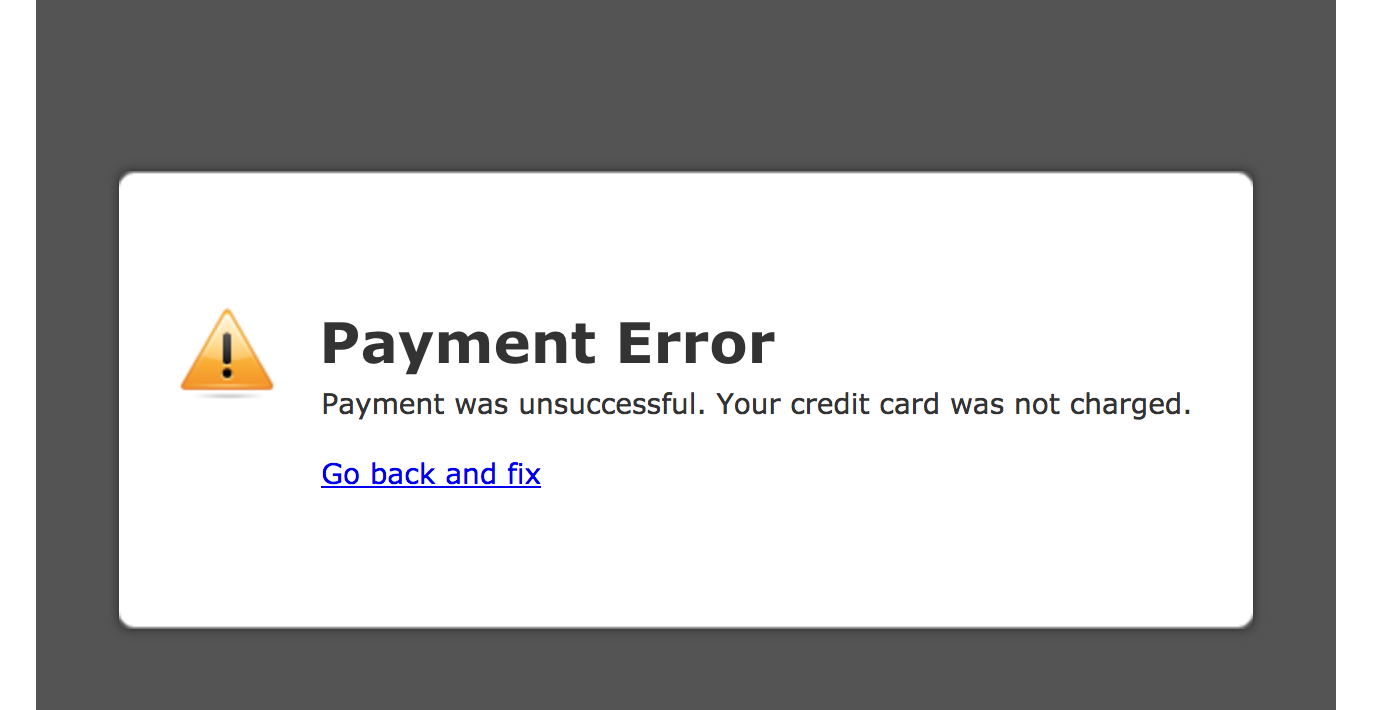
-
liyamReplied on September 23, 2016 at 8:40 PM
Hello,
Can you check your stripe account if it's set to accept live payments already and not in test mode?
Thanks.
-
libbystoryReplied on September 26, 2016 at 11:17 AM
yes i have a form working already on another shopify account.
-
libbystoryReplied on September 26, 2016 at 11:18 AM
http://libbystory.myshopify.com/pages/social-shopping
-
Welvin Support Team LeadReplied on September 26, 2016 at 12:53 PM
This is more related to the card being used for the payment. If it's your card, I would suggest checking it with your bank and ask them if your payment of $0.01 triggered a fraud alert to their end. If it's your customer, ask them to do the same. Furthermore, try using a different card.
You can also check this article from Stripe about declined payments:
https://support.stripe.com/questions/why-was-a-customers-charge-declined
-
libbystoryReplied on September 26, 2016 at 2:58 PM
no it is not the card. i have the same form working on our main site and it does not work on the other. i duplicated it edited text and added it to another shopify site.
the first form works on first shopify site:
http://libbystory.myshopify.com/pages/social-shopping
the duplicated form works when url is entered directly into address field :
https://form.jotform.com/62664018418154
It does not work when embeded in shopify page:
https://wholesale.libbystory.com/pages/credit-card-form
-
MikeReplied on September 26, 2016 at 4:49 PM
Could you please try an iFrame embedding method to see if that makes any difference?
The frames are isolated from other website content, so it should help if there are any conflicts with other scripts of your website.
-
libbystoryReplied on September 27, 2016 at 6:49 PM
thank you mike,
it is working with the iframe.
have a great day
- Mobile Forms
- My Forms
- Templates
- Integrations
- INTEGRATIONS
- See 100+ integrations
- FEATURED INTEGRATIONS
PayPal
Slack
Google Sheets
Mailchimp
Zoom
Dropbox
Google Calendar
Hubspot
Salesforce
- See more Integrations
- Products
- PRODUCTS
Form Builder
Jotform Enterprise
Jotform Apps
Store Builder
Jotform Tables
Jotform Inbox
Jotform Mobile App
Jotform Approvals
Report Builder
Smart PDF Forms
PDF Editor
Jotform Sign
Jotform for Salesforce Discover Now
- Support
- GET HELP
- Contact Support
- Help Center
- FAQ
- Dedicated Support
Get a dedicated support team with Jotform Enterprise.
Contact SalesDedicated Enterprise supportApply to Jotform Enterprise for a dedicated support team.
Apply Now - Professional ServicesExplore
- Enterprise
- Pricing





























































