-
lsgagt2016Asked on September 24, 2016 at 1:15 PM
The individuals signature uploaded (via "file upload tool) file seen small when we click on Edit submission in spread sheet. For only reason we are paused in our work. Any crew take it an urgent case and find a solution. Please.
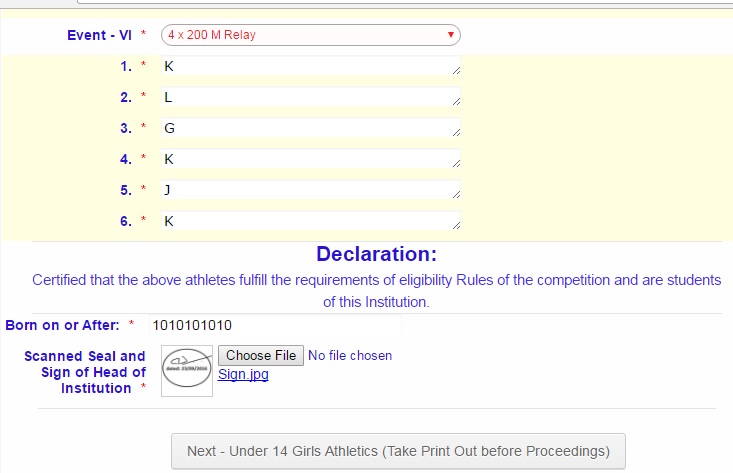
-
Elton Support Team LeadReplied on September 24, 2016 at 3:44 PM
That's just a thumbnail preview of the uploaded image so it is expected to be small. However, it is scaled properly once it is sent to your email as well as on the form submissions page. You can also download the image to get a good view of its actual dimensions.
Anyway, it is still possible to scale up the preview image on edit mode, just inject this CSS codes to your form and all preview image in edit mode will have a minimum 200px dimensions.
div[id^="clip_"] img, div[id^="clip_"] {
min-width: 200px;
height: auto !important;
}
Guide: https://www.jotform.com/help/117-How-to-Inject-Custom-CSS-Codes (paste it into the bottom section if you have existing CSS codes into your form)
Example result:

Hope this helps!
- Mobile Forms
- My Forms
- Templates
- Integrations
- INTEGRATIONS
- See 100+ integrations
- FEATURED INTEGRATIONS
PayPal
Slack
Google Sheets
Mailchimp
Zoom
Dropbox
Google Calendar
Hubspot
Salesforce
- See more Integrations
- Products
- PRODUCTS
Form Builder
Jotform Enterprise
Jotform Apps
Store Builder
Jotform Tables
Jotform Inbox
Jotform Mobile App
Jotform Approvals
Report Builder
Smart PDF Forms
PDF Editor
Jotform Sign
Jotform for Salesforce Discover Now
- Support
- GET HELP
- Contact Support
- Help Center
- FAQ
- Dedicated Support
Get a dedicated support team with Jotform Enterprise.
Contact SalesDedicated Enterprise supportApply to Jotform Enterprise for a dedicated support team.
Apply Now - Professional ServicesExplore
- Enterprise
- Pricing



























































