-
pardop1Asked on September 25, 2016 at 1:42 PM
We are collecting registrations for an upcoming event and are selling tables of 8 and 10. It would be ideal for the registrant to enter each guest's name in a separate field (i.e. guest 1, guest 2, etc) but that would create 8 to 10 extra columns on the back end where submissions and requires a lot of extra work prepared the final list. Right now i am asking them to put all the names of the guests in one text area to limit the columns of the response form, but it's not ideal. Is there a widget that would allow for a list of items to be entered by the end user, but would all appear in the same column in the form (like for a check box type field when more than one box is checked). https://www.jotformpro.com/form/62624760379968?preview=true
Thanks,
Pam
-
Welvin Support Team LeadReplied on September 25, 2016 at 3:57 PM
You can use any of the following widgets:
http://widgets.jotform.com/widget/dynamic_textbox
http://widgets.jotform.com/widget/matrix_dynamique
http://widgets.jotform.com/widget/field_multiplier
http://widgets.jotform.com/widget/infinite_list
http://widgets.jotform.com/widget/add_options
http://widgets.jotform.com/widget/configurable_list
To add a widget to your form, simply follow the step from this guide:
https://www.jotform.com/help/252-How-to-Add-a-Widget-to-your-Form
-
pardop1Replied on September 25, 2016 at 4:46 PMAnd the info that is filled in all gets reported ends up in one column on the spreadsheet w the responses? I don't think it does.
If it does, then please show me. If it doesn't, please escalate this to a higher level tech support. I waited several hours for a response that does not solve my issue.
Sent from my iPhone
... -
Welvin Support Team LeadReplied on September 25, 2016 at 5:30 PM
Yes, I tried all the given widgets before posting my reply. Here are some screenshots:
In the form submissions page:
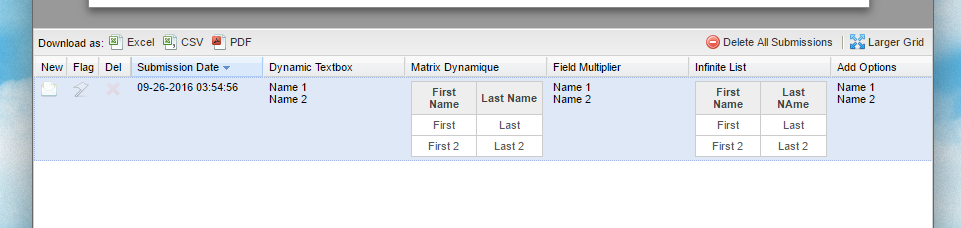
In the Excel report:
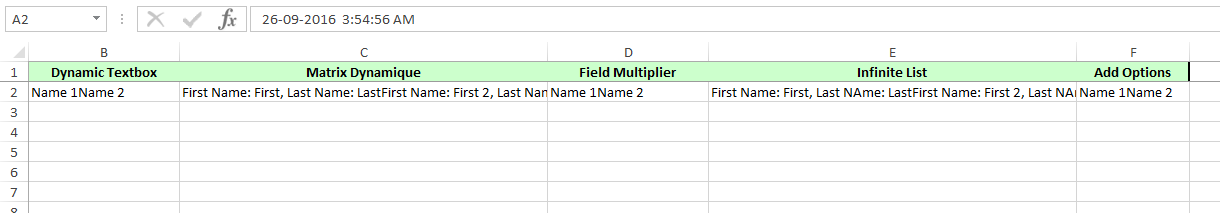
-
pardop1Replied on September 25, 2016 at 6:46 PMThanks. Can you set an exact number of spots (for guest names) or dies the end user control that. If can set (which is what I
Would like to be able to do), please let me know which widget is the best one for this and the. Should me a demo o how to set up. Thanks for your help.
Pam
Sent from my iPhone
... -
Nik_CReplied on September 25, 2016 at 7:38 PM
Probably the best way would be to use Configurable list widget that my colleague proposed. Since you will be able to limit how many entries your customers can input.
For example:
1. You add configurable list widget to your form with fields that fits your needs:

2. When you add Configurable list widget you will be in the configuration window for all fields, but you can access it simply by clicking this button:

3. In the new window you can set how many rows your users can input:

So, you can configure in that wizard how your rows will look like, meaning which fields they will have and with the limit set, you can control how many guests your customers can input.
Hope it helps.
If you need further assistance please let us know.
Thank you!
- Mobile Forms
- My Forms
- Templates
- Integrations
- INTEGRATIONS
- See 100+ integrations
- FEATURED INTEGRATIONS
PayPal
Slack
Google Sheets
Mailchimp
Zoom
Dropbox
Google Calendar
Hubspot
Salesforce
- See more Integrations
- Products
- PRODUCTS
Form Builder
Jotform Enterprise
Jotform Apps
Store Builder
Jotform Tables
Jotform Inbox
Jotform Mobile App
Jotform Approvals
Report Builder
Smart PDF Forms
PDF Editor
Jotform Sign
Jotform for Salesforce Discover Now
- Support
- GET HELP
- Contact Support
- Help Center
- FAQ
- Dedicated Support
Get a dedicated support team with Jotform Enterprise.
Contact SalesDedicated Enterprise supportApply to Jotform Enterprise for a dedicated support team.
Apply Now - Professional ServicesExplore
- Enterprise
- Pricing




























































