-
maiddiazAsked on September 25, 2016 at 2:54 PM
Hola Como andan?, una consulta , cuando completo el formulario, cuando me pide el email seria el email del usuario no el email a donde llega , como cambio eso ? alguno sabe? gracias
-
Welvin Support Team LeadReplied on September 25, 2016 at 4:59 PM
I'm sorry, but I'm not sure if I understand the question. If you are asking on how you can send an email to your submitter after submission, you have to create an autoresponder email.
https://www.jotform.com/help/26-Creating-a-Form-Autoresponder
You already have an autoresponder email in the form. The only issue is that you do not have an email field in the form. You should add one.
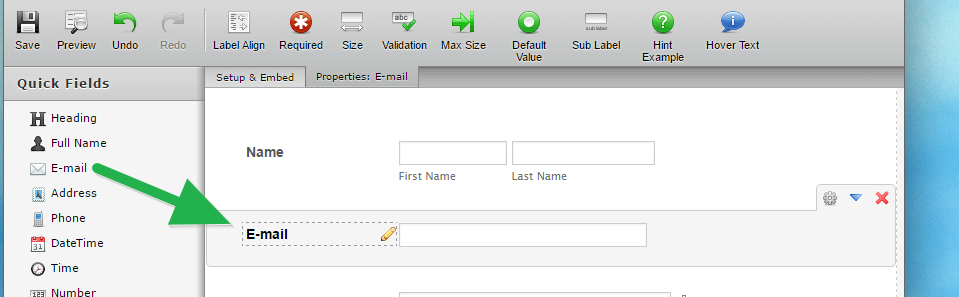
If you mean you are not getting the form emails, I've checked it and emails are sent to your email address in the form. You can check your email history to view the sent emails:
https://www.jotform.com/help/293-How-to-view-all-your-form-Email-History
Lastly, the following guide should help you if you are experiencing an issue with form emails:
https://www.jotform.com/help/364-Why-I-am-not-receiving-email-notifications
-
maiddiazReplied on September 25, 2016 at 5:15 PM
Hola!... Si yo completo esa casilla con mi email , llega a mi email, y no deberia ser asi.. mi pregunta es como cambio el destino cuando le doy submit?, , ejemplo: completo los datos , nombre, telefono, email. ahora cuando le doy "enviar" envia al email que puse en la casilla previamente, donde marcas tu.
-
JanReplied on September 25, 2016 at 6:10 PM
Are you referring to the email notification? The email notification is the email alert that you'll receive when someone completes your form. You can change the email recipient of the notification in the Emails wizard. Here's a guide: Setting-Up-Email-Notifications
If you are referring to the email alert that will be sent to the email address entered in the email field, then that is called auto-responder. The auto-responder is the confirmation email that will be sent to the user who completed the form. Here's a guide: Creating-a-Form-Autoresponder
Hope that helps. If you have any questions, let us know. Thank you.
-
maiddiazReplied on September 25, 2016 at 6:15 PM
ya esta!, gracias... puse mal el email donde llegarían los datos! :P, disculpen las molestias
-
JanReplied on September 25, 2016 at 6:29 PM
Glad to hear that. Let us know if you need any help. Thank you.
- Mobile Forms
- My Forms
- Templates
- Integrations
- INTEGRATIONS
- See 100+ integrations
- FEATURED INTEGRATIONS
PayPal
Slack
Google Sheets
Mailchimp
Zoom
Dropbox
Google Calendar
Hubspot
Salesforce
- See more Integrations
- Products
- PRODUCTS
Form Builder
Jotform Enterprise
Jotform Apps
Store Builder
Jotform Tables
Jotform Inbox
Jotform Mobile App
Jotform Approvals
Report Builder
Smart PDF Forms
PDF Editor
Jotform Sign
Jotform for Salesforce Discover Now
- Support
- GET HELP
- Contact Support
- Help Center
- FAQ
- Dedicated Support
Get a dedicated support team with Jotform Enterprise.
Contact SalesDedicated Enterprise supportApply to Jotform Enterprise for a dedicated support team.
Apply Now - Professional ServicesExplore
- Enterprise
- Pricing




























































