-
annielandAsked on September 26, 2016 at 5:36 PM
I set up one product, with quantity, option, sub-option, special pricing. Looks good. How do I add a bunch of other similar products with the same options? Do I have to reconfigure every single item? Is there a way to copy or apply?
Thanks!
-
Kevin Support Team LeadReplied on September 26, 2016 at 9:51 PM
Yes, you can indeed duplicate a product once you have created one, you only need to click on the gear icon and click on the duplicate option:

This will create an exact copy of the product, you only will need to make the needed changes, for example the name or price.
Please give it a try and let us know if you have any question, we will be glad to help you.
-
annielandReplied on September 26, 2016 at 11:35 PM
Hmmm I don't have that on mine. I'm in the Payment Wizard doing a "Purchase Order" form. I only get options to add or delete product or edit an option. Should I be using a different tool? Thanks!!
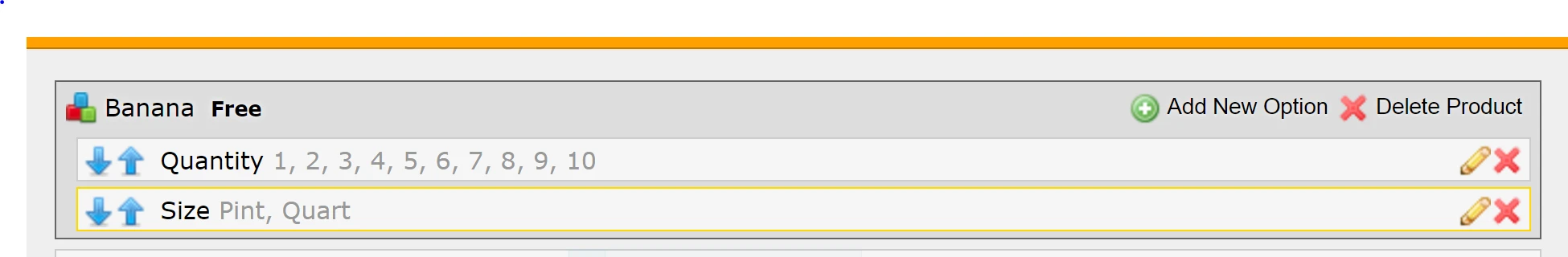
-
RoseReplied on September 27, 2016 at 3:04 AM
Thank you for informing us.
You are most probably using old version of the payment wizard. To switch new version, you need to open form builder, and add &test tag to the end of the url.
For example, if your url is this when you open to edit your form : https://eu.jotform.com//?formID=62696649983176; just add &test tag to the end of it and refresh the page.
After this, you will be using new version of it and when you click the payment wizard, you are going to see payment wizard configuration as below.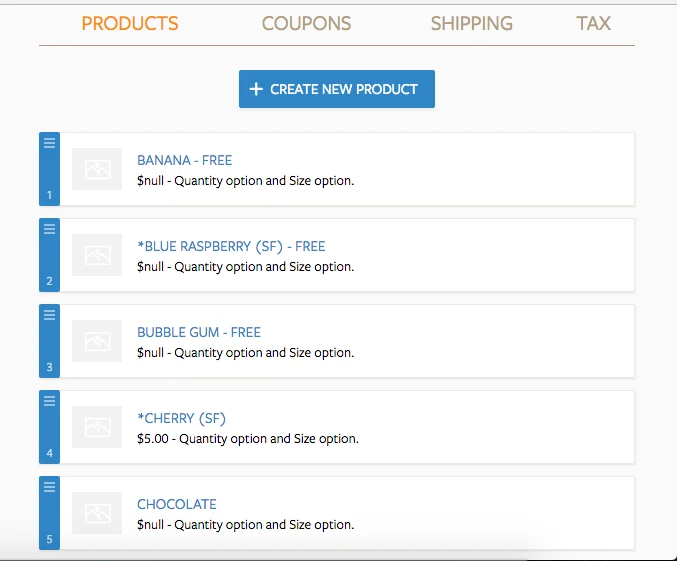
Once you click any of the product and click preferences icon, you will be able to delete or duplicate that product.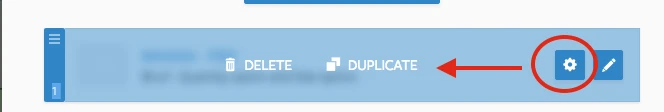
When you finish your job here, you can return back to old version just by cleaning your browser cashes.
If you need any other assistance by our side, please feel free to contact us. We would be glad to help you for any issue you may have. -
annielandReplied on September 27, 2016 at 3:19 AM
Oh wow, it's a whole new world now. This is my first time using the site and making a form. I had no idea I was using an outdated page. Thanks for the help and I will stop manually typing my flavors all day! :)
- Mobile Forms
- My Forms
- Templates
- Integrations
- INTEGRATIONS
- See 100+ integrations
- FEATURED INTEGRATIONS
PayPal
Slack
Google Sheets
Mailchimp
Zoom
Dropbox
Google Calendar
Hubspot
Salesforce
- See more Integrations
- Products
- PRODUCTS
Form Builder
Jotform Enterprise
Jotform Apps
Store Builder
Jotform Tables
Jotform Inbox
Jotform Mobile App
Jotform Approvals
Report Builder
Smart PDF Forms
PDF Editor
Jotform Sign
Jotform for Salesforce Discover Now
- Support
- GET HELP
- Contact Support
- Help Center
- FAQ
- Dedicated Support
Get a dedicated support team with Jotform Enterprise.
Contact SalesDedicated Enterprise supportApply to Jotform Enterprise for a dedicated support team.
Apply Now - Professional ServicesExplore
- Enterprise
- Pricing




























































