-
jim3519Asked on September 26, 2016 at 7:07 PM
I have made a form asking for their name, email address and zip code. When they have provided that information I would like for them to download my Ebook which is in PDF form. How can I do that?
Jim Wolstenholm
Colorado Life Planning
Littleton, CO 80120
(720) 221-7415
jim@coloradolifeplanning.com
-
liyamReplied on September 26, 2016 at 11:07 PM
Hello Jim,
You can upload your PDF somewhere, and share the link to the PDF on your Thank you page of the form: https://www.jotform.com/help/211-Setting-Up-the-Thank-You-Page
Another way
Another method is actually having the PDF uploaded on your email autoresponder email alert. Autoresponder emails are emails sent to the person who submitted the form, after he made the submission. There is an advanced setting on your email alert settings to upload the PDF that you wish to send to the person.
Here's a way how to do this:
1) Click the "Emails" button on the builder toolbar.
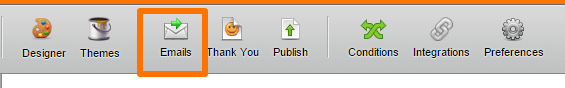
2) Select and click the "Autoresponder Email" option
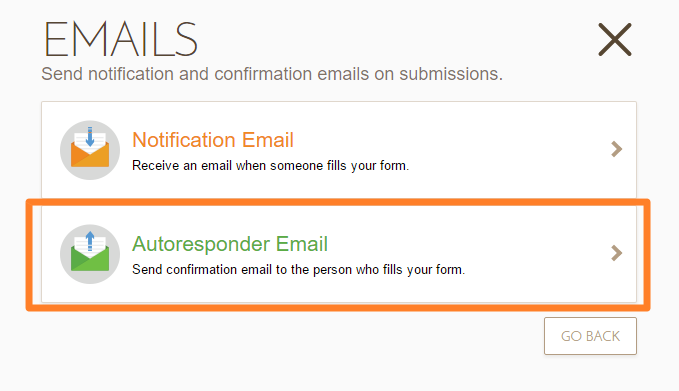
3) Go to Advanced Tab > scroll down to Attach a File > Proceed to uploading your PDF file
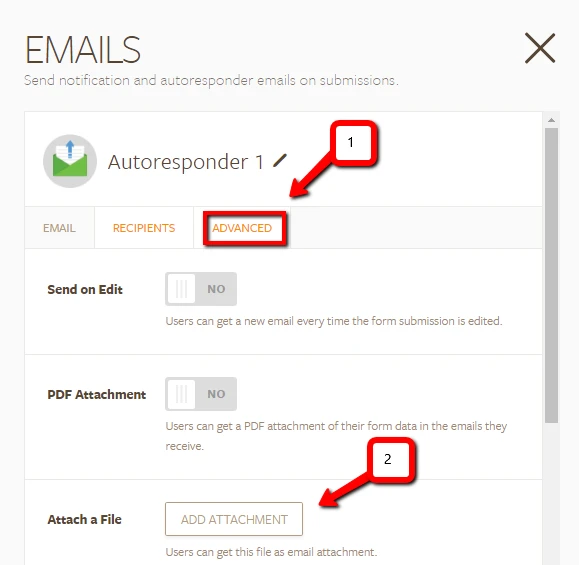
4. Once done, just finish the wizard and save your form.
Once this is complete, your form users should be able to receive an email with the corresponding file you wish to give them after sharing them with you their information.
If you have questions, please let us know
Thanks.
- Mobile Forms
- My Forms
- Templates
- Integrations
- INTEGRATIONS
- See 100+ integrations
- FEATURED INTEGRATIONS
PayPal
Slack
Google Sheets
Mailchimp
Zoom
Dropbox
Google Calendar
Hubspot
Salesforce
- See more Integrations
- Products
- PRODUCTS
Form Builder
Jotform Enterprise
Jotform Apps
Store Builder
Jotform Tables
Jotform Inbox
Jotform Mobile App
Jotform Approvals
Report Builder
Smart PDF Forms
PDF Editor
Jotform Sign
Jotform for Salesforce Discover Now
- Support
- GET HELP
- Contact Support
- Help Center
- FAQ
- Dedicated Support
Get a dedicated support team with Jotform Enterprise.
Contact SalesDedicated Enterprise supportApply to Jotform Enterprise for a dedicated support team.
Apply Now - Professional ServicesExplore
- Enterprise
- Pricing



























































