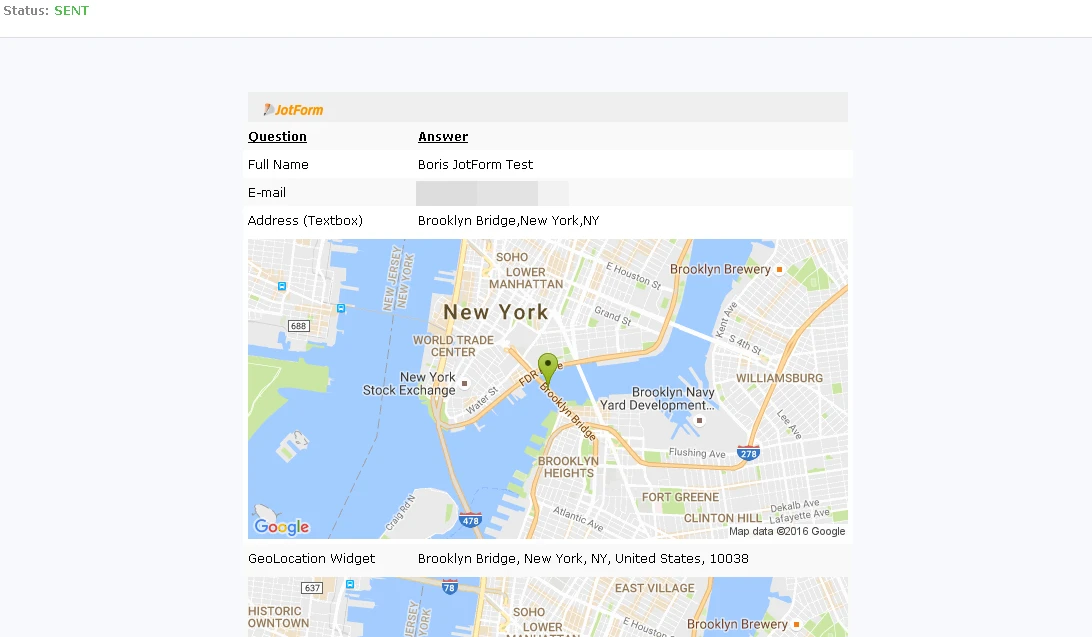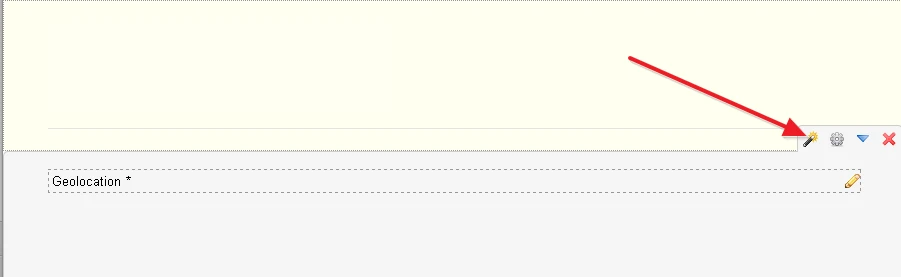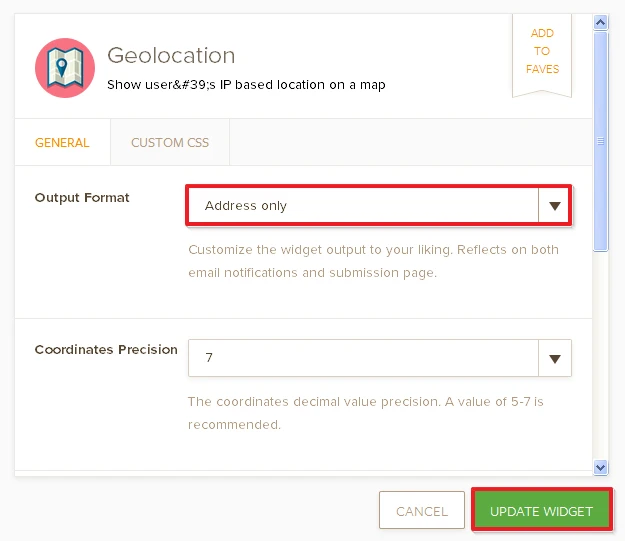-
agrupaAsked on September 26, 2016 at 11:09 PM
-
BorisReplied on September 27, 2016 at 2:56 AM
I have just checked the setup that my colleagues provided in the original support thread you've posted on, and I see the setup is still working correctly. Here is how emails sent from our system appear:
You can also review the emails that your forms sent out to you or your users through your form email history:
https://www.jotform.com/help/293-How-to-View-All-Your-Form-Email-History
Now, I see that your test form 50695443460962 has several images set inside its email notification, and it is using the GeoLocation widget. The demo setup was created for GeoComplete widget instead, as these widgets have a different default output of the location they collect.
If you were using the GeoComplete widget, the correct link to generate the static Google Maps image would be this:
https://maps.googleapis.com/maps/api/staticmap?center={GeoCompleteWidgetName}&zoom=13&size=600x300&maptype=roadmap%20&markers=color:green|%22{GeoCompleteWidgetName}%22
As you are using the GeoLocation widget instead, you should switch this widget to output its location format as "Address Only", and after that, the correct image link to use is this:
https://maps.googleapis.com/maps/api/staticmap?center={clickTo11}&zoom=13&size=600x300&maptype=roadmap%20&markers=color:green|%22{clickTo11}%22
To change the way your GeoLocation widget is outputting the collected location, please click on the widget's wand-shaped icon:
Once the widget's configuration wizard runs, simply switch the Output Format to Address Only, and then click on Update Widget button to apply the change:
Please try it out and let us know should you experience any further difficulties. Thank you.
-
agrupaReplied on September 27, 2016 at 7:07 AM
So this is really close, I think the issue may be with Gmail not wanting to show a static map. I can get the map to show up in the email when viewing the email on an I phone (iso 10)

However, when viewing it from a computer in Gmail (chrome) all that I get is a place holder for an image.
-
Kiran Support Team LeadReplied on September 27, 2016 at 10:50 AM
I have cloned your JotForm and see that there are two map images placed in the notification.

The URL set in the second URL is returning an error when the map field is replaced with a location. When I tried to submit the form, the email notification received on my Gmail and displaying the first map correctly. Since there is an issue with the second URL, the map image is not being displayed in the email.

You may edit the notification to remove the second URL from the notification. Let us know if you need any further assistance. We will be happy to assist.
-
Kiran Support Team LeadReplied on September 27, 2016 at 12:30 PM
It seems that your response is not posted on this thread. Here it is for reference.
That works, Thank you very much. Now just need to get it to show on the PDF too. I will work on it.
Do let us know if you need any further assistance. We will be happy to assist.
- Mobile Forms
- My Forms
- Templates
- Integrations
- INTEGRATIONS
- See 100+ integrations
- FEATURED INTEGRATIONS
PayPal
Slack
Google Sheets
Mailchimp
Zoom
Dropbox
Google Calendar
Hubspot
Salesforce
- See more Integrations
- Products
- PRODUCTS
Form Builder
Jotform Enterprise
Jotform Apps
Store Builder
Jotform Tables
Jotform Inbox
Jotform Mobile App
Jotform Approvals
Report Builder
Smart PDF Forms
PDF Editor
Jotform Sign
Jotform for Salesforce Discover Now
- Support
- GET HELP
- Contact Support
- Help Center
- FAQ
- Dedicated Support
Get a dedicated support team with Jotform Enterprise.
Contact SalesDedicated Enterprise supportApply to Jotform Enterprise for a dedicated support team.
Apply Now - Professional ServicesExplore
- Enterprise
- Pricing