-
billie344Asked on September 27, 2016 at 5:18 AM
Hi there,
thank you for your response yesterday evening to my query regarding SF and clearing up that the left side isfrom SF and the right hand side are the fields from my JotForm form. However, what I meant is where are the list of available options that i can have from SF when it comes to drop down fields?
For example, i have attached a screenshot below of us using our current form builder form assembly, and for the questions with the drop down menus, for example country field you can see the list you have on the form but also have control over how it should go into SF and if it goes through as wrong have the option to change the value.
Also below i have included another screenshot of say the which programme would you like to study question and it shows me the massive list on left that are all the values that SF accepts for this question and then you can see my list at the bottom and i have to match my list to the SF options on the left. For example, Business English would go through as BusinessEng.
How can i see this in your form builder at all?

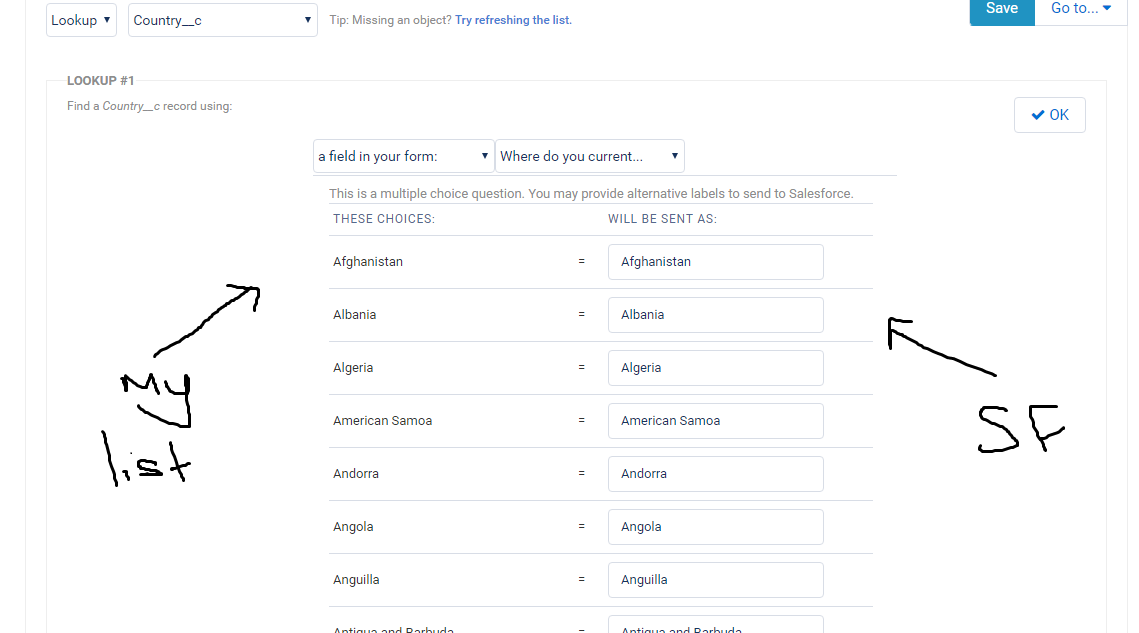
-
David JotForm Support ManagerReplied on September 27, 2016 at 9:53 AM
You can map the form fields to your SalesForce field, but you can not map the options a field has, that option will be simply pass to your SalesForce drop down field.
-
billie344Replied on September 27, 2016 at 10:46 AMHi there,
However what if the form has countries in a different language for example?
As we will have many forms in a different language. Therefore if the list we type has different characters such as México but it cannot go through to SF like this or it will cause an error, so how can I make sure it goes through as Mexico?
Likewise if we have a list of options in Spanish, for example their dropdown list says Cursos para adultos but I need to map it so that in salesforce it says ‘adult courses’- what is the solution here?
All the best,
Billie Waller | Technical Web Content Editor | Kaplan International English
Warwick Building, Kensington Village, Avonmore Road, London W14 8HQ, UK
| www.kaplaninternational.com | Skype: billie.waller5
Aspect Education Ltd. Company No. 4053877. VAT NO. 152088224. Registered office: 2nd Floor Warwick Building, Kensington Village, Avonmore Road, London W148HQ, UK
[Description: cid:6ABF87A6-43AC-437B-89F2-C98A110C1919]
... -
David JotForm Support ManagerReplied on September 27, 2016 at 12:49 PM
The language will not affect the integration, as long as you map the fields type correctly. The option will be sent to your SalesForce contact or lead list.
- Mobile Forms
- My Forms
- Templates
- Integrations
- INTEGRATIONS
- See 100+ integrations
- FEATURED INTEGRATIONS
PayPal
Slack
Google Sheets
Mailchimp
Zoom
Dropbox
Google Calendar
Hubspot
Salesforce
- See more Integrations
- Products
- PRODUCTS
Form Builder
Jotform Enterprise
Jotform Apps
Store Builder
Jotform Tables
Jotform Inbox
Jotform Mobile App
Jotform Approvals
Report Builder
Smart PDF Forms
PDF Editor
Jotform Sign
Jotform for Salesforce Discover Now
- Support
- GET HELP
- Contact Support
- Help Center
- FAQ
- Dedicated Support
Get a dedicated support team with Jotform Enterprise.
Contact SalesDedicated Enterprise supportApply to Jotform Enterprise for a dedicated support team.
Apply Now - Professional ServicesExplore
- Enterprise
- Pricing



























































