-
GroFinAsked on September 27, 2016 at 8:19 AM
I have 3 processes and each process has been done on 3 different forms. After the applicant completes process one I want to add a button saying "Proceed to step 2" (I guess this will be the "next" button that I should rename) and step 2 is on another form. Same procedure for step 3.
How do I do to link the three steps together?
At the end, I only want "step 3" responses to be submitted to my email address.
Thanks for helping.
-
IrshadReplied on September 27, 2016 at 11:24 AM
Please check the below steps to link your form to another form or another page:
1. Click the "Thank You" button in toolbar
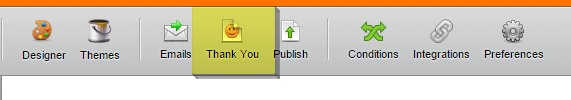
2. Click the "Redirect to a external link" button in the thank you page wizard
3. Enter the URL of another form and click the "Save Changes" button
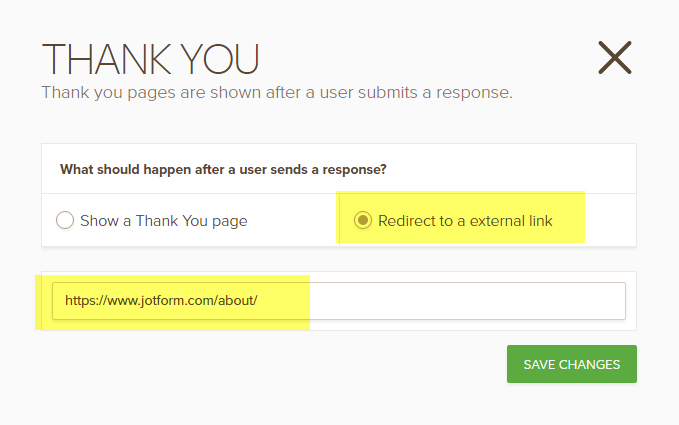
You can also send your form data to another form. Please check the below guide which explains, How to Automatically Pass Form Data to Another Form:
https://www.jotform.com/help/351-How-to-Automatically-Pass-Form-Data-to-Another-Form
If you do not want to receive the form submission notification email of your first form and second form, you would require to delete form Email Notification of your first two forms, and then save your form. Please take a look at the following guide:
How to Delete Notifications/Autoresponder
Another alternate way to achieve your requirement, may be to create multiple page forms. Please check the below guide which explains how you can create multiple pages on a single form:
https://www.jotform.com/help/119-How-to-Create-Multi-Page-Forms
Feel free to contact us if you need any further assistance.
Thanks.
- Mobile Forms
- My Forms
- Templates
- Integrations
- INTEGRATIONS
- See 100+ integrations
- FEATURED INTEGRATIONS
PayPal
Slack
Google Sheets
Mailchimp
Zoom
Dropbox
Google Calendar
Hubspot
Salesforce
- See more Integrations
- Products
- PRODUCTS
Form Builder
Jotform Enterprise
Jotform Apps
Store Builder
Jotform Tables
Jotform Inbox
Jotform Mobile App
Jotform Approvals
Report Builder
Smart PDF Forms
PDF Editor
Jotform Sign
Jotform for Salesforce Discover Now
- Support
- GET HELP
- Contact Support
- Help Center
- FAQ
- Dedicated Support
Get a dedicated support team with Jotform Enterprise.
Contact SalesDedicated Enterprise supportApply to Jotform Enterprise for a dedicated support team.
Apply Now - Professional ServicesExplore
- Enterprise
- Pricing



























































