-
FoxwebdesignAsked on September 27, 2016 at 12:42 PM
First, I am very disappointed to see that you are now requiring paid subscription to remove branding. I have always used your service for my clients free and then upgraded them once they could see the value. Now I will be forced to use other services, but for this client the form was built before I found out about the change.
With that said, I see where I have to upgrade to disable jotform footer, but I see nothing that tells me which plans allow disable the branding. Please advise ASAP.
Thank You
-
IrshadReplied on September 27, 2016 at 3:07 PM
If you want to remove the branding you can remove the branding by upgrading your account to any of the paid plans.
Once you upgrade, you can unchecked the powered by JotForm from the footer in your account. By that way, you can disable the branding.
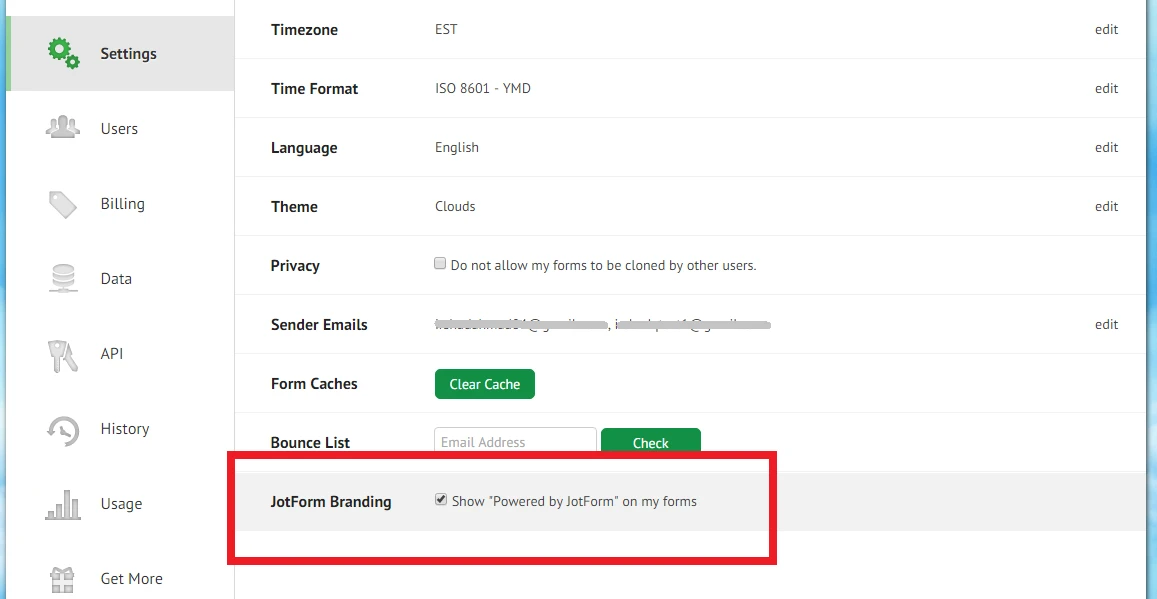
If you have any question or issues, please do not hesitate contacting us. We will be glad to assist you.
Thanks.
-
IrshadReplied on September 27, 2016 at 4:28 PM
You are most welcome.
Feel free to contact us if you have any other question.
- Mobile Forms
- My Forms
- Templates
- Integrations
- INTEGRATIONS
- See 100+ integrations
- FEATURED INTEGRATIONS
PayPal
Slack
Google Sheets
Mailchimp
Zoom
Dropbox
Google Calendar
Hubspot
Salesforce
- See more Integrations
- Products
- PRODUCTS
Form Builder
Jotform Enterprise
Jotform Apps
Store Builder
Jotform Tables
Jotform Inbox
Jotform Mobile App
Jotform Approvals
Report Builder
Smart PDF Forms
PDF Editor
Jotform Sign
Jotform for Salesforce Discover Now
- Support
- GET HELP
- Contact Support
- Help Center
- FAQ
- Dedicated Support
Get a dedicated support team with Jotform Enterprise.
Contact SalesDedicated Enterprise supportApply to Jotform Enterprise for a dedicated support team.
Apply Now - Professional ServicesExplore
- Enterprise
- Pricing



























































