-
AmyAsked on September 27, 2016 at 1:35 PM
we have an employee, Brandy Hackwell (username brandyhackwell) that has the silver package of Jot Form. Her account indicates she can create sub accounts. Is it possible for her account to be shared with me? I am unsure if that would count as a subaccount so please advise
-
IrshadReplied on September 27, 2016 at 3:53 PM
I have checked the account of the username "brandyhackwell", and I am able to see the subscription type of the user "brandyhackwell" is Silver. It is possible the user "brandyhackwell" can create the sub user, and can share the form with you, after making you as a sub user.
For creating the sub user, and sharing form with sub user, please check the below steps:
1. Go to Your Account then select the Users Tab (https://www.jotform.com/myaccount/users)
2. Now Click "Create New Sub-User"
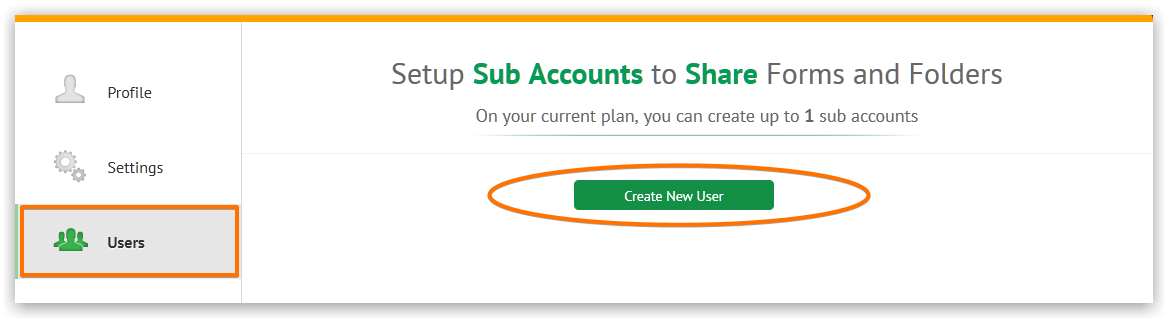
Step 3: Enter the email address of the User with whom you wish to share your Form or Forms.
Step 4: Then select the Folder or Forms you want to Share and click "Create". It will then tell you that an invitation email has been sent. Both folders and forms will give you the option to allow viewing and/or editing the form. Your sub-user can even create a form directly into your main account. T
To share the entire list of forms in your account, select "Share all forms".
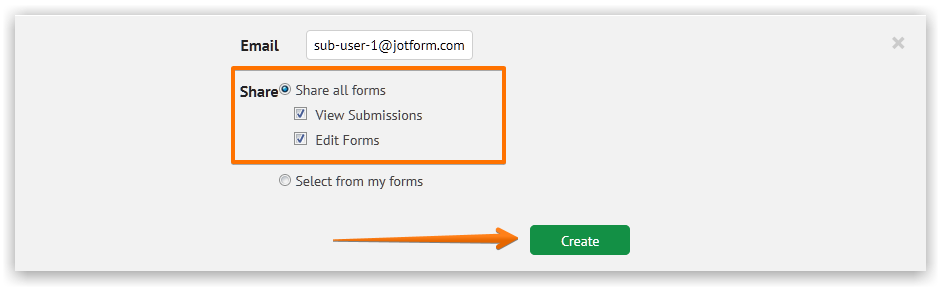
To share a particular form select the one.
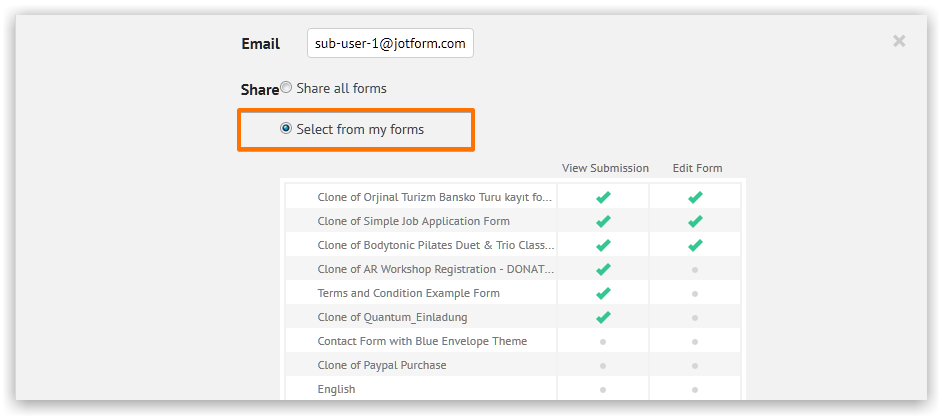
For both options you can limit the access to either "View Submisssions" or "Edit Form" or both.
Each user would appear in your Users List as shown below:
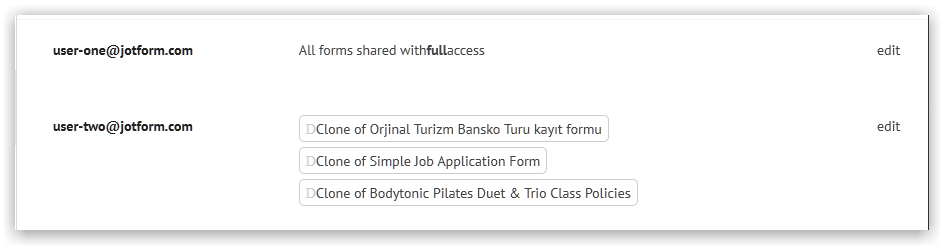
Step 5: If those with whom you are sharing the form(s) have no account, then they will need to sign up for JotForm by registering for a new account.
They will then be able to log into JotForm to view the shared forms as a sub-account user of the main account.
Step 6: If they already Have a JotForm account, then all they need to do is login to their Account.
Step 7: Now that the forms have been shared, just have the sub-account users login to their accounts and go to “My Forms” (https://www.jotform.com/myforms)
Step 8: They should be able to see the form(s) by clicking on "Shared With You" at top left side of the “My Forms” sub-menu.
Please try it, and if you face any issue or need further assistance, feel free to revert back.
Thanks.
- Mobile Forms
- My Forms
- Templates
- Integrations
- INTEGRATIONS
- See 100+ integrations
- FEATURED INTEGRATIONS
PayPal
Slack
Google Sheets
Mailchimp
Zoom
Dropbox
Google Calendar
Hubspot
Salesforce
- See more Integrations
- Products
- PRODUCTS
Form Builder
Jotform Enterprise
Jotform Apps
Store Builder
Jotform Tables
Jotform Inbox
Jotform Mobile App
Jotform Approvals
Report Builder
Smart PDF Forms
PDF Editor
Jotform Sign
Jotform for Salesforce Discover Now
- Support
- GET HELP
- Contact Support
- Help Center
- FAQ
- Dedicated Support
Get a dedicated support team with Jotform Enterprise.
Contact SalesDedicated Enterprise supportApply to Jotform Enterprise for a dedicated support team.
Apply Now - Professional ServicesExplore
- Enterprise
- Pricing



























































