-
ShaunAsked on September 28, 2016 at 11:46 AM
Good day,
We are looking for a new form building site, and we are wondering if your site would provide the services we are looking for.
First, I see you offer an Event Survey template, which I assume is a survey type format, correct? What does your site offer in the way of results analytics for this format?
Second, we do a lot of registration forms for our various programs, and would like the results to be printable as the form is designed, not simply a list of response information. Is that possible?
Assuming your answer to my second question is "yes", we use formatting rules (which I assume you have available) such as follow-up questions that only appear depending on the answer to the governing question. For example, if the answer to "Does your child have any allergies?" is "YES", than the follow-up questions ("Are these life-threatening", "Do they carry an Epi-Pen?", etc.) appear and are required responses. If the initial answer is NO", they do not appeared the parent continues on. The question is, when we view the results and print the completed registration form as it is designed, does your site have the capability to "ignore" the blank responses when printing in the "as designed" format?
The site we use now does have the option to ignore the blank results, but only if I print the results strictly as listed information. When I print the results as the form is designed, it prints everything, blank responses included, typically making the printout more pages than it needs to be.
If you would like to see the particular form in question, here is the link to our website and our program registration form: http://www.essexgospel.com/?i=1572&mid=1000&id=413559 .
Thank your your time and assistance, we look forward to the possibility of working with your company :)
Have a great day!
Shaun
-
Nik_CReplied on September 28, 2016 at 2:59 PM
Thank you for interest in our service.
Let me try to answer your questions now.
First one, regarding the survey analytics, yes you can have reports from your surveys:
1. You can use our Visual report and here is how it works: http://www.jotform.com/help/187-How-to-create-a-Visual-Report-with-your-Form-Submissions
2. You can use any of our Analytics widgets: https://widgets.jotform.com/category/analytics where Google analytics would be the most popular option.
3. And we have Form Analytics feature as well: https://www.jotform.com/blog/150-Introducing-Form-Analytics
The Second question regarding printing, form will be printed as it is, so how you created that's how the printout will be. How to add print button you can find in this guide. That way will print the whole form, doesn't matter if the fields are filled or not. But, if you follow the guide below you will be able to do that:
1. When you have a form with submissions click on Submissions tab:
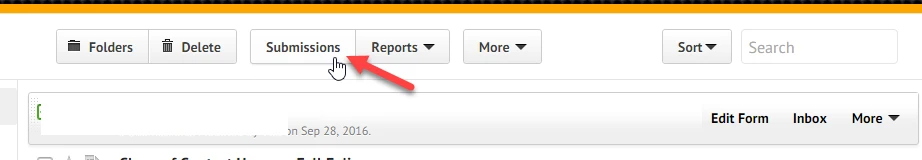
2. Then all your submissions will open where you can select that empty fields are not showing:
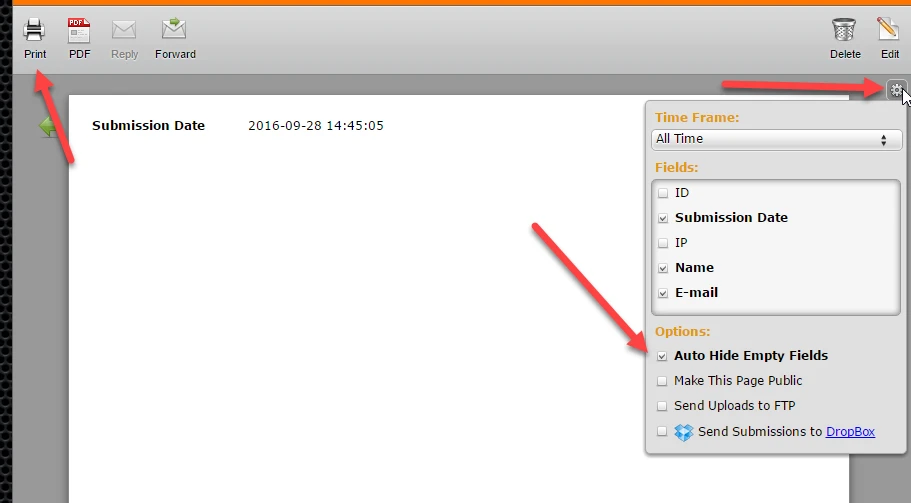
And simply print them.
Hope I was able to answer your questions, if you have any doubts please let us know, we'll be glad to help.
Thank you!
- Mobile Forms
- My Forms
- Templates
- Integrations
- INTEGRATIONS
- See 100+ integrations
- FEATURED INTEGRATIONS
PayPal
Slack
Google Sheets
Mailchimp
Zoom
Dropbox
Google Calendar
Hubspot
Salesforce
- See more Integrations
- Products
- PRODUCTS
Form Builder
Jotform Enterprise
Jotform Apps
Store Builder
Jotform Tables
Jotform Inbox
Jotform Mobile App
Jotform Approvals
Report Builder
Smart PDF Forms
PDF Editor
Jotform Sign
Jotform for Salesforce Discover Now
- Support
- GET HELP
- Contact Support
- Help Center
- FAQ
- Dedicated Support
Get a dedicated support team with Jotform Enterprise.
Contact SalesDedicated Enterprise supportApply to Jotform Enterprise for a dedicated support team.
Apply Now - Professional ServicesExplore
- Enterprise
- Pricing



























































