-
KStampAsked on September 28, 2016 at 1:48 PM
Did the Custom Field setting move? I'm trying to assign a custom field for my paypal widget, but the settings don't include the Custom Field anymore that I can see. I've done it before, but looks like there has been an update/change to the system.
-
KStampReplied on September 28, 2016 at 1:50 PM
I used to do it like this:
https://www.jotform.com/answers/648427-How-to-send-a-Custom-field-with-PayPal-transaction
-
Kevin Support Team LeadReplied on September 28, 2016 at 6:15 PM
In the old UI the option was in the field properties, but in the new wizard the option for custom field has been moved to the payment wizard, so in order to get the custom field option you need to first click on the payment field -> wizard icon:
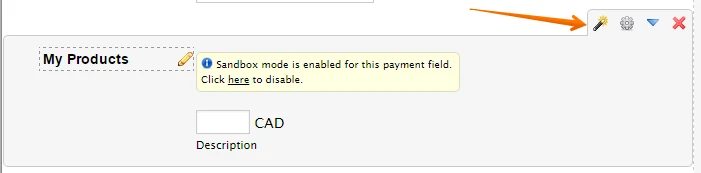
Once in the wizard, click on the Additional Gateway Settings tab:
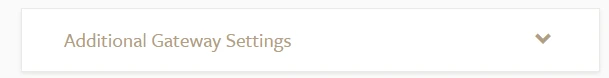
There you will find the new option "Fetch Data from a Text Field" where you can select any of the Text Box fields in your form:
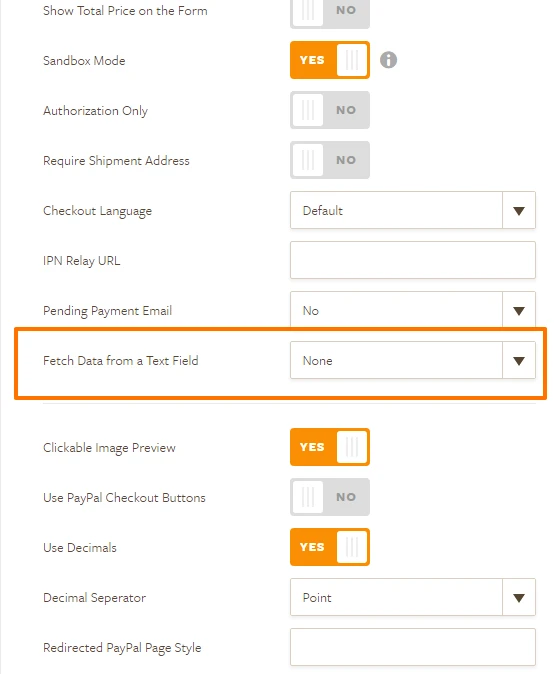
Hope this helps.
-
KStampReplied on September 29, 2016 at 9:32 AM
I didn't have this setup for selling products. I have it set up as donations. Is there a way to add the custom ID to donations?
-
KStampReplied on September 29, 2016 at 9:36 AM
Never mind, I see it now. But when I click the drop down it doesn't list my hidden box as an option to choose. Only the text box for Name is listed.
-
KStampReplied on September 29, 2016 at 9:40 AM
Should I just replace the hidden box with a text box that has a default value and use it instead of the hidden box? I only used the hidden box because it was suggested by another person from jotform in the past. But if it will work the same I will just use the text field and hide it from the form.
-
KStampReplied on September 29, 2016 at 10:03 AM
-
Kevin Support Team LeadReplied on September 29, 2016 at 11:19 AM
Yes, you can use the Hidden Box since it is a Text Box just that it cannot be shown in the form, in fact I checked your form http://www.jotform.us/form/62715629666164 and I can see the Custom ID field appears as custom field in the PayPal wizard:
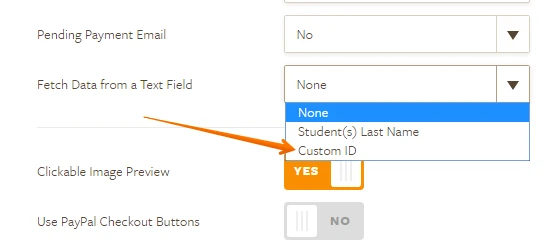
-
cjeanwestReplied on November 3, 2016 at 3:36 PM
-
Kevin Support Team LeadReplied on November 3, 2016 at 4:46 PM
@cjeanwest,
In order to better assist you, I have moved your question to another thread, you will find it on the next link: https://www.jotform.com/answers/981488
We will assist you on that thread as soon as possible.
- Mobile Forms
- My Forms
- Templates
- Integrations
- INTEGRATIONS
- See 100+ integrations
- FEATURED INTEGRATIONS
PayPal
Slack
Google Sheets
Mailchimp
Zoom
Dropbox
Google Calendar
Hubspot
Salesforce
- See more Integrations
- Products
- PRODUCTS
Form Builder
Jotform Enterprise
Jotform Apps
Store Builder
Jotform Tables
Jotform Inbox
Jotform Mobile App
Jotform Approvals
Report Builder
Smart PDF Forms
PDF Editor
Jotform Sign
Jotform for Salesforce Discover Now
- Support
- GET HELP
- Contact Support
- Help Center
- FAQ
- Dedicated Support
Get a dedicated support team with Jotform Enterprise.
Contact SalesDedicated Enterprise supportApply to Jotform Enterprise for a dedicated support team.
Apply Now - Professional ServicesExplore
- Enterprise
- Pricing




























































