-
simplysmilesAsked on September 28, 2016 at 2:50 PM
After I submit my form after filling out all required fields a box pops up that says there are incomplete fields in my submission. I know I filled out all required fields and when I tried leaveing one box unchecked it brought me to that question to complete before I was allowed to submit it.
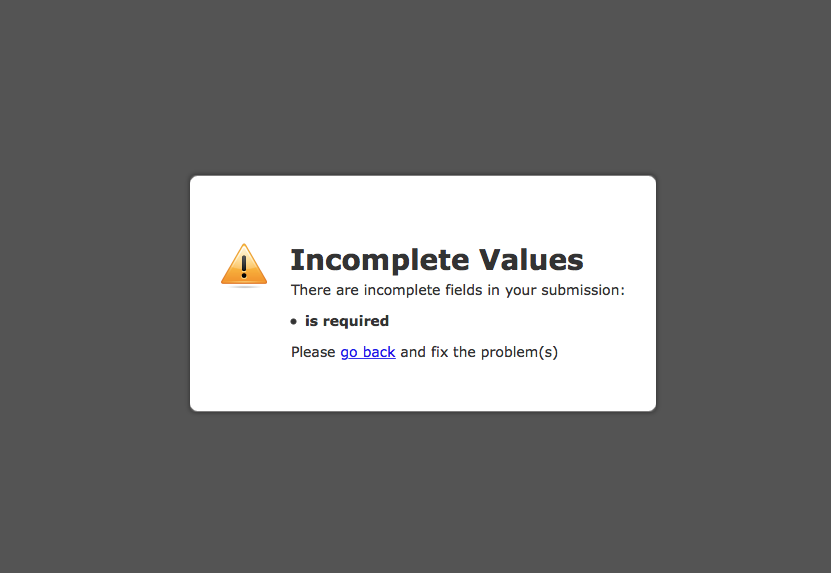
-
Kevin Support Team LeadReplied on September 28, 2016 at 8:43 PM
I have checked your form http://www.jotform.us/form/62596859700165 and I was able to replicate the same issue, I also cloned your form and I can see the issue as well on my cloned form.
However, I can see there is a Form Separator Widget required:

I will suggest you to set these fields as not required since these kind of fields cannot get an input and then the message about a required field empty is shown when submitting the form.
Please after setting the field as not required try submitting your form, if the issue still persists, please let us know.
- Mobile Forms
- My Forms
- Templates
- Integrations
- INTEGRATIONS
- See 100+ integrations
- FEATURED INTEGRATIONS
PayPal
Slack
Google Sheets
Mailchimp
Zoom
Dropbox
Google Calendar
Hubspot
Salesforce
- See more Integrations
- Products
- PRODUCTS
Form Builder
Jotform Enterprise
Jotform Apps
Store Builder
Jotform Tables
Jotform Inbox
Jotform Mobile App
Jotform Approvals
Report Builder
Smart PDF Forms
PDF Editor
Jotform Sign
Jotform for Salesforce Discover Now
- Support
- GET HELP
- Contact Support
- Help Center
- FAQ
- Dedicated Support
Get a dedicated support team with Jotform Enterprise.
Contact SalesDedicated Enterprise supportApply to Jotform Enterprise for a dedicated support team.
Apply Now - Professional ServicesExplore
- Enterprise
- Pricing



























































