-
CBFirstOttawaAsked on September 28, 2016 at 5:04 PM
Is this possible? It was created using Adobe Acrobat Pro DC
-
Support_Management Jotform SupportReplied on September 28, 2016 at 10:37 PM
If your aim is to upload a PDF and convert it into a JotForm online form then yes, that is possible, regardless of what tool you used to create the PDF.
1. To get started, go to our Fillable Form Creator page.
2. Click the orange CREATE A FILLABLE PDF FORM button then UPLOAD.
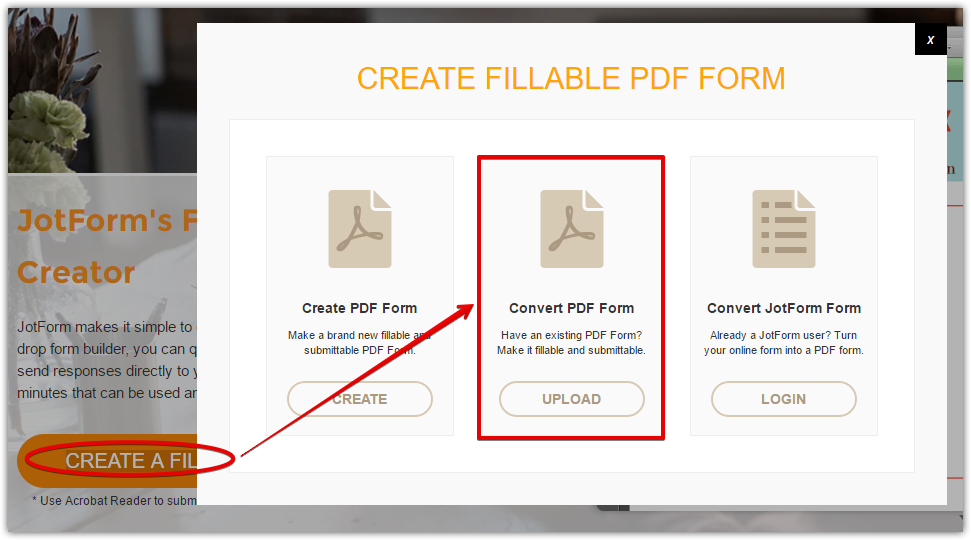
3. Enter your email on the next popup then upload your PDF file. Ensure you will enter your account's registered email patricia.webley@sympatico.ca
4. Right after uploading, this would be the email you'll get:

5. Then just give it time and you'll get another email confirmation once the process is finished.
-
bpugh22Replied on May 1, 2017 at 8:54 PM
-
David JotForm Support ManagerReplied on May 1, 2017 at 10:21 PM
@bpugh22, your question will be addressed on the following thread: https://www.jotform.com/answers/1133517
- Mobile Forms
- My Forms
- Templates
- Integrations
- INTEGRATIONS
- See 100+ integrations
- FEATURED INTEGRATIONS
PayPal
Slack
Google Sheets
Mailchimp
Zoom
Dropbox
Google Calendar
Hubspot
Salesforce
- See more Integrations
- Products
- PRODUCTS
Form Builder
Jotform Enterprise
Jotform Apps
Store Builder
Jotform Tables
Jotform Inbox
Jotform Mobile App
Jotform Approvals
Report Builder
Smart PDF Forms
PDF Editor
Jotform Sign
Jotform for Salesforce Discover Now
- Support
- GET HELP
- Contact Support
- Help Center
- FAQ
- Dedicated Support
Get a dedicated support team with Jotform Enterprise.
Contact SalesDedicated Enterprise supportApply to Jotform Enterprise for a dedicated support team.
Apply Now - Professional ServicesExplore
- Enterprise
- Pricing





























































