-
elfelAsked on September 28, 2016 at 6:51 PM
Hi Guys
I keep receiving notice that one form (Uploade file to ADL) has exceeded its limit of 100Mb. We are in the process of Proving the Concept to our client, and he hasn't seen what we have set up for him working consistently yet. If it does work to his satisfaction and is reliable, we will gladly consider upgrading to a Bronze account.
In the meantime is it possible to unrestricted our account one more time or perhaps for a week please?
Many Thanks
Dave
Page URL: http://www.adlprint.co.nz -
Kevin Support Team LeadReplied on September 28, 2016 at 11:50 PM
I have checked your account and I can see you do not have submissions in your form:
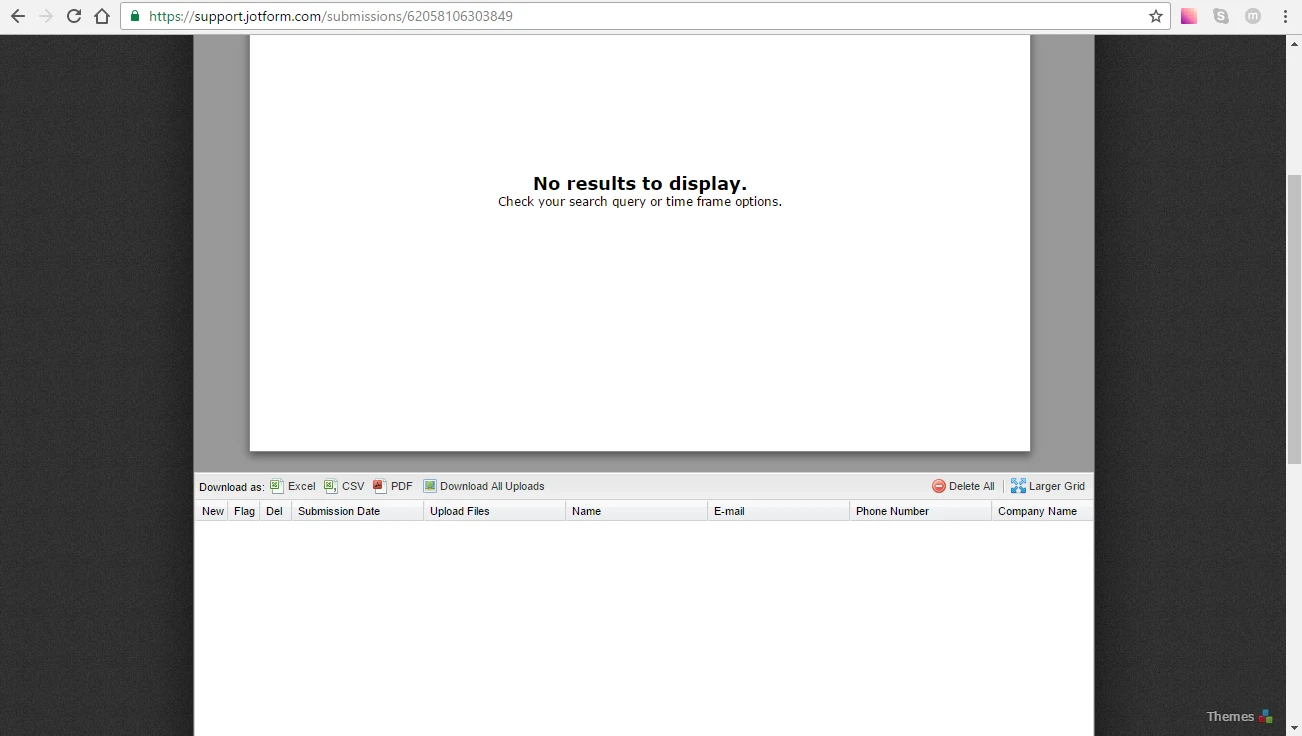
However, seems like the uploads counter was still stuck on 100 MB, I have re-calculated the counter on our end and it shows 0 now, please do note that there is not a way to avoid the counter to increase, each time you submit a form and attach an upload it will use your available upload space.
Of you do not want to reach the limit then I would suggest you to delete those submissions where you receive uploads, this way the space will be cleared.
- Mobile Forms
- My Forms
- Templates
- Integrations
- INTEGRATIONS
- See 100+ integrations
- FEATURED INTEGRATIONS
PayPal
Slack
Google Sheets
Mailchimp
Zoom
Dropbox
Google Calendar
Hubspot
Salesforce
- See more Integrations
- Products
- PRODUCTS
Form Builder
Jotform Enterprise
Jotform Apps
Store Builder
Jotform Tables
Jotform Inbox
Jotform Mobile App
Jotform Approvals
Report Builder
Smart PDF Forms
PDF Editor
Jotform Sign
Jotform for Salesforce Discover Now
- Support
- GET HELP
- Contact Support
- Help Center
- FAQ
- Dedicated Support
Get a dedicated support team with Jotform Enterprise.
Contact SalesDedicated Enterprise supportApply to Jotform Enterprise for a dedicated support team.
Apply Now - Professional ServicesExplore
- Enterprise
- Pricing



























































