-
sandmanhr44Asked on September 29, 2016 at 5:59 AM
I noticed that there's no way to add a tip or gratuity amount to the square app through jotform??
-
Chriistian Jotform SupportReplied on September 29, 2016 at 10:25 AM
If you want to let your user input the amount to be processed for your Square payment, you can set the Payment Options > Payment Type to User Defined Amount.
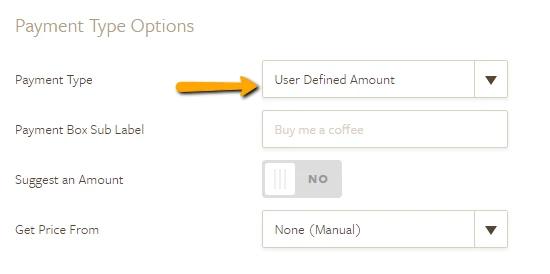
This option will allow your user to input the amount on the Square Payment field in your form.
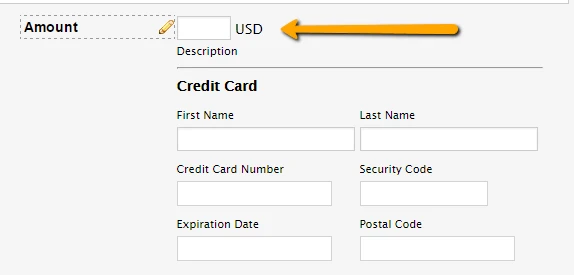
If you are referring to a different concern, please provide us more details so we can further check the issue.
Regards.
-
sandmanhr44Replied on September 29, 2016 at 12:46 PM*Hi there! Thanks for your response! I get the the option of using defined
amount but what I am referring to is that many customers who assume the
gratuity or tip is already included in the rate. For this main issue*
*there should be an option in the credit card template or frame that allows
customers to add a tip or gratuity like square have on their phone app,
which displays 10%, 15%, 20%, 25% and Custom buttons to click on for this
purpose and will automatically adds up to the total they input. Thanks!*
... -
CharlieReplied on September 29, 2016 at 2:49 PM
This is actually the first time I heard about tip or gratuity in our payment integrations. I understand that the Square payment integration is still new in our end.
I did a quick search and I found out that Square does have a tip/gratuity settings, however, it seems like it is specific to the app itself. https://squareup.com/help/us/en/article/5069-accept-tips-with-the-square-app
I am not sure if this can be implemented in the integration via API. But I will forward this to our developers as a feature request. Unfortunately, I cannot guarantee that this will be implemented, but rest assure that they are already aware of this.
For the meantime, you might need to recreate the products. Here's how:
1. Recreate the products including the tip/gratuity field as basic fields like text boxes, check boxes, radio buttons, etc... that is available in the form builder.

2. You can assign values on them by either using conditional logic or by assigning an actual calculation value. Here are some guides:
https://www.jotform.com/help/57-Smart-Forms-Using-Conditional-Logic
https://www.jotform.com/help/301-How-to-Assign-Calculation-Value
3. Now you can either calculate the final total using the Form Calculation widget or you can use the Conditional logic.
Here are the guides you can refer to specifically:
https://www.jotform.com/help/259-How-to-Perform-Calculation-in-the-Form
4. Now how to we pass the final calculated total to the payment field's total value? You can do that by following this guide: https://www.jotform.com/help/275-How-to-Pass-a-Calculation-to-a-Payment-Field
I hope that helps.
- Mobile Forms
- My Forms
- Templates
- Integrations
- INTEGRATIONS
- See 100+ integrations
- FEATURED INTEGRATIONS
PayPal
Slack
Google Sheets
Mailchimp
Zoom
Dropbox
Google Calendar
Hubspot
Salesforce
- See more Integrations
- Products
- PRODUCTS
Form Builder
Jotform Enterprise
Jotform Apps
Store Builder
Jotform Tables
Jotform Inbox
Jotform Mobile App
Jotform Approvals
Report Builder
Smart PDF Forms
PDF Editor
Jotform Sign
Jotform for Salesforce Discover Now
- Support
- GET HELP
- Contact Support
- Help Center
- FAQ
- Dedicated Support
Get a dedicated support team with Jotform Enterprise.
Contact SalesDedicated Enterprise supportApply to Jotform Enterprise for a dedicated support team.
Apply Now - Professional ServicesExplore
- Enterprise
- Pricing





























































