-
Nick MatthewsAsked on September 29, 2016 at 8:36 AM
Hi,
I need to create a form for a client based on this form on this link:
http://www.fencingcontractorssurrey.co.uk/fencing-quotes-online-estimator.html
So basically a customer would choose a fence panel, then another drop down list would then show size and then another list showing certain options. I know a JotForm can handle the dropdown lists options, but the client also wants the form to generate a price based on the number of fence panels so showing a total but not an individual price on the list?
And then also like on the link, there is a calculate quote and my client wants it to show if someone was to type in 20 metres it will work out the cost and amount of fence panels required.
Obviously I am well aware that I will set everything up, just wondering if JotFrom can do something looking at the available form widgets as I've heard good things about JotForm.
-
IrshadReplied on September 29, 2016 at 12:07 PM
Thanks for contacting us.
It is possible to show the price list based on the user's answer or according to the selection of deop-down list options.
For achieving this you would require to use Jotform Conditional logic.
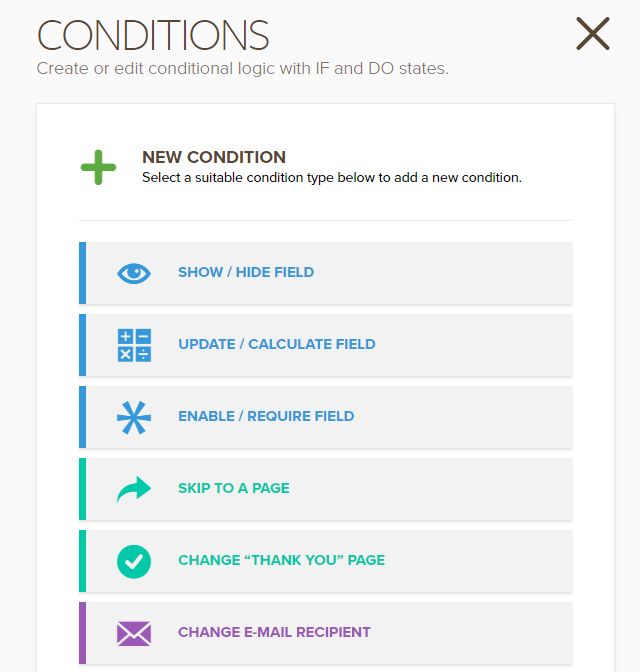
Please check the details about conditional jotform conditional logic on below URL:
https://www.jotform.com/help/57-Smart-Forms-Using-Conditional-Logic
You ca also try to use Form Calculation widget:
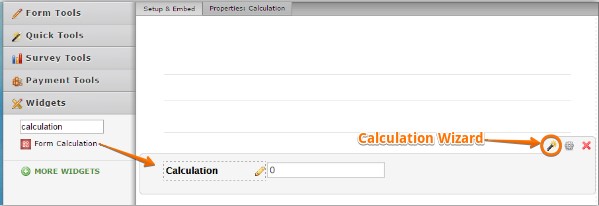
Below is the guide, how to perform calculation in Form:
https://www.jotform.com/help/259-How-to-Perform-Calculation-in-the-Form
So please try to create your form, and if you face any issue, or need further assistance, feel free to revert back.
Thanks.
- Mobile Forms
- My Forms
- Templates
- Integrations
- INTEGRATIONS
- See 100+ integrations
- FEATURED INTEGRATIONS
PayPal
Slack
Google Sheets
Mailchimp
Zoom
Dropbox
Google Calendar
Hubspot
Salesforce
- See more Integrations
- Products
- PRODUCTS
Form Builder
Jotform Enterprise
Jotform Apps
Store Builder
Jotform Tables
Jotform Inbox
Jotform Mobile App
Jotform Approvals
Report Builder
Smart PDF Forms
PDF Editor
Jotform Sign
Jotform for Salesforce Discover Now
- Support
- GET HELP
- Contact Support
- Help Center
- FAQ
- Dedicated Support
Get a dedicated support team with Jotform Enterprise.
Contact SalesDedicated Enterprise supportApply to Jotform Enterprise for a dedicated support team.
Apply Now - Professional ServicesExplore
- Enterprise
- Pricing



























































