-
nicolebreeden1Asked on September 29, 2016 at 10:56 AM
2 clients have said it now and i tested it myself & it does the same. It works fine for 2 clients however...
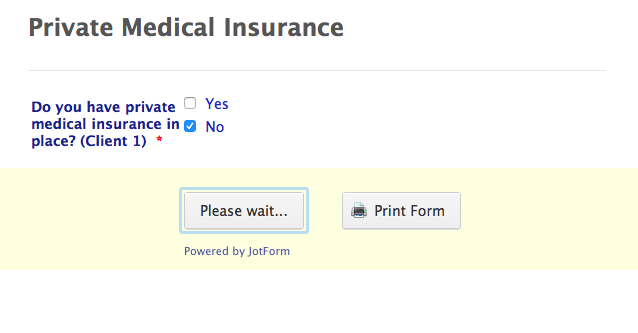
-
KadeJMReplied on September 29, 2016 at 1:12 PM
I've tested this issue you are having with the form not submitting if "yes" (option 1) is ticked for your checkbox field at the end of your form but, it seems to be working normally on my end.
Can you try it again now and let us know if this problem is still occurring?
If so may we have permission to test this further directly on your form?
Also, please let us know what browser you are using on your end?

-
nicolebreeden1Replied on September 30, 2016 at 4:46 AMHi,
I see that you have chosen the option for 2 applicants which is not where
the problem lies - I said it is only when 1 applicant is chosen that this
problem occurs
*Nicole Breeden*
Marketing Manager
*0203 245 2862*
Web: agent-tracker.co.uk
Twitter: @agenttracker
... -
nicolebreeden1Replied on September 30, 2016 at 4:46 AMIt does this on chrome
*Nicole Breeden*
Marketing Manager
*0203 245 2862*
Web: agent-tracker.co.uk
Twitter: @agenttracker
... -
RoseReplied on September 30, 2016 at 9:07 AM
Thank you for letting us know your issue.
When I cloned and tested your form on my side, I realised that this issue have been happening due to logic errors on your conditions. Please give me some time to determine which conditions are need to be configured again and how. Since, you have quite more conditions and this takes time.
Thanks for your understanding. -
nicolebreeden1Replied on September 30, 2016 at 9:46 AMNo problem,
Thanks
*Nicole Breeden*
Marketing Manager
*0203 245 2862*
Web: agent-tracker.co.uk
Twitter: @agenttracker
... -
RoseReplied on September 30, 2016 at 10:04 AM
Conditions need to be configured again mentioned here below
1. Show/Hide condition for < How Many Applicants?> field.
- you need to create an if statement for selection of 1 applicant. This statement should be configured based on the idea of hide all the fields for client 2 on the form.
2. Enable/Require field condition
- you need to configure require field rules for both clients separately, not in the same condition. For example, lets look at following condition;
This condition tells us that when client 1 field is filled as <yes> for this if statement, it also make matrix field of client 2 required but this matrix field is hided. In other words,when you select 1 applicant and fill the mortgages field for client 1 as <Yes>, This makes matrix field of client 1 and client 2 required but client 2 fields are hided due to show/hide rule for selection 1 applicant. That's why, a conflict is happening and your form is stuck at please wait.
Please re-configure your condition carefully and let us know if the issue persist or if you need any further support by our side. -
nicolebreeden1Replied on September 30, 2016 at 10:46 AMHi rose,
Could you please correct this for me?
*Nicole Breeden*
Marketing Manager
*0203 245 2862*
Web: agent-tracker.co.uk
Twitter: @agenttracker
... -
nicolebreeden1Replied on September 30, 2016 at 11:46 AMI have deleted the conditions where I have required logic for both clients
in 1 & I am still experiencing the same problems in chrome. Please can you
amend the errors for me. you have my permission to go onto the form
*Nicole Breeden*
Marketing Manager
*0203 245 2862*
Web: agent-tracker.co.uk
Twitter: @agenttracker
... -
Kiran Support Team LeadReplied on September 30, 2016 at 2:23 PM
Rose is unavailable at the moment and I am checking the form conditions and the corrections provided by our colleague. Please allow me to check this up and get back to you.
Thanks!
-
nicolebreeden1Replied on October 3, 2016 at 6:45 AMPlease can I have an update on this - the one applicant option is still not
working in chrome
*Nicole Breeden*
Marketing Manager
*0203 245 2862*
Web: agent-tracker.co.uk
Twitter: @agenttracker
... -
Elton Support Team LeadReplied on October 3, 2016 at 8:43 AM
This is caused by the widgets in your form and our developers have just released a fix that should sort this issue.
Your forms should now be submitting normally as usual. Kindly check.
-
nicolebreeden1Replied on October 3, 2016 at 10:45 AMIt is still occurring on chrome...
*Nicole Breeden*
Marketing Manager
*0203 245 2862*
Web: agent-tracker.co.uk
Twitter: @agenttracker
... -
Kiran Support Team LeadReplied on October 3, 2016 at 12:22 PM
I have tried submitting your JotForm using Chrome browser and was able to submit the form without any issue. The Thank you page is displayed normally.

Please try opening the form in a private/incognito window and see you are able to submit the form. You may try force reloading the form by pressing Ctrl+F5. Let us know how it goes.
Thanks!
-
nicolebreeden1Replied on October 4, 2016 at 4:45 AMIt is working now thank you
*Nicole Breeden*
Marketing Manager
*0203 245 2862*
Web: agent-tracker.co.uk
Twitter: @agenttracker
...
- Mobile Forms
- My Forms
- Templates
- Integrations
- INTEGRATIONS
- See 100+ integrations
- FEATURED INTEGRATIONS
PayPal
Slack
Google Sheets
Mailchimp
Zoom
Dropbox
Google Calendar
Hubspot
Salesforce
- See more Integrations
- Products
- PRODUCTS
Form Builder
Jotform Enterprise
Jotform Apps
Store Builder
Jotform Tables
Jotform Inbox
Jotform Mobile App
Jotform Approvals
Report Builder
Smart PDF Forms
PDF Editor
Jotform Sign
Jotform for Salesforce Discover Now
- Support
- GET HELP
- Contact Support
- Help Center
- FAQ
- Dedicated Support
Get a dedicated support team with Jotform Enterprise.
Contact SalesDedicated Enterprise supportApply to Jotform Enterprise for a dedicated support team.
Apply Now - Professional ServicesExplore
- Enterprise
- Pricing






























































