-
tshaverAsked on September 29, 2016 at 3:26 PM
Hi there,
Was wondering if on your end you could help with how I would set this up.
Essentially I want my form to the left, and the rest of my contact - ie phone number, email, etc to the right of the form. Or have the contact info as is, but have a body paragraph beside my form (that explains why people should fill it out.
I have provided my webpage as it is. Any help would be appreciated!
bacd.ca/contact
-
jonathanReplied on September 29, 2016 at 9:07 PM
Hi,
I checked your Wordpress website and if I understand correctly, what you wanted to do is this

Can you please confirm first if this is what you meant. We will see what can be done to achieve the requirement after we get a better understanding.
We will wait for your response.
-
tshaverReplied on September 30, 2016 at 9:09 AM
Yes Something like that ( I will add the image to under the Contact info stuff.
I will likely need to make my form a bit smaller. Im just wondering how to position it beside anything because It is a media extension,
-
IrshadReplied on September 30, 2016 at 11:58 AM
You can make your form smaller, by resizing the form width. For doing that you would require to click on the "Design" icon in Form builder and then from the "Styles" section, you can resize the form width.
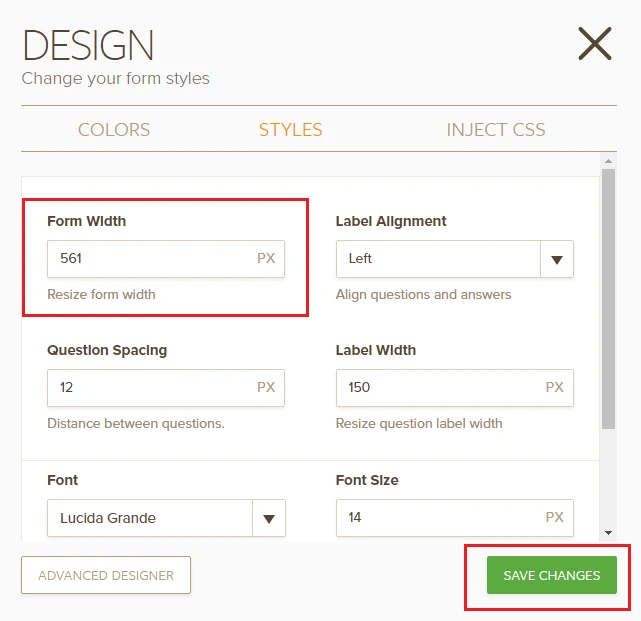
We also have several Contact us templates. You can have a look about those templates on the below url:
https://www.jotform.com/form-templates/category/contact-form
If you have any query, or need further assistance, feel free to revert back.
Thanks.
- Mobile Forms
- My Forms
- Templates
- Integrations
- INTEGRATIONS
- See 100+ integrations
- FEATURED INTEGRATIONS
PayPal
Slack
Google Sheets
Mailchimp
Zoom
Dropbox
Google Calendar
Hubspot
Salesforce
- See more Integrations
- Products
- PRODUCTS
Form Builder
Jotform Enterprise
Jotform Apps
Store Builder
Jotform Tables
Jotform Inbox
Jotform Mobile App
Jotform Approvals
Report Builder
Smart PDF Forms
PDF Editor
Jotform Sign
Jotform for Salesforce Discover Now
- Support
- GET HELP
- Contact Support
- Help Center
- FAQ
- Dedicated Support
Get a dedicated support team with Jotform Enterprise.
Contact SalesDedicated Enterprise supportApply to Jotform Enterprise for a dedicated support team.
Apply Now - Professional ServicesExplore
- Enterprise
- Pricing




























































