-
decasinoAsked on September 29, 2016 at 7:04 PMThis 1st form is wrong. This form has wording we do not want to use. This form is what is showing on the website. http://www.decasino.net/requestquote.htmlCan you help us make the changes to the form to have it look exactly like the 2nd form below.My name is Ellie Bingham. Call me at 562-805-1376 so I can help resolve the issue.1st formImages are not displayed. Display images below
You order total will be sent to you shortly...Stay Sweet! Order Number MCC - 27 Date/Time 09-29-2016 3:30 PM Full Name fff fff E-mail rentals@decasino.net Mobile/Phone Number (55555) 5555555555 Cupcakes Flavor (s) Poker Cupcake Size Under 50 Guest (yield - 50 Guest) Quantity Frosting Flavor Christmas Party/Holiday Event Order Date Details 5555 Uploaded Photo This 2nd form is correct. This field is the exact wording we would like to use below.2nd formImages are not displayed. Display images belowYou order total will be sent to you shortly...Stay Sweet! Order Number MCC - 27 Date/Time 09-29-2016 3:30 PM Full Name fff fff E-mail rentals@decasino.net Mobile/Phone Number (55555) 5555555555 Games Requested Poker Event Size Under 50 Guest (yield - 50 Guest) Event Type Christmas Party/Holiday Event Event Type Details 5555 -
Elton Support Team LeadReplied on September 30, 2016 at 2:51 AM
Hi,
Sorry but I am having challenges understanding what you really want to achieve here.
I assume you want to edit your autoresponder message? If yes, you can do it in your account by editing your form in the form builder then open the email notifications or autoresponders to edit them.
Here's how:
1. Click the Emails button
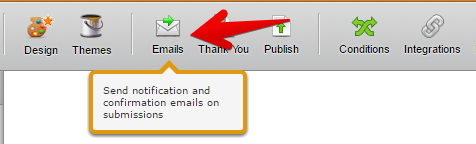
2. Edit the Notification/Autoresponder you want
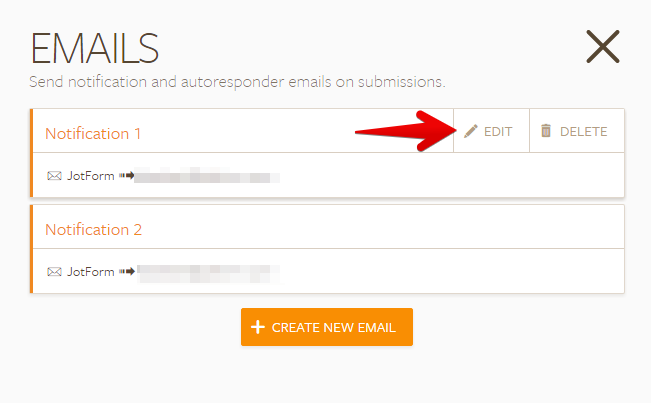
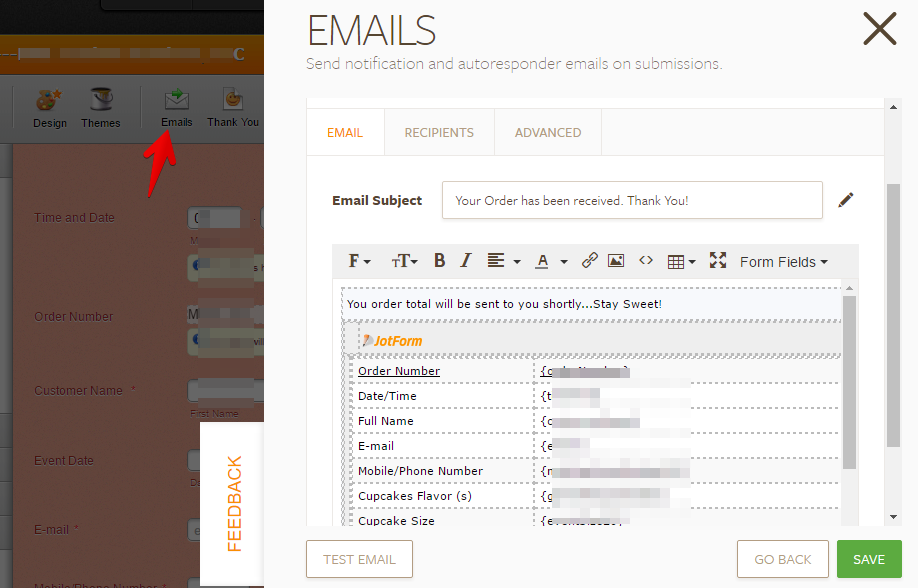
If you have further questions, let us know.
- Mobile Forms
- My Forms
- Templates
- Integrations
- INTEGRATIONS
- See 100+ integrations
- FEATURED INTEGRATIONS
PayPal
Slack
Google Sheets
Mailchimp
Zoom
Dropbox
Google Calendar
Hubspot
Salesforce
- See more Integrations
- Products
- PRODUCTS
Form Builder
Jotform Enterprise
Jotform Apps
Store Builder
Jotform Tables
Jotform Inbox
Jotform Mobile App
Jotform Approvals
Report Builder
Smart PDF Forms
PDF Editor
Jotform Sign
Jotform for Salesforce Discover Now
- Support
- GET HELP
- Contact Support
- Help Center
- FAQ
- Dedicated Support
Get a dedicated support team with Jotform Enterprise.
Contact SalesDedicated Enterprise supportApply to Jotform Enterprise for a dedicated support team.
Apply Now - Professional ServicesExplore
- Enterprise
- Pricing



























































