-
championprecisionAsked on September 29, 2016 at 9:42 PM
Hi all,
I got problem with SMTP configuration.
How to set SMTP using gmail personal.
when i set my my SMTP using my gmail account and try to submit form this error will send in my gmail as bellow:
There was an error on your SMTP configuration. Due to that error, our system automatically changed your email sender's address for your form ID 62718110102440 to noreply@jotform.com to prevent issues arising from your account.
Please log in to your JotForm account (http://www.jotform.com) to correct your SMTP configuration.
If you have questions, please post your questions to http://www.jotform.com/answers/ or send an email to support@jotform.com.
All the best,
JotForm Support
P.S. This is an auto-generated email, please do not reply here.Thanks
"Your help is very much appreciated"
-
Welvin Support Team LeadReplied on September 30, 2016 at 4:09 AM
Here's our guide for setting up an SMTP using Gmail: https://www.jotform.com/help/392-How-to-Use-Your-Gmail-Account-as-Your-Email-Sender-via-SMTP. You have to use your full email address as the username and use port 587/TLS respectively.
Also, you cannot use an SMTP when both Send Uploads as Attachment and PDF Attachment are enabled in the email settings. These features will only work when noreply@jotform.com is used. If you'd like to use your own email as the sender, you need to disable these in the form.
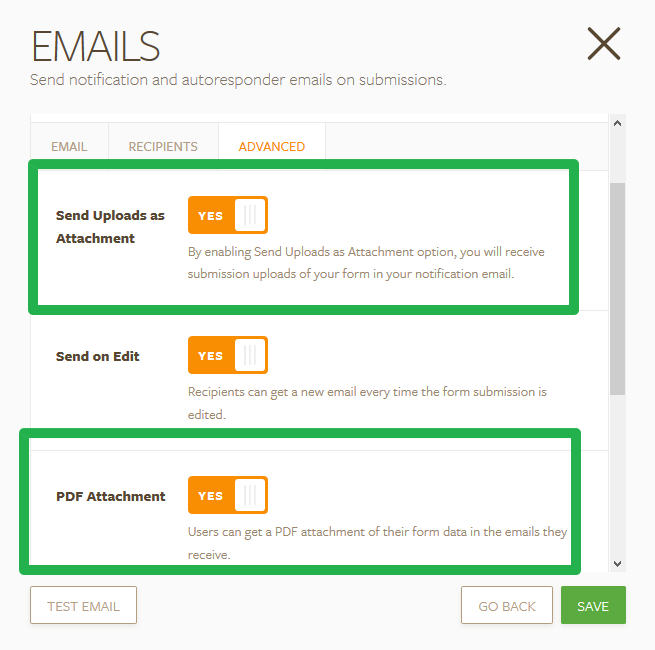
- Mobile Forms
- My Forms
- Templates
- Integrations
- INTEGRATIONS
- See 100+ integrations
- FEATURED INTEGRATIONS
PayPal
Slack
Google Sheets
Mailchimp
Zoom
Dropbox
Google Calendar
Hubspot
Salesforce
- See more Integrations
- Products
- PRODUCTS
Form Builder
Jotform Enterprise
Jotform Apps
Store Builder
Jotform Tables
Jotform Inbox
Jotform Mobile App
Jotform Approvals
Report Builder
Smart PDF Forms
PDF Editor
Jotform Sign
Jotform for Salesforce Discover Now
- Support
- GET HELP
- Contact Support
- Help Center
- FAQ
- Dedicated Support
Get a dedicated support team with Jotform Enterprise.
Contact SalesDedicated Enterprise supportApply to Jotform Enterprise for a dedicated support team.
Apply Now - Professional ServicesExplore
- Enterprise
- Pricing



























































