-
cgskillaccountsAsked on September 30, 2016 at 6:18 AM
Preferring it as simple as button check in and check out. But what fields I should use? to simplify the process but yet would have info who did it?
Was thinking of how to make it into a simple phone app.
-
liyamReplied on September 30, 2016 at 10:25 AM
Hello cgskillaccounts,
You can actually make use of fields which you think will work for you. One of the possible fields to use is the DateTime field for capturing the date and time for checking in. as well as the Full name field, etc.
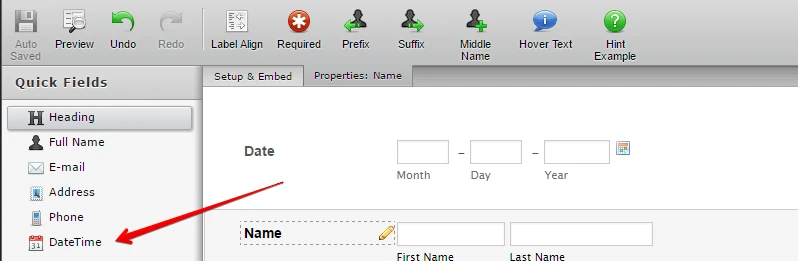
What exact process do you have in mind as well as the information that you would like to gather?
-
cgskillaccountsReplied on September 30, 2016 at 1:02 PM
Hi, thanks. More or less worked out the same as per below form for students attendance. Was wondering would have anything simpler and less cumbersome for staff? As invisible as possible.
 H
H -
KadeJMReplied on September 30, 2016 at 3:16 PM
Yes, it's actually very easy to create a form like that.
I've taken a few minutes to create a quick demo form using what we have based on your example.
https://form.jotform.com/62735839903971 [Clone It!]
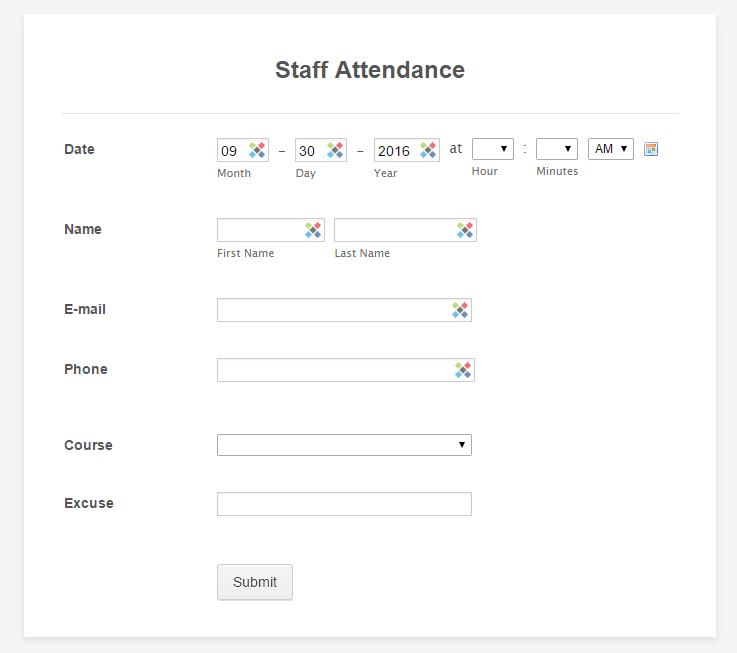
-
cgskillaccountsReplied on October 1, 2016 at 12:45 AMThanks! Sorry for the miscommunication. Actually I created that. Was
looking at much more simpler way of your simplified proposed to "autotrack"
somehow without need to type URL go into website, just access from mobile
phones.
*Kenjii Yong*
M: +6016 335 8880
E: kenjii@CGskillacademy.my
... -
liyamReplied on October 1, 2016 at 10:55 AM
Unfortunately, the JotForm app for mobile does not come with a form builder as of yet. So the only solution to build a form from JotForm is to actually go to http://www.jotform.com and build your form there. And likewise that the forms created shall have its own link on the web.
If you have questions, please let us know.
Thanks.
-
liyamReplied on October 1, 2016 at 8:33 PM
Just a quick thought from your last response:
You can get your form's full HTML source and insert it in an app you are developing and your form should appear properly in your app as long as it is able to process HTML codes: https://www.jotform.com/help/104-How-to-get-the-Full-Source-Code-of-your-Form
Thanks.
- Mobile Forms
- My Forms
- Templates
- Integrations
- INTEGRATIONS
- See 100+ integrations
- FEATURED INTEGRATIONS
PayPal
Slack
Google Sheets
Mailchimp
Zoom
Dropbox
Google Calendar
Hubspot
Salesforce
- See more Integrations
- Products
- PRODUCTS
Form Builder
Jotform Enterprise
Jotform Apps
Store Builder
Jotform Tables
Jotform Inbox
Jotform Mobile App
Jotform Approvals
Report Builder
Smart PDF Forms
PDF Editor
Jotform Sign
Jotform for Salesforce Discover Now
- Support
- GET HELP
- Contact Support
- Help Center
- FAQ
- Dedicated Support
Get a dedicated support team with Jotform Enterprise.
Contact SalesDedicated Enterprise supportApply to Jotform Enterprise for a dedicated support team.
Apply Now - Professional ServicesExplore
- Enterprise
- Pricing




























































