-
STKlifeAsked on September 30, 2016 at 6:39 AM
I want to change the color of the arrows that point to the empty required fields. I found this code and injected it into custom css section:
.form-error-arrow-inner {
border-color: transparent transparent #FFA !important;
}
After saving and previewing it a few times, the color of the arrow is still red. How do I change it?
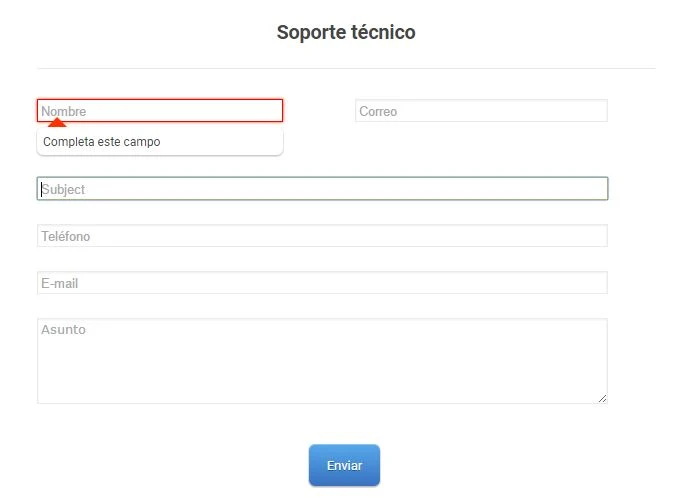
-
liyamReplied on September 30, 2016 at 10:50 AM
Hello STKlife,
You can try this code:
.form-error-arrow {
border-bottom-color: #fff !important;
}Warm regards :)
- Mobile Forms
- My Forms
- Templates
- Integrations
- INTEGRATIONS
- See 100+ integrations
- FEATURED INTEGRATIONS
PayPal
Slack
Google Sheets
Mailchimp
Zoom
Dropbox
Google Calendar
Hubspot
Salesforce
- See more Integrations
- Products
- PRODUCTS
Form Builder
Jotform Enterprise
Jotform Apps
Store Builder
Jotform Tables
Jotform Inbox
Jotform Mobile App
Jotform Approvals
Report Builder
Smart PDF Forms
PDF Editor
Jotform Sign
Jotform for Salesforce Discover Now
- Support
- GET HELP
- Contact Support
- Help Center
- FAQ
- Dedicated Support
Get a dedicated support team with Jotform Enterprise.
Contact SalesDedicated Enterprise supportApply to Jotform Enterprise for a dedicated support team.
Apply Now - Professional ServicesExplore
- Enterprise
- Pricing



























































