-
stefanlukesAsked on September 30, 2016 at 10:44 AM
Hi
I'd link to link my form to an external Thank You page so that I can place a Google Adwords Code snippet in there.
I'm using Muse however and have an adaptive site with 3 seperate pages for desktop, tablet and mobile, and I wonder if I can do this for each page?
I had inserted the code into the html within the form Thank You settings, however in google chrome on android this caused the form not to appear, although there were no problems elsewhere.
The code snippet is
<!-- Google Code for Lead Conversion Page -->
<script type="text/javascript">
/* <![CDATA[ */
var google_conversion_id = 872344450;
var google_conversion_language = "en";
var google_conversion_format = "3";
var google_conversion_color = "ffffff";
var google_conversion_label = "8ZWsCKzVyGoQgtf7nwM";
var google_remarketing_only = false;
/* ]]> */
</script>
<script type="text/javascript" src="//www.googleadservices.com/pagead/conversion.js">
</script>
<noscript>
<div style="display:inline;">
<img height="1" width="1" style="border-style:none;" alt="Form doesnt show up on Google Chrome on Android Image-0" src="//www.googleadservices.com/pagead/conversion/872344450/?label=8ZWsCKzVyGoQgtf7nwM&guid=ON&script=0"/>
</div>
</noscript>
Thanks
-
Kiran Support Team LeadReplied on September 30, 2016 at 1:01 PM
Could you provide us with the web page URL where the form is embedded to check on a mobile device? This would help us in further investigate the issue.
We will wait for your response. Thank you!
-
stefanlukesReplied on October 1, 2016 at 6:43 AM
http://therighttobuycompany.co.uk/phone/enquire.html
-
Support_Management Jotform SupportReplied on October 1, 2016 at 4:01 PM
Thanks for getting back to us. I tried viewing that page http://therighttobuycompany.co.uk/phone/enquire.html using my Android Phone (running Chrome 53.0.2785.124 on Android 6.0.1) and I wasn't able to replicate the problem you described. The page displayed your form just fine. Here's how it looked like from my perspective:
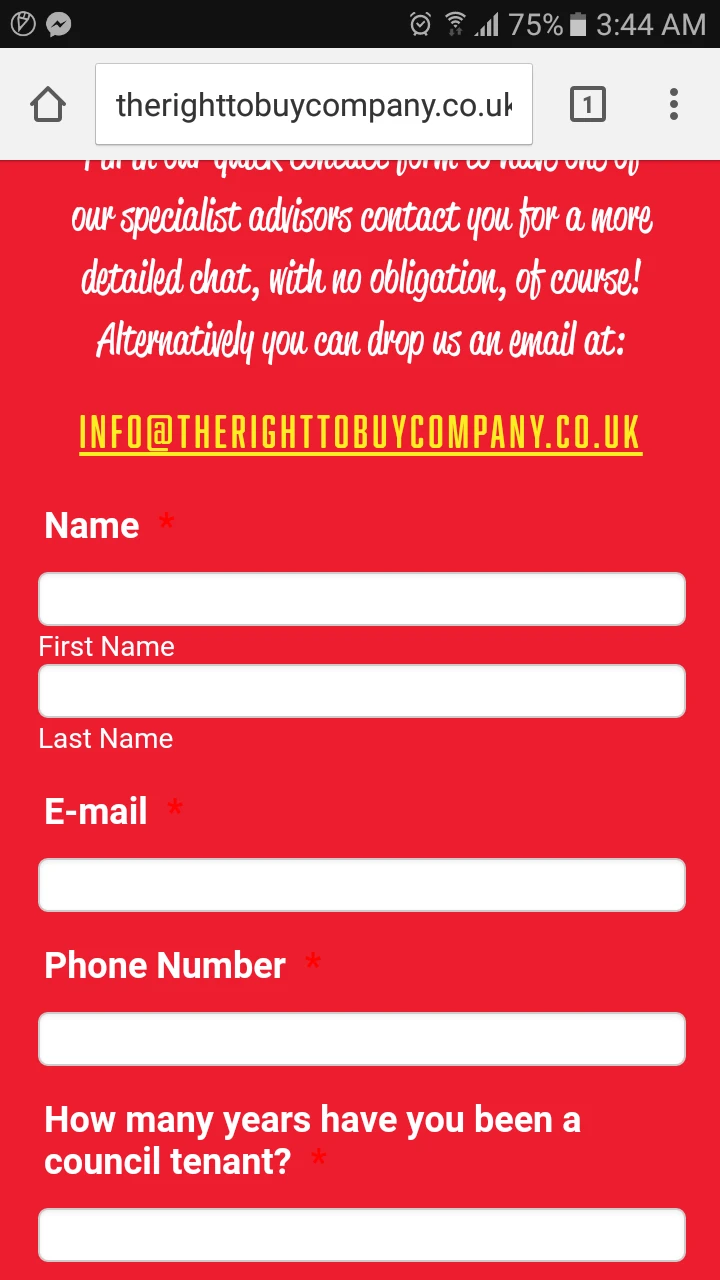
Now, I'm concerned about your first post regarding this:
"I had inserted the code into the html within the form Thank You settings"
You can't insert JS codes on your form's Thank You page though. They will be automatically stripped off and the only section that will remain there will be the noscript part of your codes. To better demonstrate, here's what will happen:

And when I cloned your form the first time, I don't see any codes at all on your form's Thank You page (you will notice that on the short clip above when I first launched the Source Code of your Thank You page).
We'd request you to try that page again on your Android Phone using Chrome to check and see if the problem persists.
If it does, give us the version of Chrome you're using, your Android version (and phone's make and model too if possible). A screenshot of how it looked like on your end after checking again would surely be appreciated.
- Mobile Forms
- My Forms
- Templates
- Integrations
- INTEGRATIONS
- See 100+ integrations
- FEATURED INTEGRATIONS
PayPal
Slack
Google Sheets
Mailchimp
Zoom
Dropbox
Google Calendar
Hubspot
Salesforce
- See more Integrations
- Products
- PRODUCTS
Form Builder
Jotform Enterprise
Jotform Apps
Store Builder
Jotform Tables
Jotform Inbox
Jotform Mobile App
Jotform Approvals
Report Builder
Smart PDF Forms
PDF Editor
Jotform Sign
Jotform for Salesforce Discover Now
- Support
- GET HELP
- Contact Support
- Help Center
- FAQ
- Dedicated Support
Get a dedicated support team with Jotform Enterprise.
Contact SalesDedicated Enterprise supportApply to Jotform Enterprise for a dedicated support team.
Apply Now - Professional ServicesExplore
- Enterprise
- Pricing




























































