-
hweyerAsked on September 30, 2016 at 12:40 PM
Our email notifications are suddenly not going through to anyone, just in the past 2 days or so.
Page URL: http://hweyer.wixsite.com/dspcoopapp -
Nik_CReplied on September 30, 2016 at 2:34 PM
I checked your email in our logs and I saw that it ended in our Bounce list, the reason is below:
Reason(s) : smtp; 554 rejected due to spam URL in contentI removed it from our Bounce list so you will be able to receive submissions now.
Please check this guide on how to prevent this kind of issues. Also, you should Whitelist our Domains, that will help as well.
We're sorry for this inconvenience, if you have any further questions please let us know.
Thank you.
-
Holly WeyerReplied on September 30, 2016 at 2:39 PM
Will the emails that were held up be delivered now or do I have to sort through all my apps and figure out who needs what? I will step through the info you sent, but I hadn't changed anything recently. Any idea what would have changed to make these bounce?
-
David JotForm SupportReplied on September 30, 2016 at 5:51 PM
It is not possible to automatically send emails that were bounced. They only trigger when the submission is received. If you edit a submission, submission notifications will be triggered once again or you can manually send the form submission through email from the form submissions page:
https://www.jotform.com/help/269-How-to-view-Submissions
In the form submissions page, click "Forward" button. Enter your client's email in the "To" field and click "Forward Submission" button:
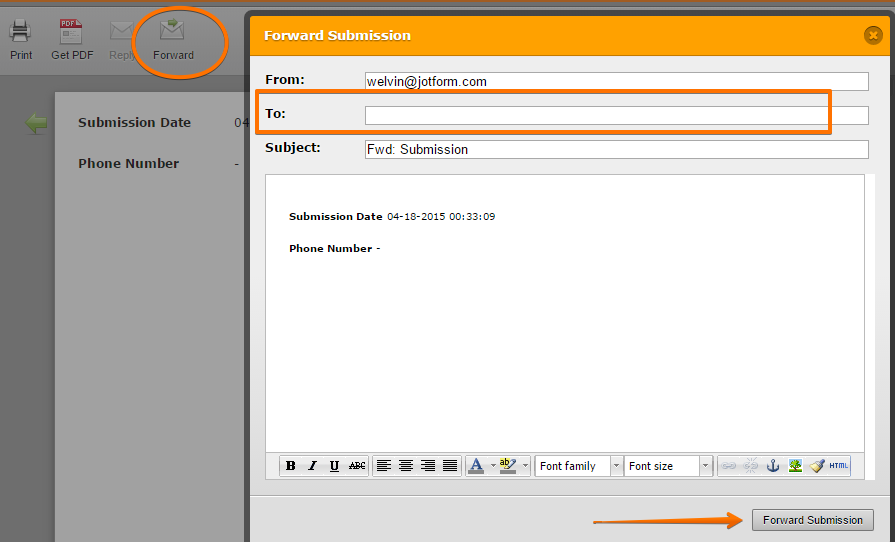
If your email provider updated their spam filter or there were any changing to how they do their filtering, emails that were not previously rejected may have been begun to be filtered.
-
hweyerReplied on October 2, 2016 at 11:29 AM
Would you be able to tell me what day and time the bounces started to occur so I know how many I need to resend?
Thanks!
-
Kiran Support Team LeadReplied on October 2, 2016 at 3:03 PM
You may check the email history log of your account from the history section of the account settings. Please refer to the guide below that can help you with viewing the email history log.
https://www.jotform.com/help/293-How-to-View-All-Your-Form-Email-History
Hope this information helps!
- Mobile Forms
- My Forms
- Templates
- Integrations
- INTEGRATIONS
- See 100+ integrations
- FEATURED INTEGRATIONS
PayPal
Slack
Google Sheets
Mailchimp
Zoom
Dropbox
Google Calendar
Hubspot
Salesforce
- See more Integrations
- Products
- PRODUCTS
Form Builder
Jotform Enterprise
Jotform Apps
Store Builder
Jotform Tables
Jotform Inbox
Jotform Mobile App
Jotform Approvals
Report Builder
Smart PDF Forms
PDF Editor
Jotform Sign
Jotform for Salesforce Discover Now
- Support
- GET HELP
- Contact Support
- Help Center
- FAQ
- Dedicated Support
Get a dedicated support team with Jotform Enterprise.
Contact SalesDedicated Enterprise supportApply to Jotform Enterprise for a dedicated support team.
Apply Now - Professional ServicesExplore
- Enterprise
- Pricing





























































