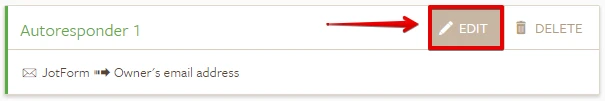-
KONAALERTAsked on October 1, 2016 at 9:16 AM
You wrote "
You can change font and font size, color, you can insert pictures if you need(headings or something similar) you can even insert HTML code if you want more customized submission.
Hope it helps, if you need further assistance please let us know.
Thank you!"
That is helpful. How can I get their pic that they upload to the jotform to show up on the submission email?
Terry
-
JanReplied on October 1, 2016 at 6:39 PM
If I understand you correctly, you would like to make the uploaded image appear in the autoresponder email. If yes, then please refer to this guide:
1. Click the "Emails" button in the toolbar.
2. Select the Autoresponder and then click the "Edit" button.
3. Under the General tab, you'll see the assigned field name in the "File Upload" field. If the field name is not showing, you can generate it by clicking the "Form Fields" drop down and selecting it.
After doing that, you need to add the "IMG:" code inside it.
{IMG:fieldName}
You can specify the width and the height by adding it in the IMG code ":width:height".
{IMG:fieldName:width:height}
Here's what your code will look like:
{IMG:uploadA22:200:300}

Here's the email I received:

Hope that helps. Thank you.
- Mobile Forms
- My Forms
- Templates
- Integrations
- INTEGRATIONS
- See 100+ integrations
- FEATURED INTEGRATIONS
PayPal
Slack
Google Sheets
Mailchimp
Zoom
Dropbox
Google Calendar
Hubspot
Salesforce
- See more Integrations
- Products
- PRODUCTS
Form Builder
Jotform Enterprise
Jotform Apps
Store Builder
Jotform Tables
Jotform Inbox
Jotform Mobile App
Jotform Approvals
Report Builder
Smart PDF Forms
PDF Editor
Jotform Sign
Jotform for Salesforce Discover Now
- Support
- GET HELP
- Contact Support
- Help Center
- FAQ
- Dedicated Support
Get a dedicated support team with Jotform Enterprise.
Contact SalesDedicated Enterprise supportApply to Jotform Enterprise for a dedicated support team.
Apply Now - Professional ServicesExplore
- Enterprise
- Pricing