-
DeWayne McCulleyAsked on October 1, 2016 at 2:45 PM
Hello,
I have 2 forms: Contact Us and Free Diabetes Ebook at:
http://www.deathtodiabetes.com/contact-us.php
http://www.deathtodiabetes.com/free-diabetes-ebook-form.php
The titles are different in the actual form on the website, but when someone sends me a filled out form, the titles (in orange text) are the same: Contact Us (See attachment)
How do I change the title to Free Ebook for the second form?
Sincerely,
DeWayne
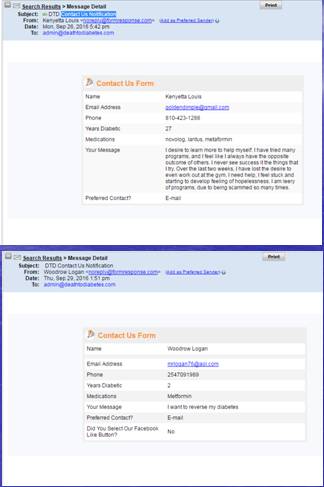
-
liyamReplied on October 1, 2016 at 10:11 PM
Hello DeWayne,
You can change the title of the text on the emails you receive by changing it on the email alert editor of the form. In order to go there:
1. Edit your form and click Emails on top
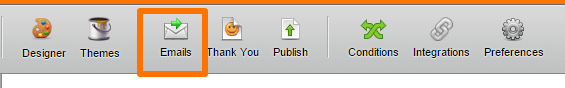
2. Next, select the email alert and click Edit

3. Once the content of the email body loads, feel free to modify the title.
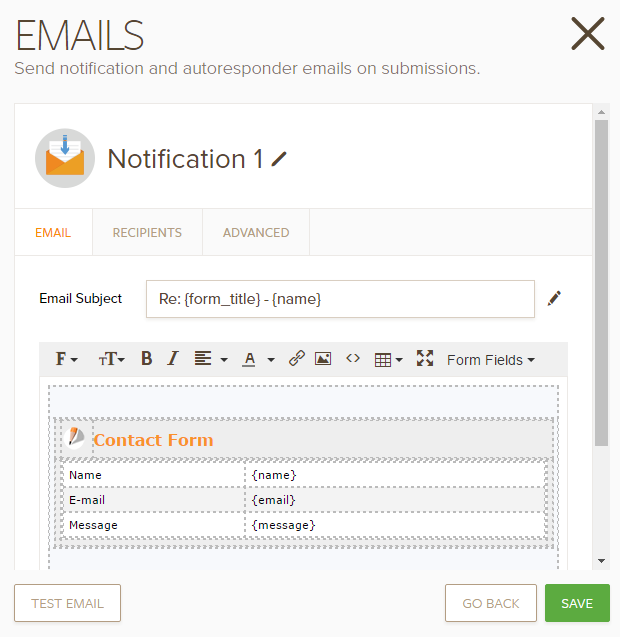
4. Finally, click save once done.
- Mobile Forms
- My Forms
- Templates
- Integrations
- INTEGRATIONS
- See 100+ integrations
- FEATURED INTEGRATIONS
PayPal
Slack
Google Sheets
Mailchimp
Zoom
Dropbox
Google Calendar
Hubspot
Salesforce
- See more Integrations
- Products
- PRODUCTS
Form Builder
Jotform Enterprise
Jotform Apps
Store Builder
Jotform Tables
Jotform Inbox
Jotform Mobile App
Jotform Approvals
Report Builder
Smart PDF Forms
PDF Editor
Jotform Sign
Jotform for Salesforce Discover Now
- Support
- GET HELP
- Contact Support
- Help Center
- FAQ
- Dedicated Support
Get a dedicated support team with Jotform Enterprise.
Contact SalesDedicated Enterprise supportApply to Jotform Enterprise for a dedicated support team.
Apply Now - Professional ServicesExplore
- Enterprise
- Pricing



























































