-
AushealthAsked on October 2, 2016 at 6:38 PM
Hi,
We currently ask customers to pick the best time to call them back to discuss an order. However, the time customers are selecting may not be in the reasonable time frame to call back. ie. Sending order via jotform at 1.45 and wanting a call between 1-2.
How can we create a method so that we can narrow according to lodgement time. for example do not allow the call back time to be at least 60 minutes within submission of the form?
Thanks in advance
-
Support_Management Jotform SupportReplied on October 2, 2016 at 7:05 PM
Hello, it's not possible to add/remove/modify the options inside a dropdown menu via conditions. It's also not possible to check the time of the submission of the form since once the user submits the form, conditions will be unusable by then and the only thing they would see will be your Thank You page.
However, I'm currently looking for a possible workaround and will get back to you as soon as I have one.
I'm thinking you might need to change your dropdown menu into a different field (e.g. an actual Time Field) that will accept input from your users/respondents, check if the timeframe chosen was at least 60 mins within the current time the form is being viewed (not upon submission), then use Conditional Logic to check.
I'll get back to you shortly, hopefully with positive results.
-
Support_Management Jotform SupportReplied on October 2, 2016 at 7:34 PM
All right, can you check this test form real quick and see if this will fit your requirements https://form.jotform.com/62757806422965
Here's how it was setup:
1. I used 2 Time Fields (one for the current time, and one for the actual input your users will fill out).
2. The second Time Field has the RANGE option enabled so they can pick a range upon their discretion (e.g. just like how you have 9-10 on your dropdown).
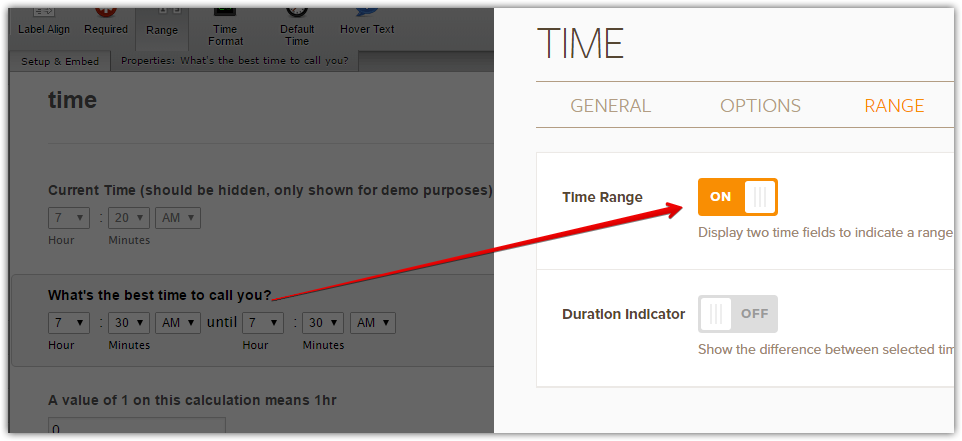
3. A Form Calculation widget was used to compute the difference between the 2 Time Fields.
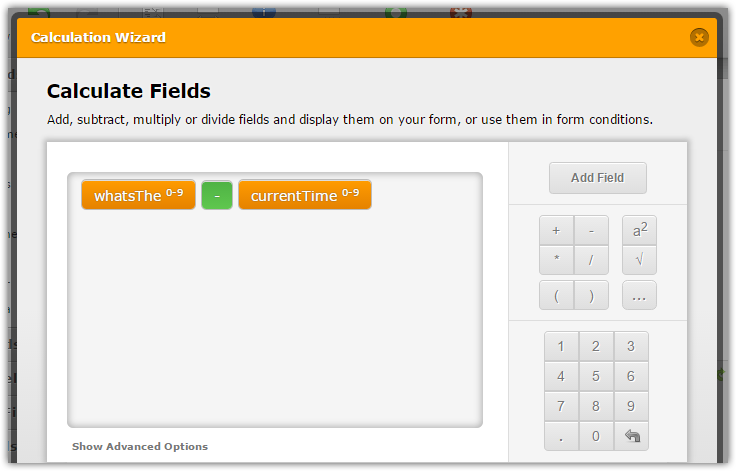
Related guide: How-to-Add-a-Widget-to-your-Form | How-to-Perform-Calculation-in-the-Form
4. Now, I setup the Condition to check the result of the Form Calculation widget. If the difference is less than 1, I'll SHOW a Warning Message (e.g. Text Field) that it's not allowed and will HIDE the Submit Button. If it's more than 1, then all good.
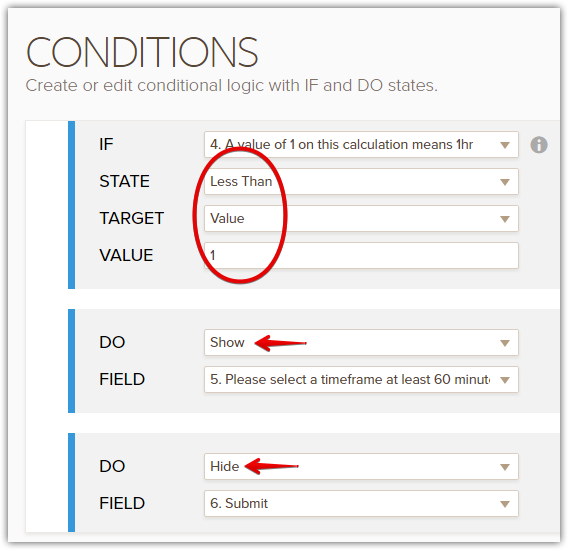
We'd first like to know if you're okay with changing your dropdown menu into a Time Field before proceeding on applying it on a clone of your form. You may also clone this form first (here's how) to better understand how it was setup.
Let us know if this fits your requirements.
-
AushealthReplied on October 2, 2016 at 7:45 PMThanks! Look forward to it. The only issue you have is people may be too
specific for example I want a call at 9:08pm. You'd have to say we could
call you up up to a hour after the time requested.
Cheers
... -
Support_Management Jotform SupportReplied on October 2, 2016 at 8:00 PM
I thought about that too while I was figuring out a workaround, which is why I limited the Time Field to 30 min intervals (e.g. They can only select 8:30, 9:00, 9:30, and so on).
And that's also the reason why they were given an option to select a range instead of an actual exact time instead. The more options your users have, the better imo.
You have 2 options for this:
1. Remove the RANGE option on the 2nd Time Field and adjust the MINUTE STEPPING option from 30 to 1 (so they can be really specific).

Afterwards, rephrase your label that will advise them that they'll receive a call up to an hour after the time they filled out.
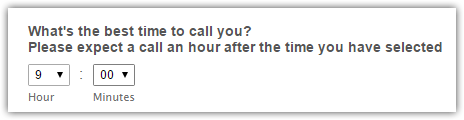
OR
2. Stick with the 30 min interval and limit their selection to 00 or 30.
- Mobile Forms
- My Forms
- Templates
- Integrations
- INTEGRATIONS
- See 100+ integrations
- FEATURED INTEGRATIONS
PayPal
Slack
Google Sheets
Mailchimp
Zoom
Dropbox
Google Calendar
Hubspot
Salesforce
- See more Integrations
- Products
- PRODUCTS
Form Builder
Jotform Enterprise
Jotform Apps
Store Builder
Jotform Tables
Jotform Inbox
Jotform Mobile App
Jotform Approvals
Report Builder
Smart PDF Forms
PDF Editor
Jotform Sign
Jotform for Salesforce Discover Now
- Support
- GET HELP
- Contact Support
- Help Center
- FAQ
- Dedicated Support
Get a dedicated support team with Jotform Enterprise.
Contact SalesDedicated Enterprise supportApply to Jotform Enterprise for a dedicated support team.
Apply Now - Professional ServicesExplore
- Enterprise
- Pricing



























































