-
ComplianceChiefAsked on October 3, 2016 at 1:16 AM
Hello Jotform,
We are having consistent problems submitting submissions:
* When clients submit forms they are getting messages saying "please wait"
* THey have been unable to submit forms because the "please wait" never leaves the page
* It appears to happen on forms that have documents attached
* Docs are within limits & the docs are permitted
* Also, internallly we are having problems editing submissions "please wait" Forever!!!
This is a serious issue for our business. Please look into this and rectify ASAP.
Thank You
Lisa
-
Chriistian Jotform SupportReplied on October 3, 2016 at 3:06 AM
You don't seem to have any widget on your form that would have caused the "Please Wait" issue like others have reported. I sent a test submission with an uploaded document to your form and I was able to submit it successfully. Please check your submissions to confirm.

Can you please provide us with steps on how we can replicate the issue on your form? This will help us investigate the issue further and create a proper report in case this issue needs to be escalated.
I will wait for your reply. Thank you.
-
ComplianceChiefReplied on October 3, 2016 at 3:41 AM
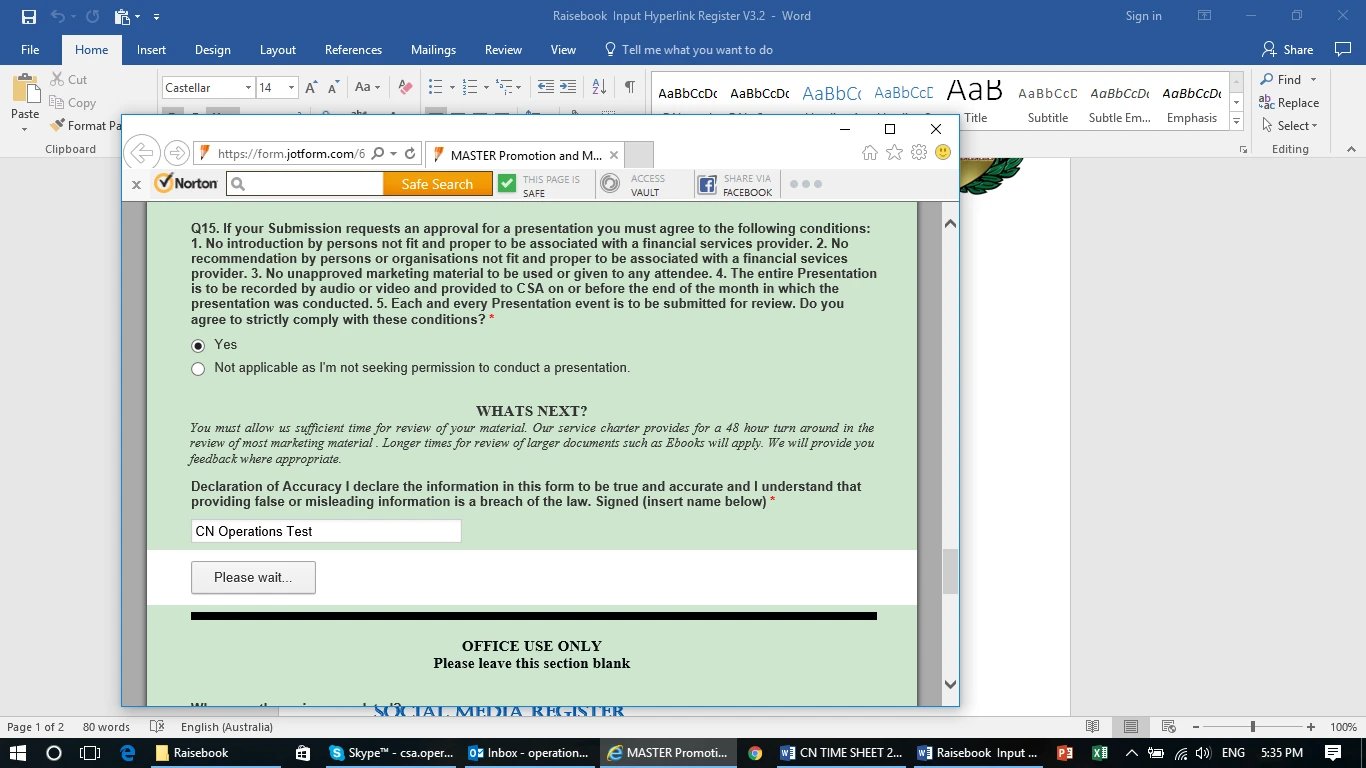
-
ComplianceChiefReplied on October 3, 2016 at 3:43 AM
I just attempted to send the above form & this is what happened.
A continuing problem.
-
Mike_G JotForm SupportReplied on October 3, 2016 at 6:28 AM
I would like to apologize for any inconvenience this is causing you.
I believe the form below is the form you're having issues with, is that correct?
http://www.jotformpro.com/form/61928344615965
I have created a clone version of your form but, unfortunately, I wasn't able to reproduce the issue.
This has been escalated to our development team earlier and they were able to solve the issue.
Can you try on your end if you're still having issues and let us know?
We will wait for your response. Thank you.
-
ComplianceChiefReplied on October 3, 2016 at 4:54 PM
As stated previously it is not just one form.
Please review my initial enquiry for details .
Our forms are still not submitting responses.
The one you state is fixed is saying it has errors...but all questions are complete & correct.
See screenshots.


-
Mike_G JotForm SupportReplied on October 3, 2016 at 6:22 PM
As we cannot reproduce the issue you're having when we clone your form, may we ask permission to make a submission directly from your form, please? We'll try to check for errors in the browser's console when we submit your form. That way we might know what causes such issue.
We will wait for your response. Thank you.
-
ComplianceChiefReplied on October 3, 2016 at 9:45 PM
Hello Jotform,
I see you have made a submission into one of our forms. That Testimonial Register is not in question.
You have our permission to make a submission into one of the forms in question:
Raisebook Marketing Material Review register:
https://form.jotform.com/61928344615965
this situation is becoming quite urgent here!!!!
Lisa
-
Chriistian Jotform SupportReplied on October 3, 2016 at 11:00 PM
I made a couple of submissions to your form https://form.jotform.com/61928344615965 but I am still unable to replicate the issue. Every submission is sent successfully.

I have been informed that the "Please Wait" issue caused by widgets was already resolved. Can you please try clearing your form cache and browser cache to refresh the form, then try making a submission again?
If the issue still persists, please let us know.
Regards. -
ComplianceChiefReplied on October 4, 2016 at 1:06 AM
Jotform,
Yes that form appears to be working now but the below form is not.
https://form.jotform.com/53148821795969
As I have stated previously it appears to be more than 1 form.
I have cleared both browser cache & form cache.
-
ComplianceChiefReplied on October 4, 2016 at 2:29 AM
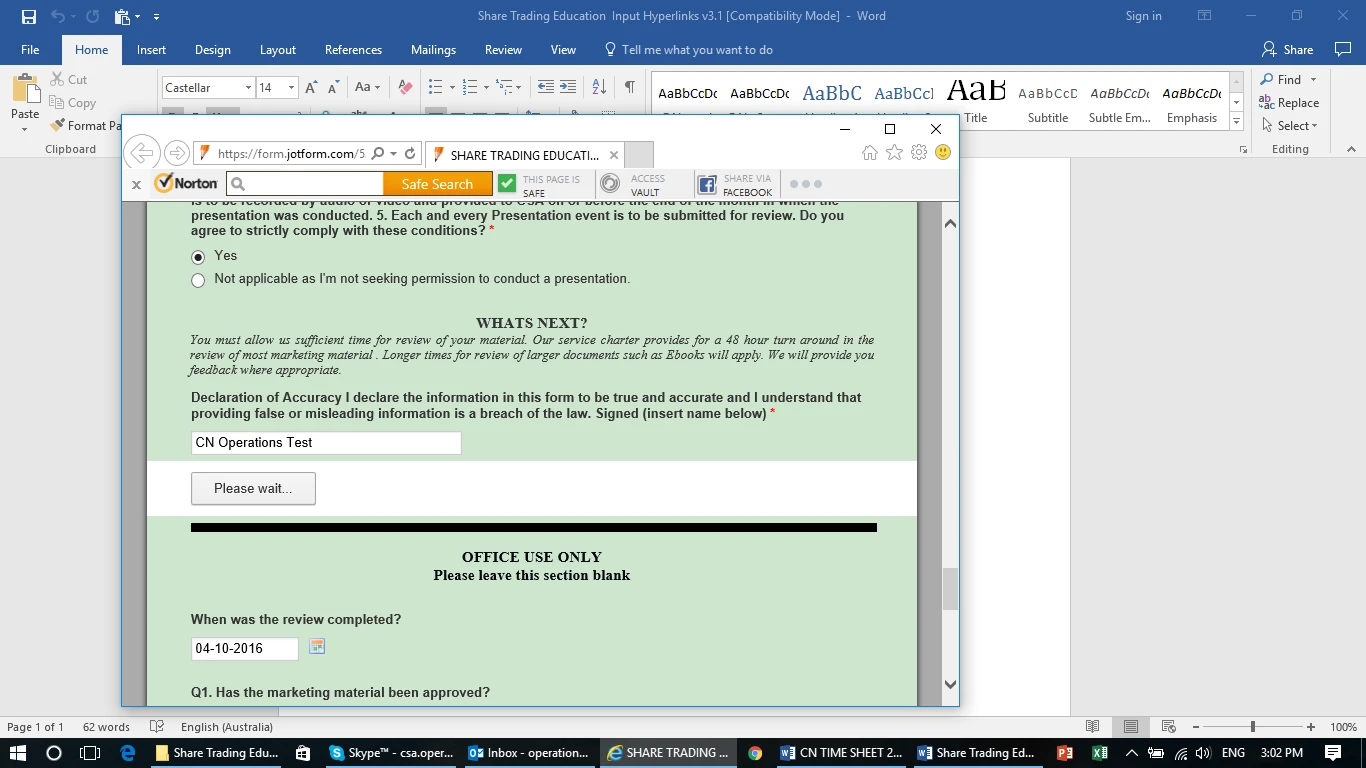
-
Chriistian Jotform SupportReplied on October 4, 2016 at 2:44 AM
I am glad to know that this form (https://form.jotform.com/61928344615965) is now working.
With regards to your other form (https://form.jotform.com/53148821795969), unfortunately I am still unable to replicate the issue there. I sent several submissions on different browsers, and they were all submitted successfully.
Chrome Browser:

Edge Browser:

Internet Explorer:

I noticed on the screenshots you sent that you experienced this issue while on Internet Explorer. May I ask which version of Internet Explorer are you using to submit the form? I tested the form on Internet Explorer 11, and I was able to submit the form successfully there.
Can you please try using a different browser such as Chrome or Firefox to see if you also encounter the issue there? I would also suggest you try submitting the form using a different device.
I will wait for your response.
Thank you. -
ComplianceChiefReplied on October 4, 2016 at 3:30 AM
I only use Chrome.
We have had the problem using Chrome, Explorer & Firefox.
Our clients will use whatever device they choose!!!!
This isn't about what device I am using!!!
It's about your forms not being able to be submitted.
I have sent you screenshots...I have cleared caches..
Please fix!!!
-
Chriistian Jotform SupportReplied on October 4, 2016 at 5:29 AM
Sorry for the inconvenience. I tried a test submission again on your form and I was able to submit the form properly (https://www.jotformpro.com/form/53148821795969). I was not able to replicate the issue.

Since we cannot replicate the issue on our end, can you provide us the screenshot of the browser console when you encounter this issue so we can check if there are script errors on the form?
To access the Browser Console on Chrome, just right click on the form and click Inspect (or press Ctrl+Shift+I).

Then click on Console tab.

Then attach a screenshot the browser console to this thread.
Note: To access Browser Console on Internet Explorer, just right click on the form and click Inspect or press F12.
We will wait for your response.
Regards. -
ComplianceChiefReplied on October 4, 2016 at 4:19 PM

-
Mike_G JotForm SupportReplied on October 4, 2016 at 6:15 PM
I have made a test submission to your form, https://www.jotformpro.com/form/53148821795969, having my browser's console opened and have not encountered any issues.

Can you try to make the only widget on your form not required then test it and see if that helps, please?


- Mobile Forms
- My Forms
- Templates
- Integrations
- INTEGRATIONS
- See 100+ integrations
- FEATURED INTEGRATIONS
PayPal
Slack
Google Sheets
Mailchimp
Zoom
Dropbox
Google Calendar
Hubspot
Salesforce
- See more Integrations
- Products
- PRODUCTS
Form Builder
Jotform Enterprise
Jotform Apps
Store Builder
Jotform Tables
Jotform Inbox
Jotform Mobile App
Jotform Approvals
Report Builder
Smart PDF Forms
PDF Editor
Jotform Sign
Jotform for Salesforce Discover Now
- Support
- GET HELP
- Contact Support
- Help Center
- FAQ
- Dedicated Support
Get a dedicated support team with Jotform Enterprise.
Contact SalesDedicated Enterprise supportApply to Jotform Enterprise for a dedicated support team.
Apply Now - Professional ServicesExplore
- Enterprise
- Pricing




























































