-
b.m.ezzatAsked on October 3, 2016 at 3:06 AM
Dears
In my forms i enter the field_name (checkOut388} in the text box as below
After i run the form i see all fields are updated except the check out box could you please check
-
RoseReplied on October 3, 2016 at 5:20 AM
We are sorry for the issue you have been experiencing.
I cloned your form and tested on my side. I was also able to replicate the same issue. However, If you delete checkout DateTime field and add again, the issue would be solved. Please do not forget to change newly added DateTime field tag on notification setting.
In the meantime, when I checked your conditions, there are some missing fields which you might probably deleted. I suggest you to arrange your condition again.
Please have a try this changing and let us know if it does not work. -
b.m.ezzatReplied on October 3, 2016 at 5:56 AM
i tried many times and still cant see the text updated
-
RoseReplied on October 3, 2016 at 7:39 AM
Could you please confirm that you followed up below steps one to one?
1. Delete DateTime field which is named as " Check out"
2. Add a new DateTime field and name it Check out the same declaration with the old one.
3. Go to Notification setting
4. Delete Checkout ID belong to deleted field which is " {checkOut388}"
5. Click Form Fields arrow on the top menu
6. Add Check Out ID to the Check Out Row
Please see how my final setting is shown after above changing. As you can noticed from below image, Check Out Id is changed.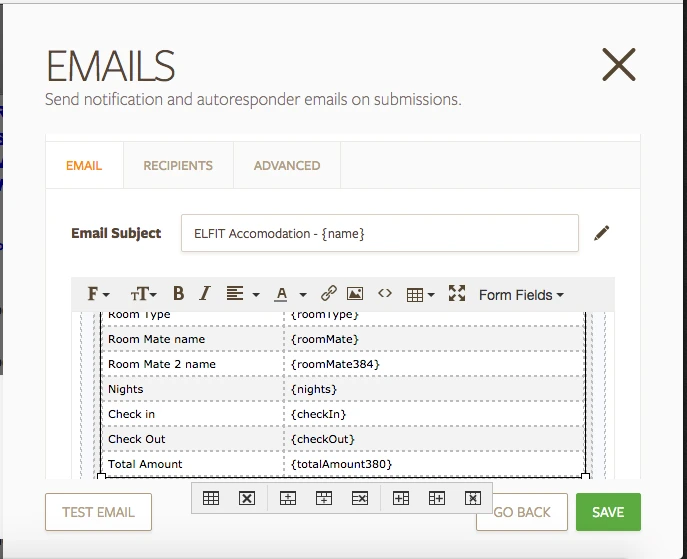
Please also clear your browser cache before testing after this changing.
If you have already applied these and still have the same problem, let us know and we will try to find another way to solve this. -
b.m.ezzatReplied on October 3, 2016 at 8:00 AM
still same issue
Its not only on mail but on the text which appears after clicking on next as per snapshot i sent in first time
-
RoseReplied on October 3, 2016 at 10:14 AM
I cloned your form again and I was also able to replicate the same issue surprisingly. In addition; I could not fix it whatever I did.
What I can suggest you is to switch summary field with "preview before submit" widget. You need;
1. Delete those text area from your form.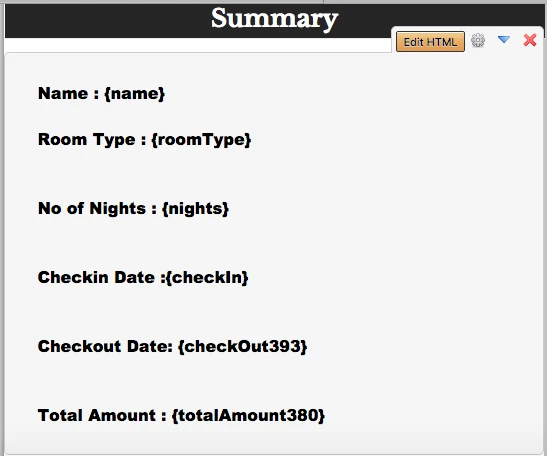
2. Drag & Drop " Preview before submit" widget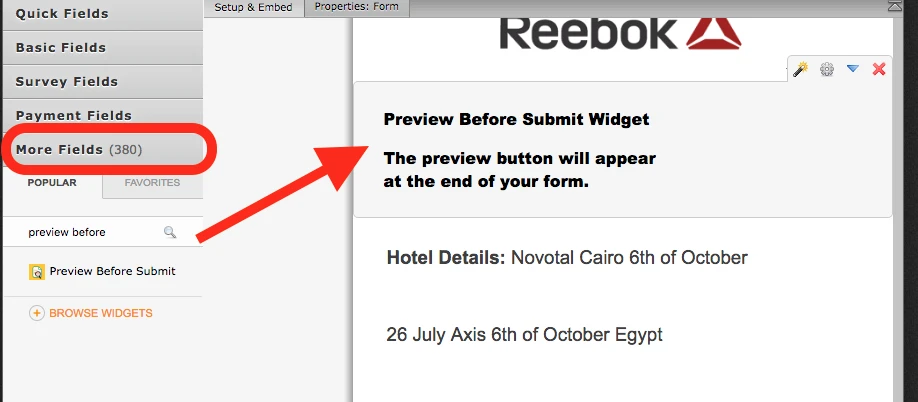
3. Configure its setting according to the fields you would like to show on summary. You need to write names of the field you would like to hide on summary to the following part on the widget setting. For example, if you do not want to show Mobile number, you need to write "Mobile" to the hidden fields area. Since, that field is labeled as Mobile.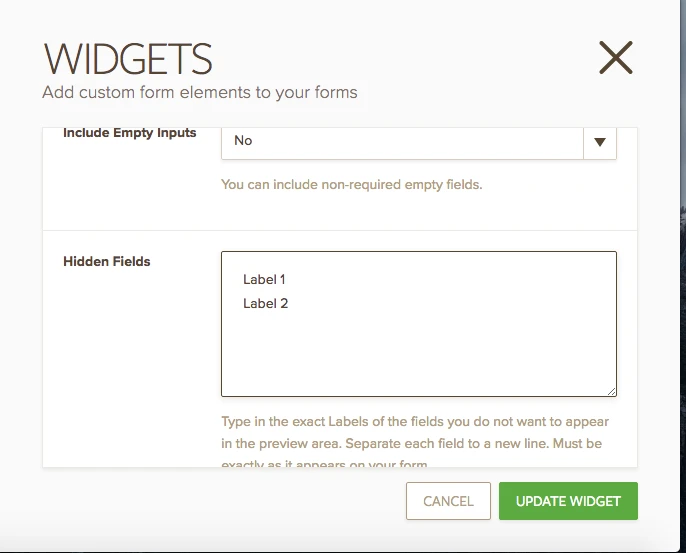
Here are the screen shots of how it will be seen when you add this widget.
1. A preview button appear on the form.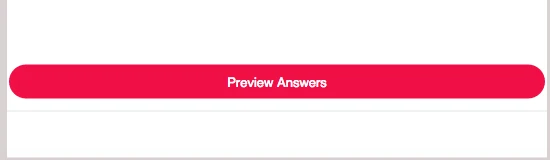
2. When user click preview button, summary will appear on the form. Please note that you can configure this part according to the fields you would like to show.
3. You will see three buttons under the summary. Back button allows your user to go back and correct fields, Print button allows your user to print his/her answers and Submit button allows your user to of course submit the form.
.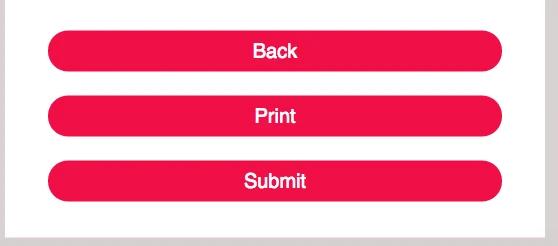
I think this way seems more user friendly with the same functionality. Could you please have a try this.
If you need any further assistance by our side, please feel free to contact us. We would be pleased to help you for any issue you may have.
- Mobile Forms
- My Forms
- Templates
- Integrations
- INTEGRATIONS
- See 100+ integrations
- FEATURED INTEGRATIONS
PayPal
Slack
Google Sheets
Mailchimp
Zoom
Dropbox
Google Calendar
Hubspot
Salesforce
- See more Integrations
- Products
- PRODUCTS
Form Builder
Jotform Enterprise
Jotform Apps
Store Builder
Jotform Tables
Jotform Inbox
Jotform Mobile App
Jotform Approvals
Report Builder
Smart PDF Forms
PDF Editor
Jotform Sign
Jotform for Salesforce Discover Now
- Support
- GET HELP
- Contact Support
- Help Center
- FAQ
- Dedicated Support
Get a dedicated support team with Jotform Enterprise.
Contact SalesDedicated Enterprise supportApply to Jotform Enterprise for a dedicated support team.
Apply Now - Professional ServicesExplore
- Enterprise
- Pricing



























































