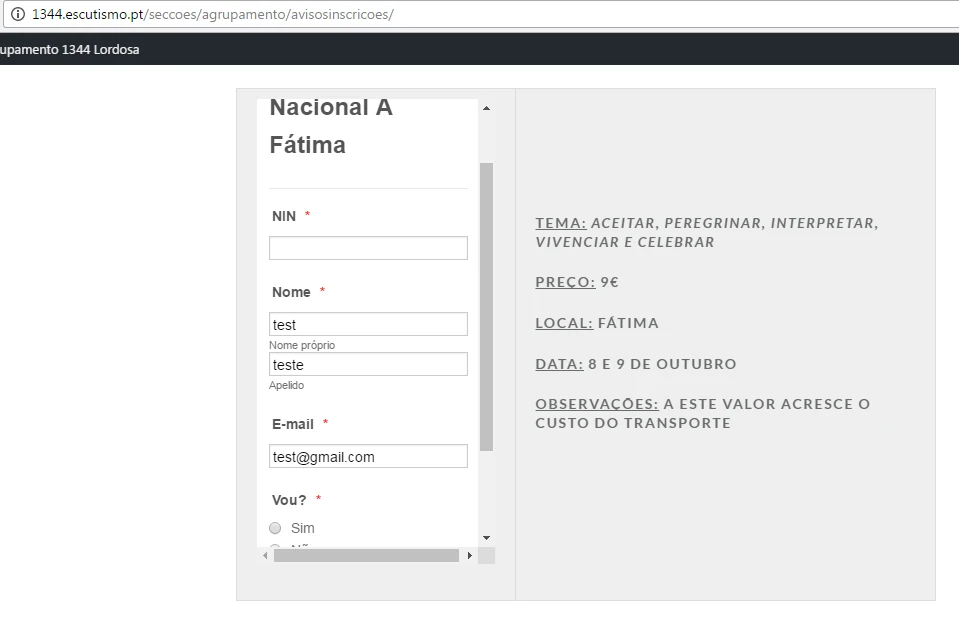-
tiagonunes0Asked on October 3, 2016 at 6:48 AM
2- how can i connect wordpress to jotform? because i want create a form where they only have a radio button and they put "yes" ou "no" and when i received the answer i can see who put "yes" or "no" (they only can see the form after they login on site, so what i want is automatically fill in the name field through the information i have in the database)
On the page where I have the form they need to login and what I want is to automatically fill in the name field with the login name. Basically they just had to fill the radio button because the name was automatically filled
-
IrshadReplied on October 3, 2016 at 10:40 AM
It is possible to pre-populate form fields via the URL, please check the below guide:
http://www.jotform.com/help/71-Prepopulating-fields-to-your-JotForm-via-URL-parameters
If you are using Iframe embed code, on your word-press website you can try the below steps:
1. Get your iframe embed code. http://www.jotform.com/help/148-Getting-the-Form-iFrame-Code
2. Edit your iframe embed code. Append the following URL parameter on the src value found on your iframe embed code to populate the current logged in user to the username field on your form.
?username=<?php global $current_user; get_currentuserinfo(); echo $current_user->user_login;?>
I am assuming "username" is the field name on your form where you want to populate the data.
The final code should look similar to this:
<iframe id="JotFormIFrame" onDISABLEDload="window.parent.scrollTo(0,0)" allowtransparency="true" src="https://secure.jotformpro.com/form/YOUR_FORM_ID?username=<?php global $current_user; get_currentuserinfo(); echo $current_user->user_login;?>" frameborder="0" style="width:100%; height:465px; border:none;" scrolling="no"></iframe>
3. Embed the modified iframe embed code to your WP site.
So please try it, and let us know if you need further assistance.
Thanks.
-
tiagonunes0Replied on October 3, 2016 at 11:17 AM
I've done it and not results. To realize better I created the users in the administrator to the menu "Users" which contained the username, name and email but they do login I installed My Theme Login. The form that I want to have the field to put the name, email and at the end has a radio button with the "yes" or "no." My goal is that the field name and email to be automatically filled with the data in the "users" and they were to fill the radio button. How do I do that?
-
IrshadReplied on October 3, 2016 at 1:28 PM
I have checked your recent form: http://www.jotformeu.com/form/62594579666375. But I am not able to see any field named as "username".
Please check the below guide, which explains how to find field names on form:
https://www.jotform.com/help/146-How-to-find-field-IDs-and-names
You can also try to get the full source code of the form, and host it to your server, and then can do custom coding related changes, to complete your custom requirement.
Thanks.
-
tiagonunes0Replied on October 4, 2016 at 3:59 AM
still doesnt work...

-
tiagonunes0Replied on October 4, 2016 at 4:49 AM


-
RoseReplied on October 4, 2016 at 7:42 AM
Could you please provide us the web page url where your form was embedded in order to make a further inspection on it.
Waiting for your feedback. -
tiagonunes0Replied on October 4, 2016 at 8:53 AM
Username: test
pass: test123
http://1344.escutismo.pt/seccoes/agrupamento/avisosinscricoes/
-
tiagonunes0Replied on October 4, 2016 at 10:52 AM
I already got it put the username,
But how is the code to fill 3 fields?This is the code i use to fill 1 fields :
<iframe id = "JotFormIFrame" allowtransparency = "true" src="https://form.jotformeu.com/62594579666375?nin=[insert_php] global $current_user; get_currentuserinfo(); echo $current_user->user_login; [/insert_php]" frameborder ="0 "style ="width:100%; height:465px; border: none; "scrolling = "yes"> </iframe>
But how i change to fill 3 fields?
-
IrshadReplied on October 4, 2016 at 12:08 PM
I checked your webpage. And I am able to see, those 3 field populated automatically. Below is the screenshot:
Might be possible, because of Cache issue, you are unable to get the values. I would suggest you to clear Browser's Cache, and check it again.
Thanks.
-
tiagonunes0Replied on October 4, 2016 at 1:27 PM
Is automatically because i already change the iframe and put automatically.
For future help, there´s the code<iframe id = "JotFormIFrame" allowtransparency = "true" src="https://form.jotformeu.com/62594579666375?nin=[insert_php] global $current_user; get_currentuserinfo(); echo $current_user->user_login;[/insert_php]&email=[insert_php] global $current_user; get_currentuserinfo(); echo $current_user->user_email;[/insert_php]&nome10[first]=[insert_php] global $current_user; get_currentuserinfo(); echo $current_user->user_firstname;[/insert_php]&nome10[last]=[insert_php] global $current_user; get_currentuserinfo(); echo $current_user->user_lastname;[/insert_php]&seccao11=[insert_php] global $current_user; get_currentuserinfo(); echo $current_user->user_description;[/insert_php]" frameborder ="0 "style ="width:100%; height:465px; border: none; "scrolling = "yes"> </iframe>
Thank you anyway :D
-
IrshadReplied on October 4, 2016 at 2:44 PM
We are glad to know, your issue has been resolved.
If you have any query, or need assistance, feel free to contact us.
Thanks.
- Mobile Forms
- My Forms
- Templates
- Integrations
- INTEGRATIONS
- See 100+ integrations
- FEATURED INTEGRATIONS
PayPal
Slack
Google Sheets
Mailchimp
Zoom
Dropbox
Google Calendar
Hubspot
Salesforce
- See more Integrations
- Products
- PRODUCTS
Form Builder
Jotform Enterprise
Jotform Apps
Store Builder
Jotform Tables
Jotform Inbox
Jotform Mobile App
Jotform Approvals
Report Builder
Smart PDF Forms
PDF Editor
Jotform Sign
Jotform for Salesforce Discover Now
- Support
- GET HELP
- Contact Support
- Help Center
- FAQ
- Dedicated Support
Get a dedicated support team with Jotform Enterprise.
Contact SalesDedicated Enterprise supportApply to Jotform Enterprise for a dedicated support team.
Apply Now - Professional ServicesExplore
- Enterprise
- Pricing